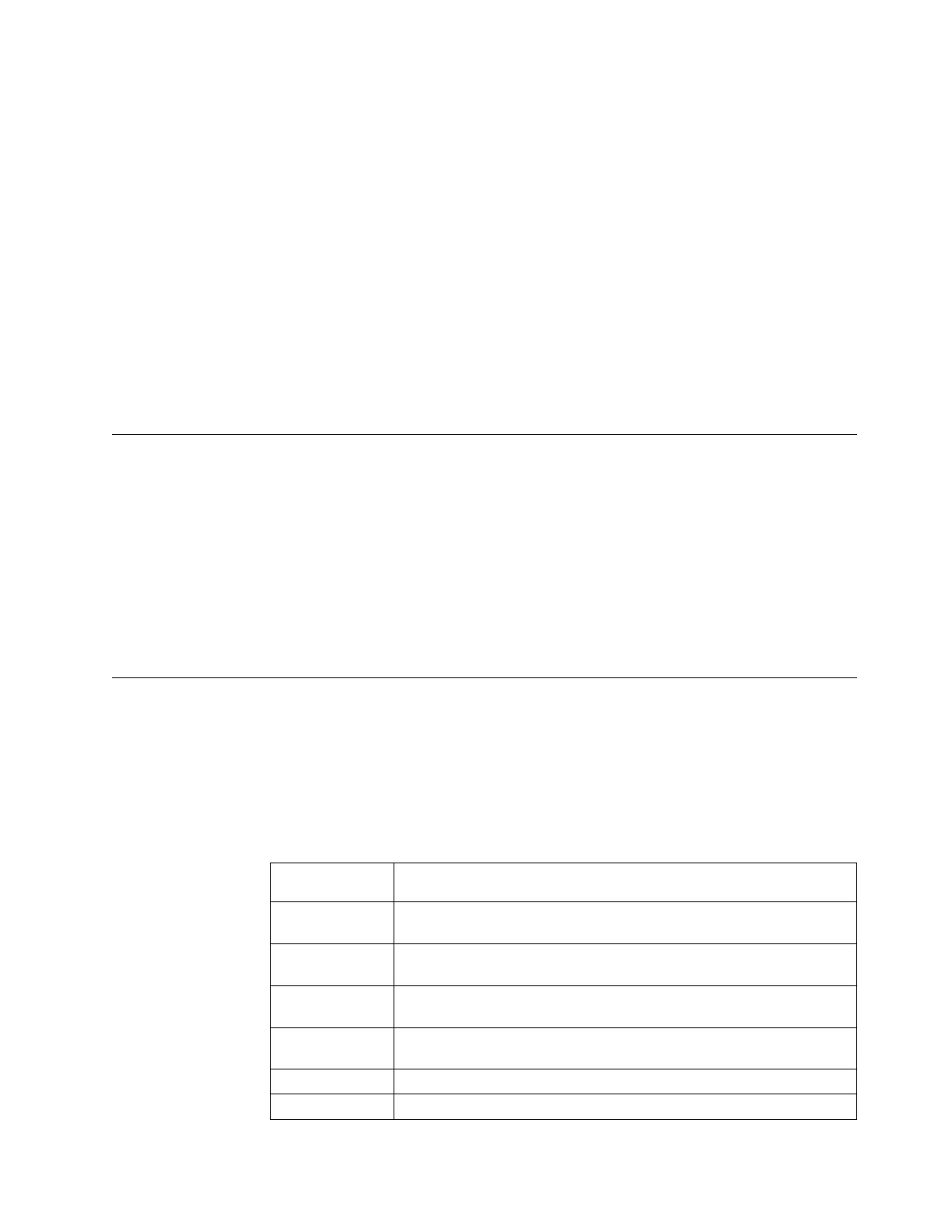The management GUI provides the capability to review these issues from the
Events panel.
For file module issues, use the Storwize V7000 Unified information center to look
up the events and perform the actions listed for the events.
For Storwize V7000 issues, resolve these problems through the Recommended
actions only option from the Events panel.
Complete the recommended actions as quickly as possible after the problem is
reported. Your system is designed to be resilient to most single hardware failures.
However, if you operate for any period of time with a hardware failure, the
possibility increases that a second hardware failure can result in some volume data
that is unavailable.
If there are a number of unfixed alerts, fixing any one alert might become more
difficult because of the effects of the other alerts.
Keep your software up to date
Check for new code releases and update your code on a regular basis.
This can be done using the management GUI, or by checking the IBM support
website to see if new code releases are available:
www.ibm.com/storage/support/storwize/v7000/unified
The release notes provide information about new function in a release plus any
issues that have been resolved. Update your code regularly if the release notes
indicate a potential issue.
Keep your records up to date
Follow the proper record keeping procedures for your system. Record management
procedures differ, depending on the generation of your control enclosure model.
About this task
Storwize V7000 Unified Gen1 refers to the enclosure models in the following table:
Table 30. Storwize V7000 Unified Gen1 model numbers
Machine
type/model Description
2076-112 Storwize V7000 Unified control enclosure for up to 12 3.5-inch (8.89
cm) drives
2076-124 Storwize V7000 Unified control enclosure for up to 24 2.5-inch (6.35
cm) drives
2076-312 Storwize V7000 Unified control enclosure for 3.5-inch drives (with two
10 Gbps iSCSI/FCoE Ethernet ports)
2076-324 Storwize V7000 Unified control enclosure for 2.5-inch drives (with two
10 Gbps iSCSI/FCoE Ethernet ports)
2076-212 Storwize V7000 Unified expansion enclosure for 3.5-inch drives
2076-224 Storwize V7000 Unified expansion enclosure for 2.5-inch drives
Chapter 2. Best practices for troubleshooting 41
