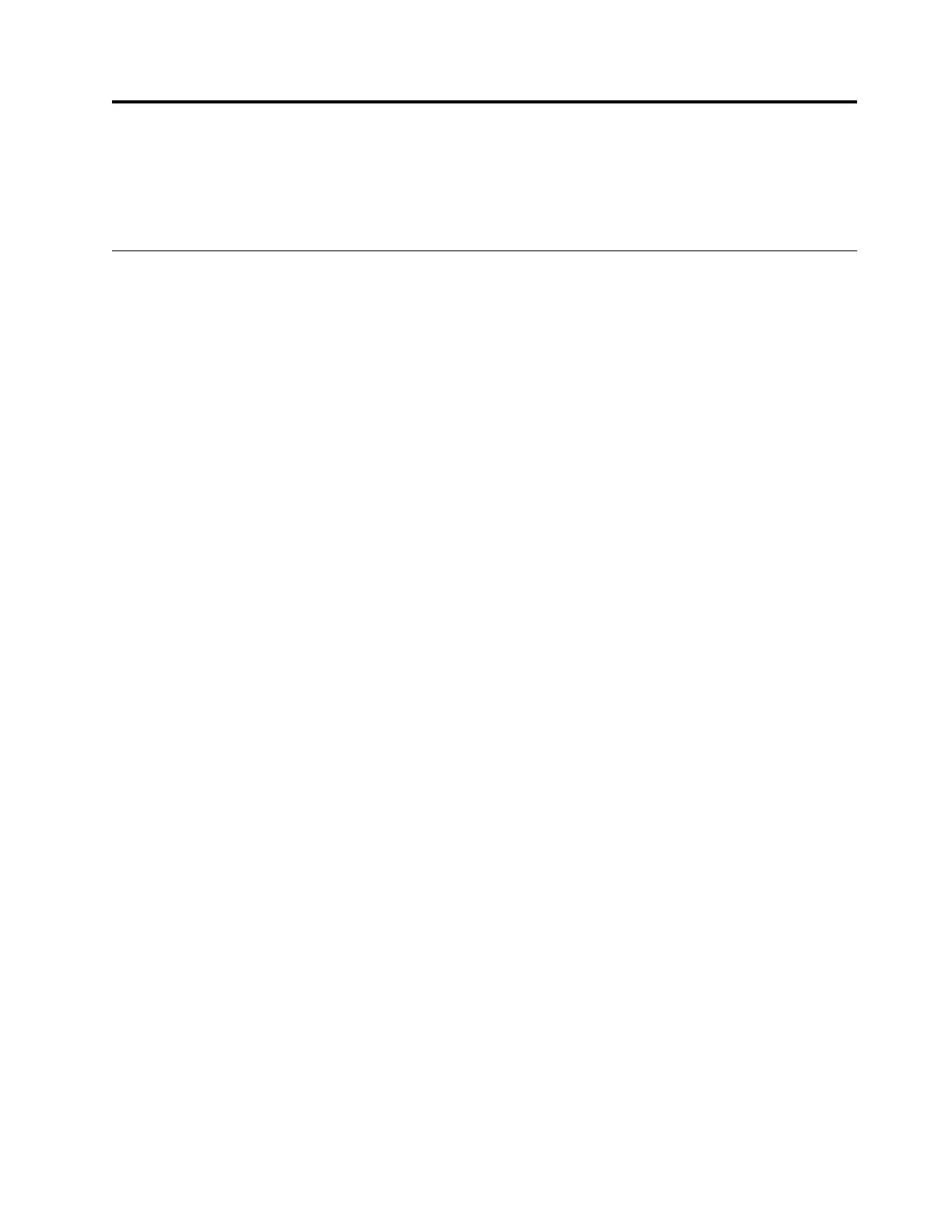Chapter 7. Recovery procedures
This section covers the recovery procedures for the file modules and the control
enclosure.
User ID and system access
This section covers the recovery procedures for the topics that support the user ID
and system access.
Accessing a file module as root
Some procedures require that you log on to a file module as root.
About this task
You can use the following methods to access a file module as root.
Procedure
Access a file module as root.
v Type the following command in an X terminal, for example, a Windows or a
Linux operating system:
ssh -p 1602 root@<file module IP>
v Use a Windows application like PuTTY to ssh to port 1602 of a file module
service IP and log in as root with the root password that you recorded in your
access information. See “Record the access information” on page 37.
Recovering from losing the root password
Some recovery procedures require the root password to be entered for the file
module.
Before you begin
If you have forgotten the file module root password, you can follow the procedure
to change it from any file module user ID that has sufficient authority to run the
chrootpwd command successfully.
About this task
To recover a lost root password, perform the following steps:
Procedure
Log in to the management CLI as admin:
Issue the chrootpwd command to change the password. Changing the password is
the easiest way to recover the root password. If the chrootpwd command does not
work, continue to the next step and finish the lost root password recovery
procedure.
chrootpwd [-c { clusterID | clusterName }] [-p password] [-v]
© Copyright IBM Corp. 2011, 2015 401
