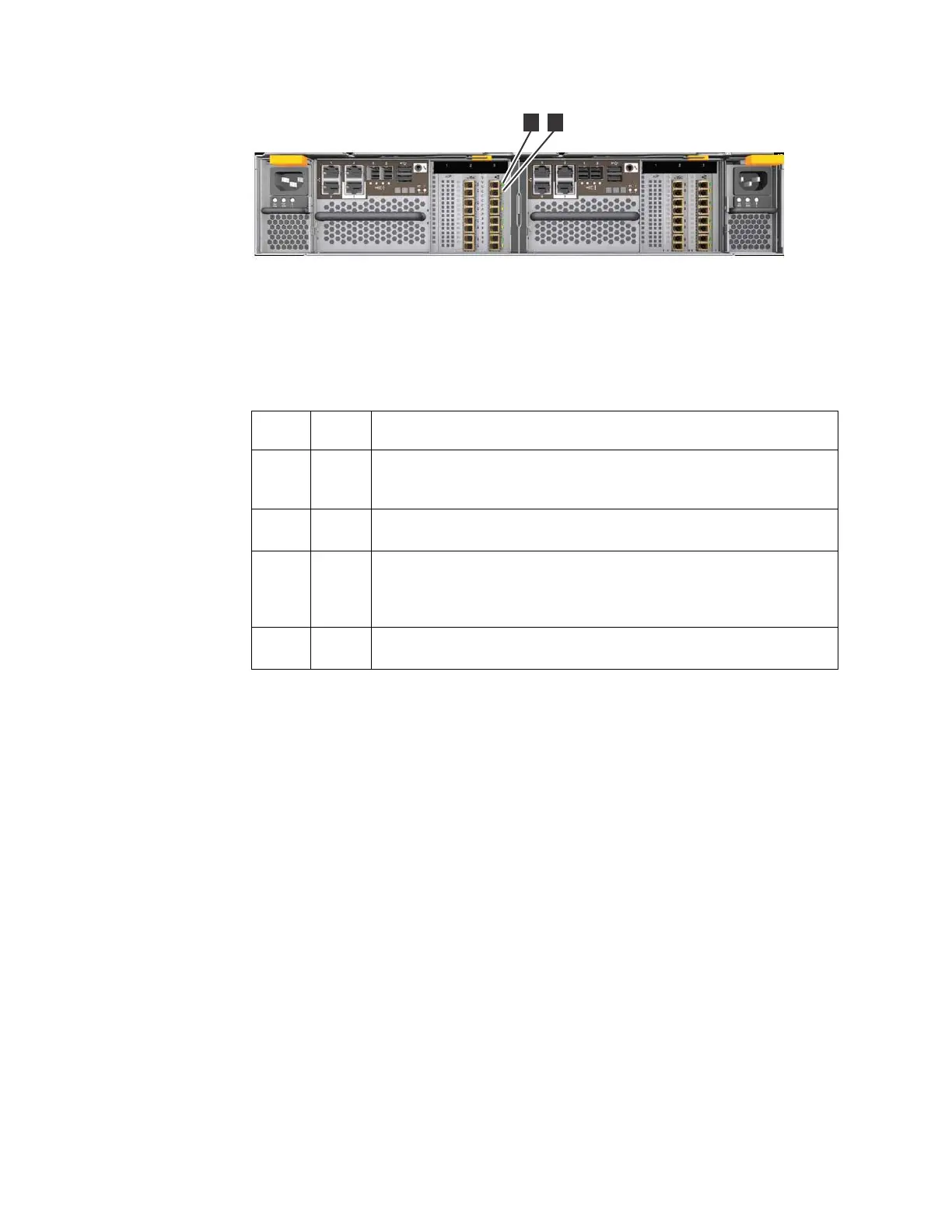The LED states and their meanings are explained in Table 18.
Table 18. Storwize V7000 2076-524 host interface adapter LED states and meanings
Green
LED
Amber
LED Meaning
OFF OFF The port is not configured in flex hardware and the port is not active in
the current profile. For example, in the 2-by-16 Gbps profile, two ports
are not active.
OFF ON The port is configured, but is not connected or the negotiation of the
link failed (the link is not detected at the transport layer).
ON OFF The link is up and is running at the configured speed.
Note: This does not indicate logical connectivity, such as the completion
of FLOGI (Fabric ogin) or FIP (Fibre Channel over Ethernet Initialization
Protocol).
ON ON The link is up and is running at less than the configured (degraded)
speed.
Node canister ports and indicators
The node canister has indicators and ports but no controls.
Fibre Channel ports and indicators
The Fibre Channel port LEDs show the speed of the Fibre Channel ports and
activity level.
Each node canister has four Fibre Channel ports located on the left side of the
canister as shown in Figure 28 on page 25. The ports are in two rows of two ports.
The ports are numbered 1 - 4 from left to right and top to bottom.
Note: The reference to the left and right locations applies to canister 1, which is
the upper canister. The port locations are inverted for canister 2, which is the lower
canister.
▌1▐ Green LED
▌2▐ Amber LED
Figure 27. 10 Gbps Fibre Channel over Ethernet/iSCSI host interface adapter indicator LEDs
24 Storwize V7000 Unified: Problem Determination Guide 2073-720
444
4
4
444
4
444
4
4
4
444
4
