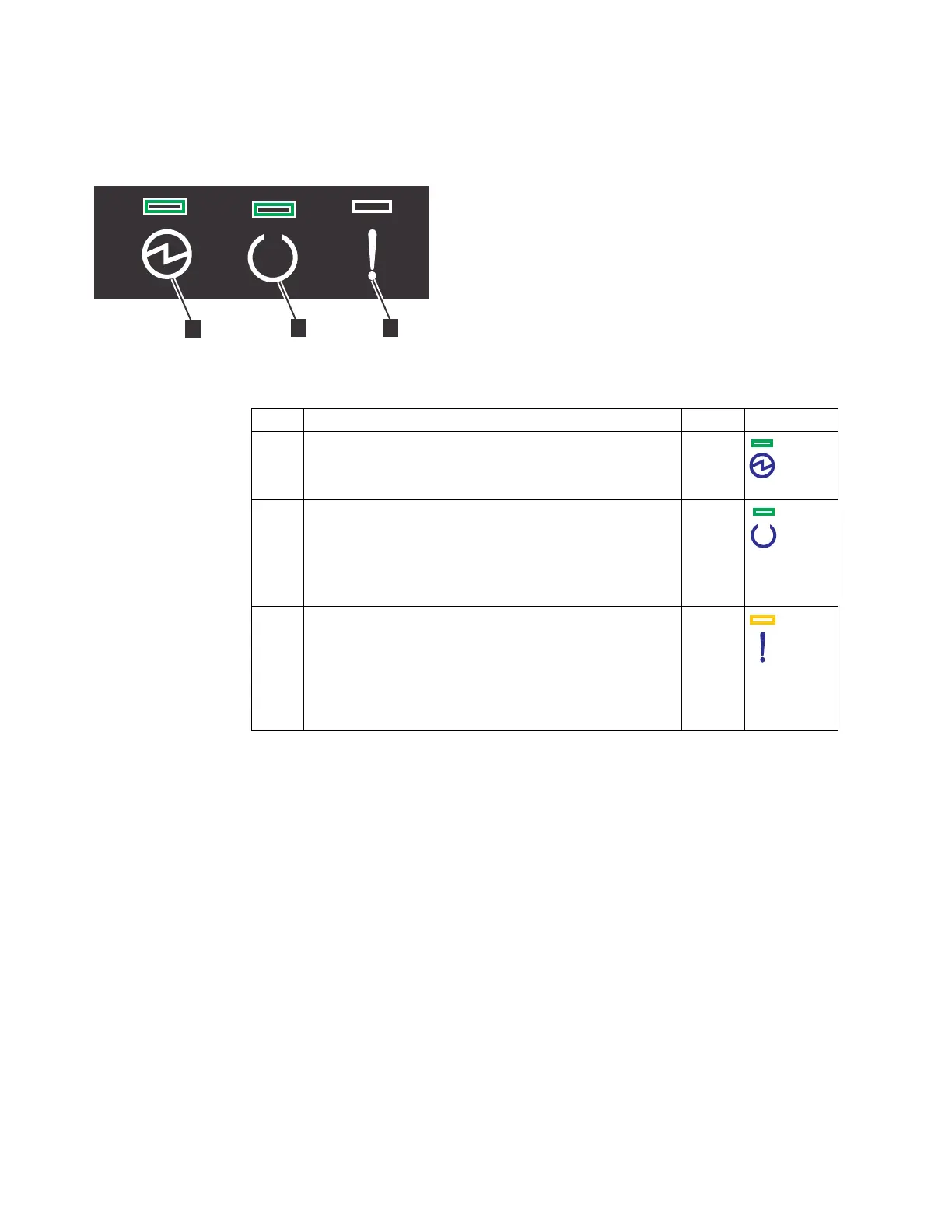Three LEDs are located in a horizontal row on the right side (when viewed from
the rear) of the expansion canister. Figure 37 shows the expansion canister LEDs,
and Table 27 describes the LEDs.
Table 27. Expansion canister LED descriptions
Name Description Color Symbol
▌1▐
Power
Indicates whether the expansion canister has power.
v If the LED is on, the canister has power.
v If the LED is off, the canister does not have power.
Green
▌2▐
Status
Indicates whether the expansion canister is active.
v If the LED is on, the canister is active.
v If the LED is off, the canister is not active.
v If the LED is flashing, there is a vital product data
(VPD) error.
Green
▌3▐
Fault
Indicates whether a fault is present and identifies the
expansion canister.
v If the LED is on, a fault exists.
v If the LED is off, no fault exists.
v If the LED is flashing, the expansion canister is being
identified. This status might or might not be a fault.
Amber
Expansion canister LEDs
Each expansion canister has two LEDs that provide status and identification for the
expansion canister.
The two LEDs are located in a vertical row on the left side of the canister.
Figure 38 on page 35 shows the LEDs (▌1▐) in the rear of the expansion canister.
Figure 37. Expansion canister LEDs
34 Storwize V7000 Unified: Problem Determination Guide 2073-720
