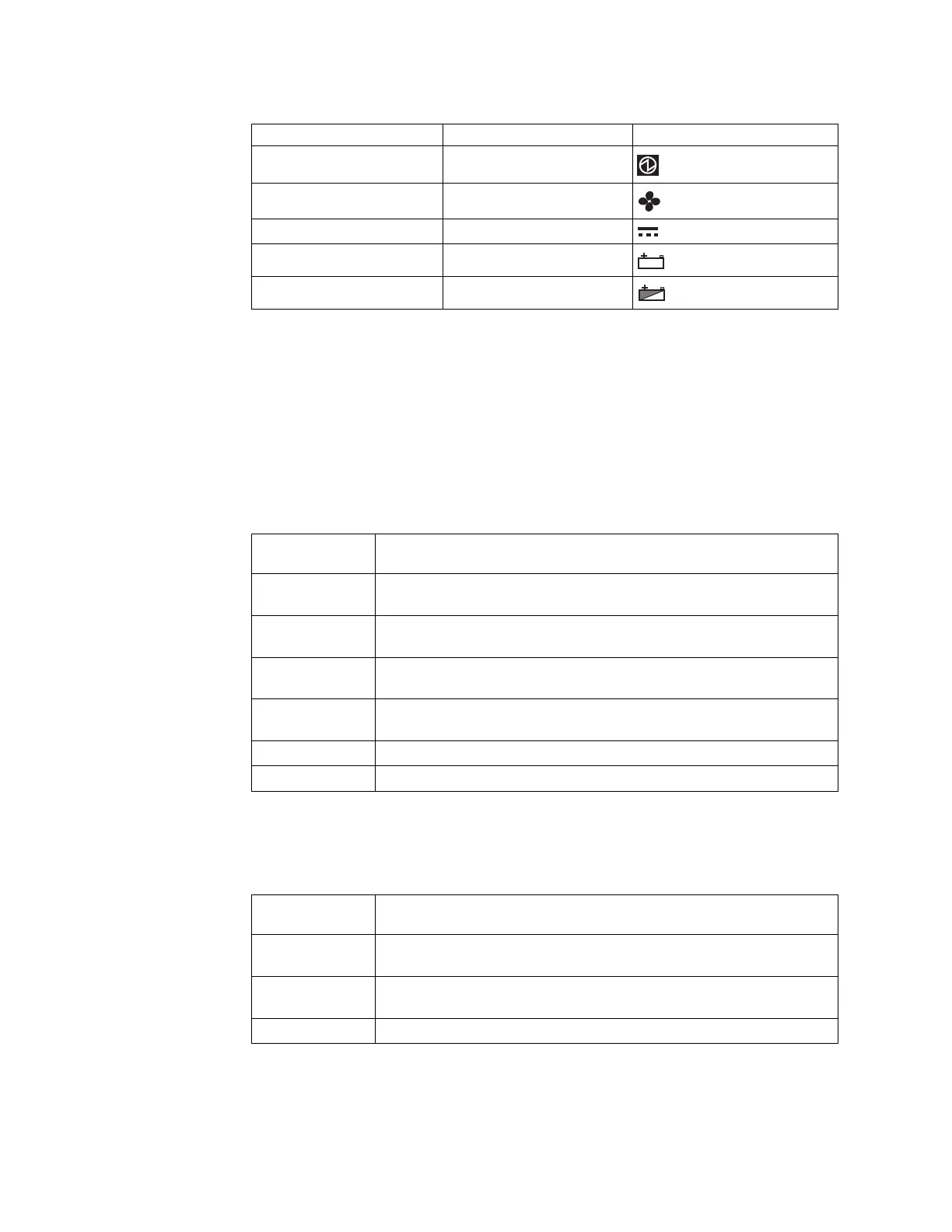Table 9. Power supply unit LEDs in the rear of the control enclosure (continued)
Name Color Symbol
Power supply OK Green
Fan failure Amber
dc power failure Amber
Battery failure Amber
Battery state Green
See “Procedure: Understanding the Storwize V7000 Gen1 system status using the
LEDs” on page 262 for help in diagnosing a particular failure.
Power supply units for expansion enclosures
Storwize V7000 Unified enclosures use different power supply units, depending on
the generation of your expansion enclosure model.
Storwize V7000 Unified Gen1 refers to the enclosure models in the following table:
Table 10. Storwize V7000 Unified Gen1 model numbers
Machine
type/model Description
2076-112 Storwize V7000 Unified control enclosure for up to 12 3.5-inch (8.89
cm) drives
2076-124 Storwize V7000 Unified control enclosure for up to 24 2.5-inch (6.35
cm) drives
2076-312 Storwize V7000 Unified control enclosure for 3.5-inch drives (with two
10 Gbps iSCSI/FCoE Ethernet ports)
2076-324 Storwize V7000 Unified control enclosure for 2.5-inch drives (with two
10 Gbps iSCSI/FCoE Ethernet ports)
2076-212 Storwize V7000 Unified expansion enclosure for 3.5-inch drives
2076-224 Storwize V7000 Unified expansion enclosure for 2.5-inch drives
Storwize V7000 Unified Gen2 refers to the newer generation of enclosures in the
following table:
Table 11. Storwize V7000 Unified Gen2 model numbers
Machine
type/model Description
2076-524 Storwize V7000 Unified control enclosure, with up to 24 2.5-inch (6.35
cm) drives
2076-12F Storwize V7000 Unified expansion enclosure for up to 12 3.5-inch (8.89
cm) drives
2076-24F Storwize V7000 Unified expansion enclosure for 2.5-inch drives
Storwize V7000 Gen2 power supply units for expansion
enclosures
The Storwize V7000 Gen2 expansion enclosure contains two power supply units
(PSU).
12 Storwize V7000 Unified: Problem Determination Guide 2073-720
