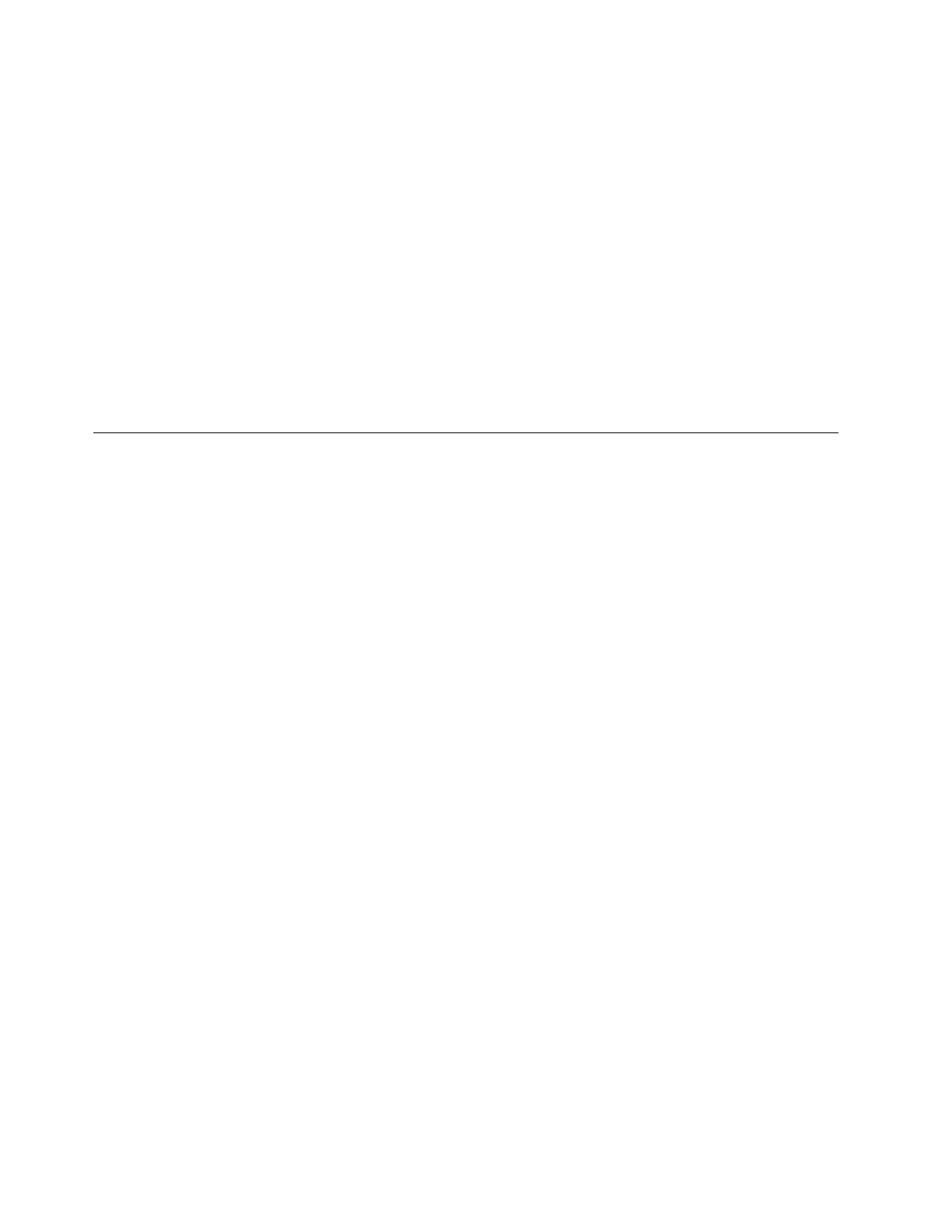<uca><ca dav="18726" dcn="1502531" dmx="749846" dmn="89"
sav="20868" scn="2833391" smx="980941" smn="3"
pav="0" pcn="0" pmx="0" pmn="0"
wfav="0" wfmx="2" wfmn="0"
rfav="0" rfmx="1" rfmn="0"
pp="0"
hpt="0" ppt="0" opt="0" npt="0"
apt="0" cpt="0" bpt="0" hrpt="0"
/><partition id="0"><ca dav="18726" dcn="1502531" dmx="749846" dmn="89"
fav="0" fmx="2" fmn="0"
dfav="0" dfmx="0" dfmn="0"
dtav="0" dtmx="0" dtmn="0"
pp="0"/></partition>
This output describes the volume cache node statistics where <partition id="0">
the statistics are described for partition 0.
Replacing <uca> with <lca> means that the statistics are for volume copy cache
partition 0.
Event reporting
Events that are detected are saved in an event log. As soon as an entry is made in
this event log, the condition is analyzed. If any service activity is required, a
notification is sent, if you have set up notifications.
Event reporting process
The following methods are used to notify you and the IBM Support Center of a
new event:
v If you enabled Simple Network Management Protocol (SNMP), an SNMP trap is
sent to an SNMP manager that is configured by the customer.
v If enabled, log messages can be forwarded on an IP network by using the syslog
protocol.
v If enabled, event notifications can be forwarded by email by using Simple Mail
Transfer Protocol (SMTP).
v Call Home can be enabled so that critical faults generate a problem management
record (PMR) that is then sent directly to the appropriate IBM Support Center by
using email.
Understanding events
When a significant change in status is detected, an event is logged in the event log.
Error data
Events are classified as either alerts or messages:
v An alert is logged when the event requires some action. Some alerts have an
associated error code that defines the service action that is required. The service
actions are automated through the fix procedures. If the alert does not have an
error code, the alert represents an unexpected change in state. This situation
must be investigated to see if it is expected or represents a failure. Investigate an
alert and resolve it as soon as it is reported.
v A message is logged when a change that is expected is reported, for instance, an
IBM FlashCopy
®
operation completes.
226 Storwize V7000 Unified: Problem Determination Guide 2073-720