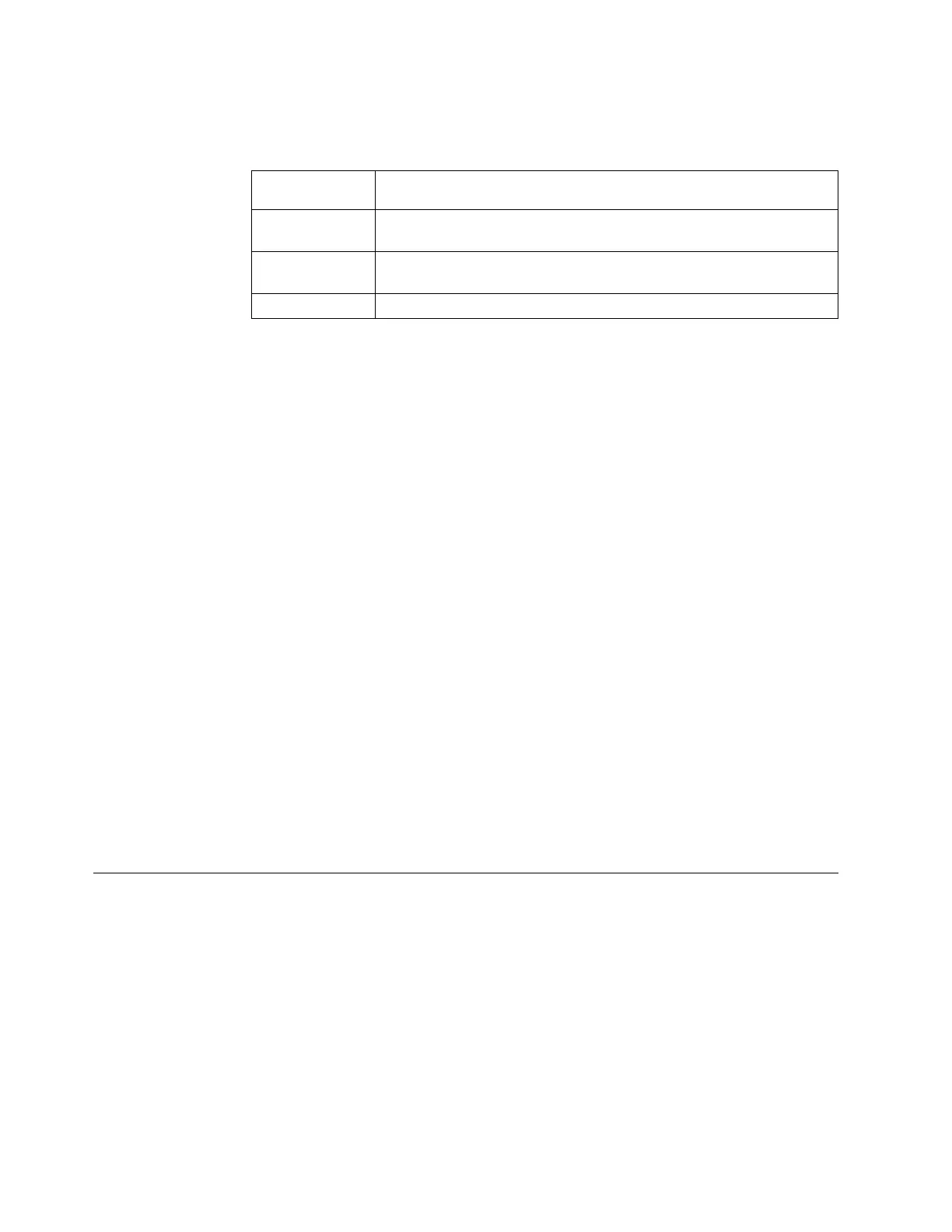Storwize V7000 Unified Gen2 refers to the newer generation of enclosures in the
following table:
Table 31. Storwize V7000 Unified Gen2 model numbers
Machine
type/model Description
2076-524 Storwize V7000 Unified control enclosure, with up to 24 2.5-inch (6.35
cm) drives
2076-12F Storwize V7000 Unified expansion enclosure for up to 12 3.5-inch (8.89
cm) drives
2076-24F Storwize V7000 Unified expansion enclosure for 2.5-inch drives
Keep your Storwize V7000 Gen2 records up to date
Keep good records of the system location, names, and management addresses.
Record the location information for your enclosures.
If you have only one system, it is relatively easy to identify the enclosures that
make up the system. Identification becomes more difficult when you have multiple
systems in your data center and multiple systems in the same rack.
Record the MT-M and serial number of each Storwize V7000 Gen2 enclosure. The
information can be found on the IBM Standard Asset Tag attached to the left
enclosure bezel, which includes a machine-readable data matrix to ISO/IEC 15434.
For each system, record the location of the control enclosure and the location of
any expansion enclosures. It is useful to label the enclosures themselves with the
system name and the management IP addresses.
Keep your Storwize V7000 Unified Gen1 records up to date
Record the location information for your enclosures and file modules.
If you have only one system, it is relatively easy to identify the enclosures that
make up the system. Identification becomes more difficult when you have multiple
systems in your data center and multiple systems in the same rack.
For each system, record the location of the file modules, control enclosure, and any
expansion enclosures. It is useful to label the enclosures themselves with the
system name and the management IP addresses.
Subscribe to support notifications
Subscribe to support notifications so that you are aware of best practices and issues
that might affect your system.
Subscribe to support notifications by visiting the IBM support page on the IBM
website:
www.ibm.com/storage/support/storwize/v7000/unified
By subscribing, you are informed of new and updated support site information,
such as publications, hints and tips, technical notes, product flashes (alerts), and
downloads.
42 Storwize V7000 Unified: Problem Determination Guide 2073-720
