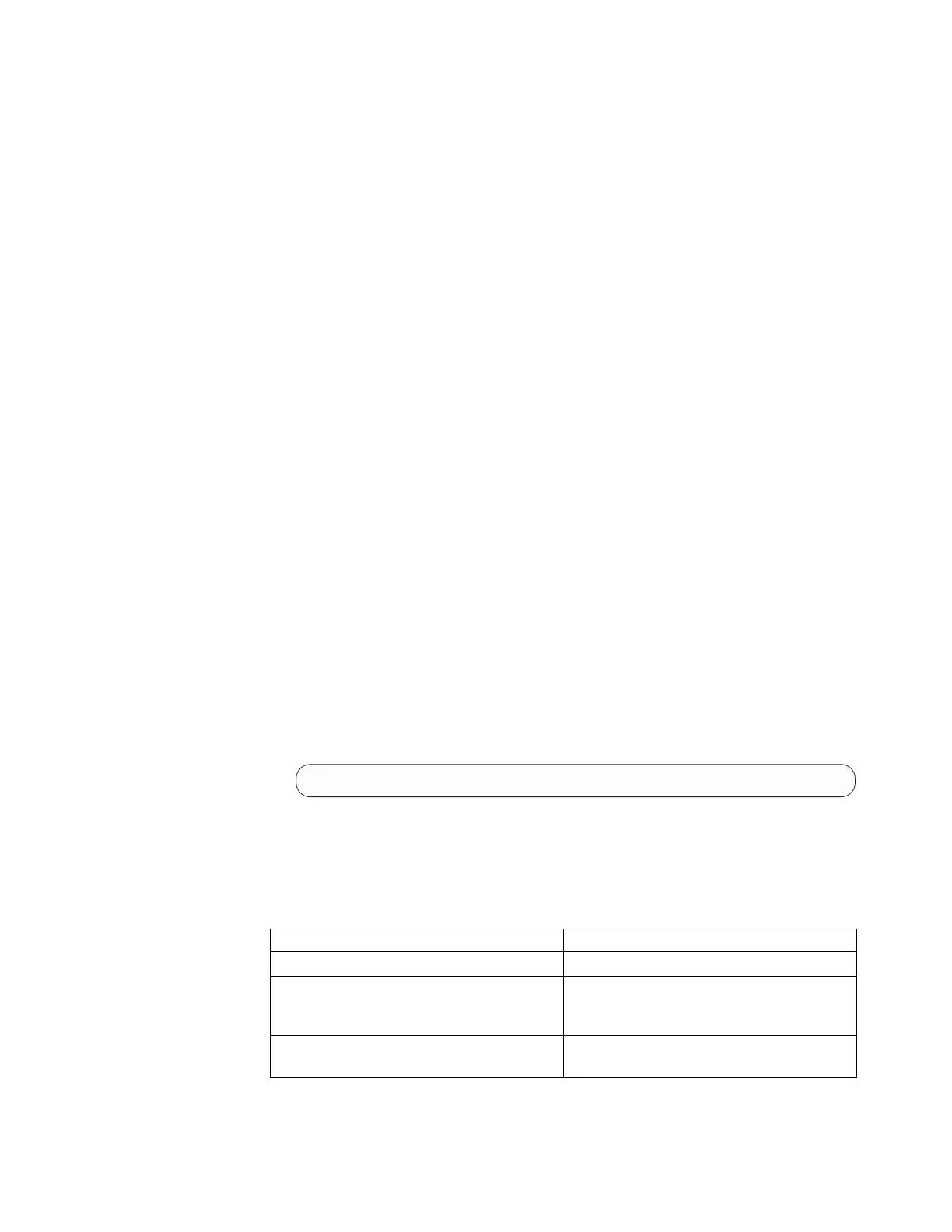data that you wrote to the volumes is not backed up. Any application that uses the
volumes on the system as storage, must use the appropriate backup methods to
back up its application data.
You must regularly back up your configuration data and your application data to
avoid data loss, such as after any significant changes to the system configuration.
Note: The system automatically creates a backup of the configuration data each
day at 1 AM. This backup is known as a cron backup and is written to
/dumps/svc.config.cron.xml_serial# on the configuration node.
Use the these instructions to generate a manual backup at any time. If a severe
failure occurs, both the configuration of the system and application data might be
lost. The backup of the configuration data can be used to restore the system
configuration to the exact state it was in before the failure. In some cases, it might
be possible to automatically recover the application data. This backup can be
attempted with the Recover System Procedure, also known as a Tier 3 (T3)
procedure. To restore the system configuration without attempting to recover the
application data, use the Restoring the System Configuration procedure, also
known as a Tier 4 (T4) recovery. Both of these procedures require a recent backup
of the configuration data.
Note: The configuration applies to the Storwize V7000 only, and not the file
modules.
Complete the following steps to back up your configuration data:
Procedure
1. Use your preferred backup method to back up all of the application data that
you stored on your volumes.
2. Issue the following CLI command to back up your configuration:
svcconfig backup
The following output is an example of the messages that might be displayed
during the backup process:
CMMVC6155I SVCCONFIG processing completed successfully
The svcconfig backup CLI command creates three files that provide
information about the backup process and the configuration. These files are
created in the /dumps directory of the configuration node canister.
Table 117 describes the three files that are created by the backup process:
Table 117. Files created by the backup process
File name Description
svc.config.backup.xml_<serial#> Contains your configuration data.
svc.config.backup.sh_<serial#> Contains the names of the commands that
were issued to create the backup of the
system.
svc.config.backup.log_<serial#> Contains details about the backup, including
any reported errors or warnings.
Chapter 5. Control enclosure 391