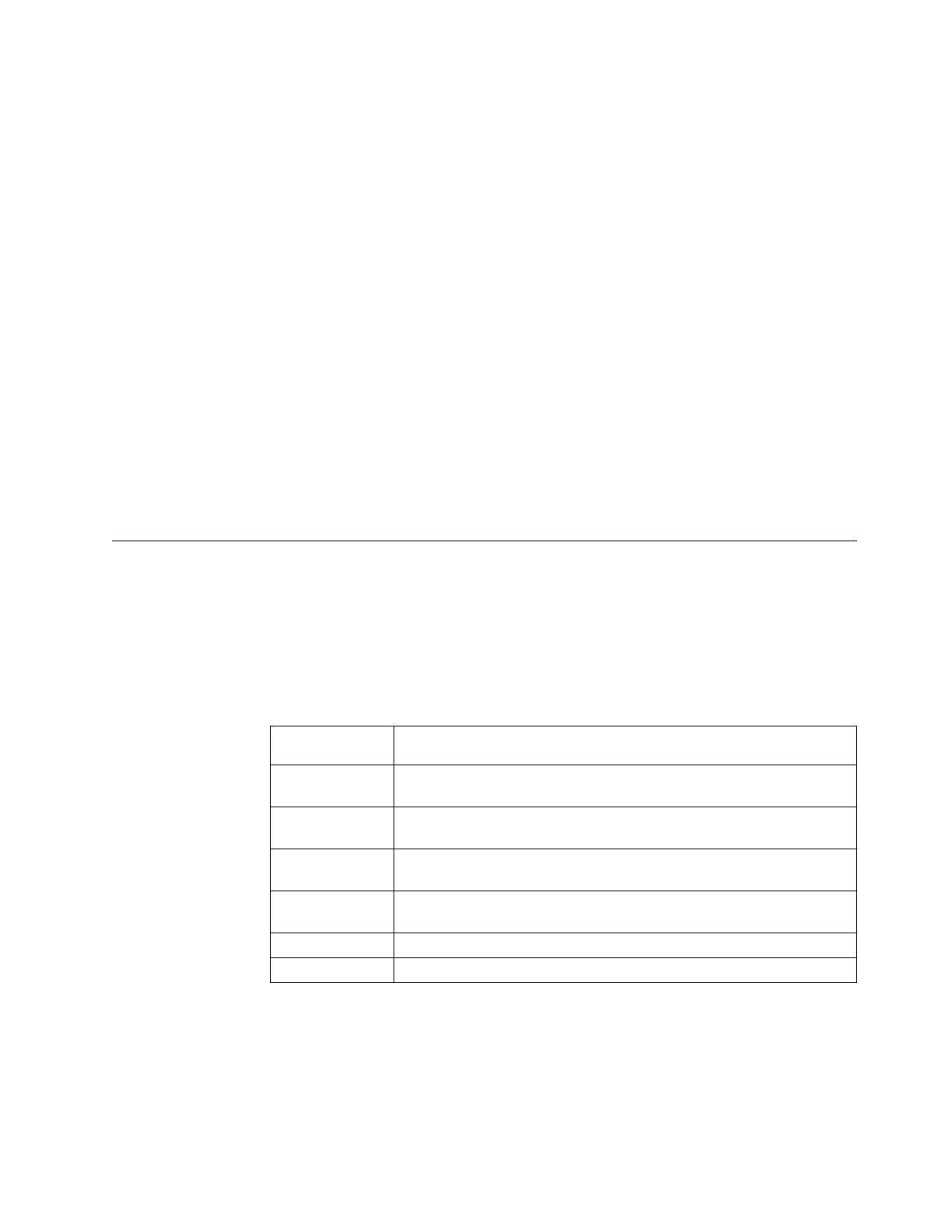v If one expansion canister in an expansion enclosure is powered off, any
expansion canisters further down that side of the chain become isolated from the
control canister on that side of the chain. In this case, host access to volumes
depends on the online canister if the volume uses drives in an isolated enclosure
or the enclosure with the offline canister.
v If an entire expansion enclosure is powered off, both the left and the right side
of the SAS chain are broken. In this case, host access to some volumes can be
considered to depend on the entire expansion enclosure.
The impact that a service procedure might have on host access to data can be
understood by using the management GUI.
1. Log on to the management GUI. Go to Monitoring > System .
2. From the dynamic graphic, right click the canister and select Show Dependent
Volumes to see which volumes would be inaccessible if the component was
taken offline or powered off.
If during a maintenance procedure, the Show Dependent Volumes action indicates
that there are dependent volumes, you might choose to stop the procedure to
investigate whether it is possible to reinstate the redundancy in the system so that
a procedure can be carried out without loss of access to data. An example would
be to do procedures to ensure that both canisters in the enclosure are online before
doing another procedure that powers off the only online canister in the enclosure.
Storwize V7000 replaceable units
Each Storwize V7000 model consists of several replaceable units. Generic
replaceable units are cables, SFP transceivers, canisters, power supply units, battery
assemblies, and enclosure chassis. The parts list varies, depending on the
generation of your control enclosure model.
Storwize V7000 Unified Gen1 refers to the enclosure models in the following table:
Table 103. Storwize V7000 Unified Gen1 model numbers
Machine
type/model Description
2076-112 Storwize V7000 Unified control enclosure for up to 12 3.5-inch (8.89
cm) drives
2076-124 Storwize V7000 Unified control enclosure for up to 24 2.5-inch (6.35
cm) drives
2076-312 Storwize V7000 Unified control enclosure for 3.5-inch drives (with two
10 Gbps iSCSI/FCoE Ethernet ports)
2076-324 Storwize V7000 Unified control enclosure for 2.5-inch drives (with two
10 Gbps iSCSI/FCoE Ethernet ports)
2076-212 Storwize V7000 Unified expansion enclosure for 3.5-inch drives
2076-224 Storwize V7000 Unified expansion enclosure for 2.5-inch drives
Storwize V7000 Unified Gen2 refers to the newer generation of enclosures in the
following table:
Chapter 5. Control enclosure 287
