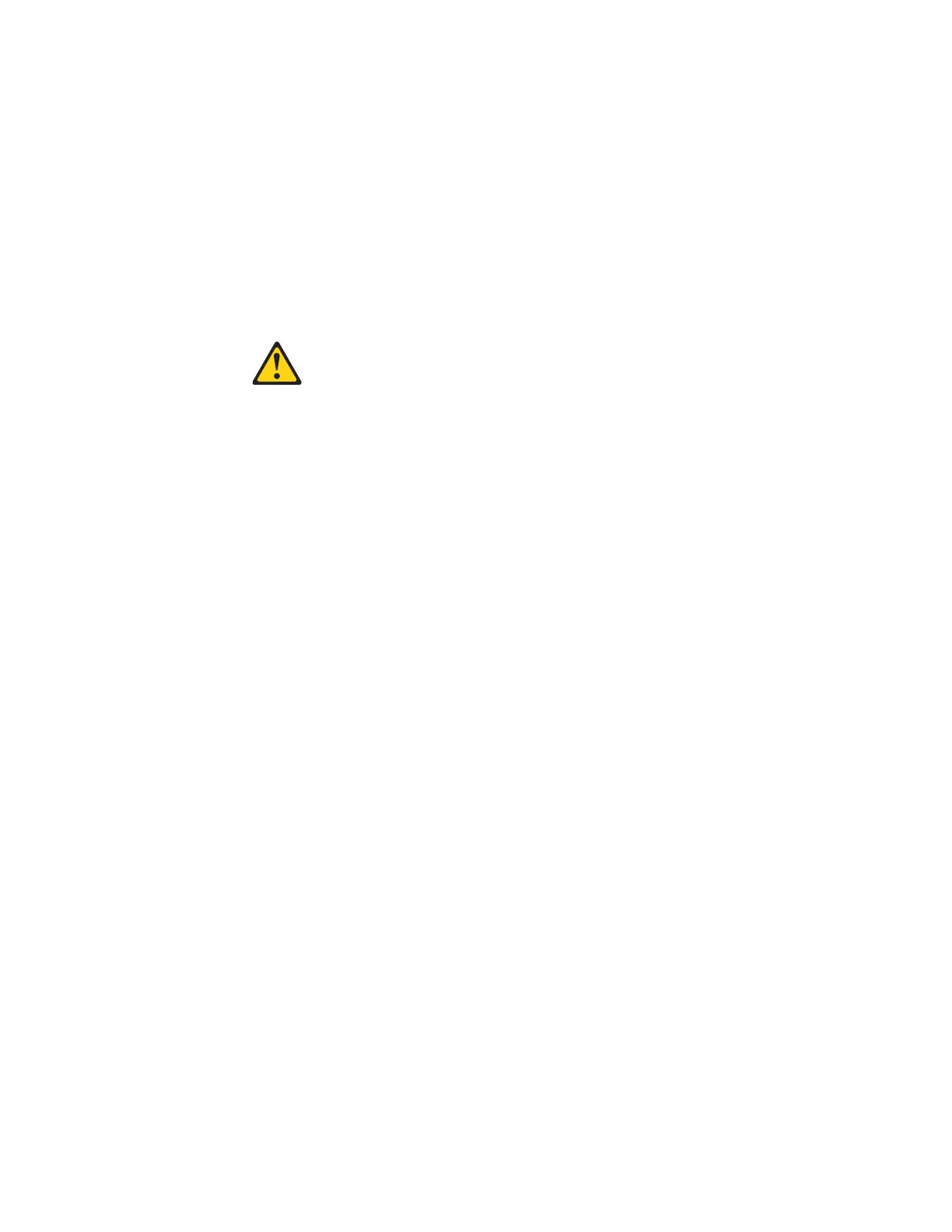disposed of with normal domestic waste. They will be taken back free of charge
by the manufacturer, distributor, or representative, to be recycled or disposed of
in a proper manner.
v To order replacement batteries, call 1-800-IBM-SERV within the United States,
and 1-800-465-7999 or 1-800-465-6666 within Canada. Outside the US and
Canada, call your support center or IBM Business Partner.
Note: After you replace the battery, you must reconfigure the file module and
reset the system date and time.
Statement 2
CAUTION:
When you are replacing the lithium battery, use only IBM Part Number 33F8354
or an equivalent type battery that is recommended by the manufacturer. If your
system has a module that contains a lithium battery, replace it only with the
same module type made by the same manufacturer. The battery contains lithium
and can explode if not properly used, handled, or disposed of.
Do not:
v Throw or immerse into water
v Heat to more than 100°C (212°F)
v Repair or disassemble
Dispose of the battery as required by local ordinances or regulations.
To remove the battery, complete the following steps:
Procedure
1. Read the safety information that begins on page Safety and “Installation
guidelines” on page 94.
2. Follow any special handling and installation instructions that come with the
battery.
3. Follow the procedure in “Removing a file module and disconnecting power”
on page 92 to suspend the file module from the cluster and shut it down and
disconnect all power cords and external cables.
4. Slide the file module out of the rack.
5. Remove the cover. For more information, see Removing the cover.
6. Disconnect any internal cables, as necessary.
7. Locate the battery on the system board.
8. Remove the battery:
a. If there is a rubber cover on the battery holder, use your fingers to lift the
battery cover from the battery connector.
b. Use one finger to push the battery horizontally away from the PCI riser
card in slot 2 and out of its housing.
132 Storwize V7000 Unified: Problem Determination Guide 2073-720
