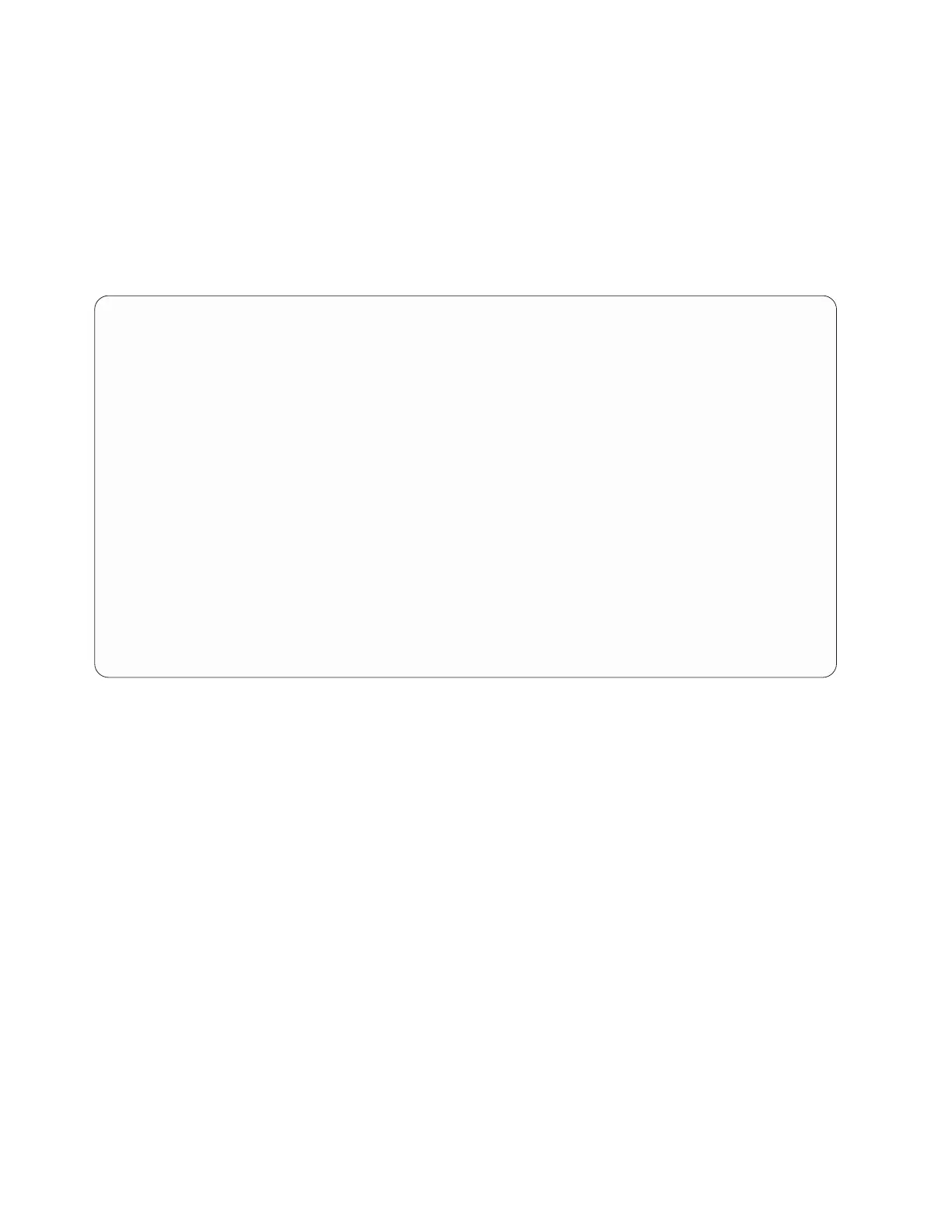– The cluster_status under sainfo lsservicenodes should be Active.
– The node_status should be Active for both node canisters in the cluster
under sainfo lsservicenodes. Otherwise, follow the service action under
sainfo lsservicerecommendation.
– There should be nothing in the error_data column against each node under
sainfo lsservicenodes. Otherwise, follow the service action under sainfo
lsservicerecommendation.
This is an example of what the satask_results.html can contain on a healthy storage
system, with which you can compare your results:
Service Command Results
Thu Apr 19 08:23:42 UTC 2012
satask.txt file not found.
System Status
sainfo lsservicenodes
panel_name cluster_id cluster_name node_id node_name relation node_status
error_data
01-1 00000200A4E008BA Cluster_9.71.18.184 1 node1 local Active
01-2 00000200A4E008BA Cluster_9.71.18.184 2 node2 partner Active
sainfo lsservicestatus
panel_name 01-1
cluster_id 00000200a4e008ba
cluster_name Cluster_9.71.18.184
cluster_status Active
cluster_ip_count 2
cluster_port 1
cluster_ip 9.71.18.184
cluster_gw 9.71.18.1
cluster_mask 255.255.255.0
...
...
sainfo lsservicerecommendation
service_action
No service action required, use console to manage node.
Blue LED on file module, where the USB flash drive was inserted, keeps
flashing (does not turn solid as stated in the instructions):
v Allow 5 minutes at least, remove the USB flash drive, insert it into your laptop.
Verify that the InitTool set up information is correct, navigate to the
SONAS_results.txt file, and open it. Check for errors and corrective actions.
Refer to Storwize V7000 Unified Problem Determination Guide PDF on the CD.
v If no errors are listed, reboot the server (allow server to start), reinsert the USB
flash drive, and try again.
Blue LED on the other file module (without USB flash drive) keeps flashing
(does not turn solid or off as listed in instructions):
Wait for the primary file module to start flashing, remove the USB flash drive,
insert it into you laptop, verify the InitTool set up information is correct , navigate
to the SONAS_results.txt file and open it. Check for errors and corrective actions
(refer to Storwize V7000 Unified Problem Determination Guide PDF on the CD). If no
errors are listed, reboot both file modules, allow file modules to boot completely,
reinsert the USB flash drive as originally instructed and try again.
Installed with the incorrect control enclosure or file module IP addresses:
If it is determined that the addresses were entered incorrectly, they can be changed
at the command line as user admin with the following commands:
50 Storwize V7000 Unified: Problem Determination Guide 2073-720