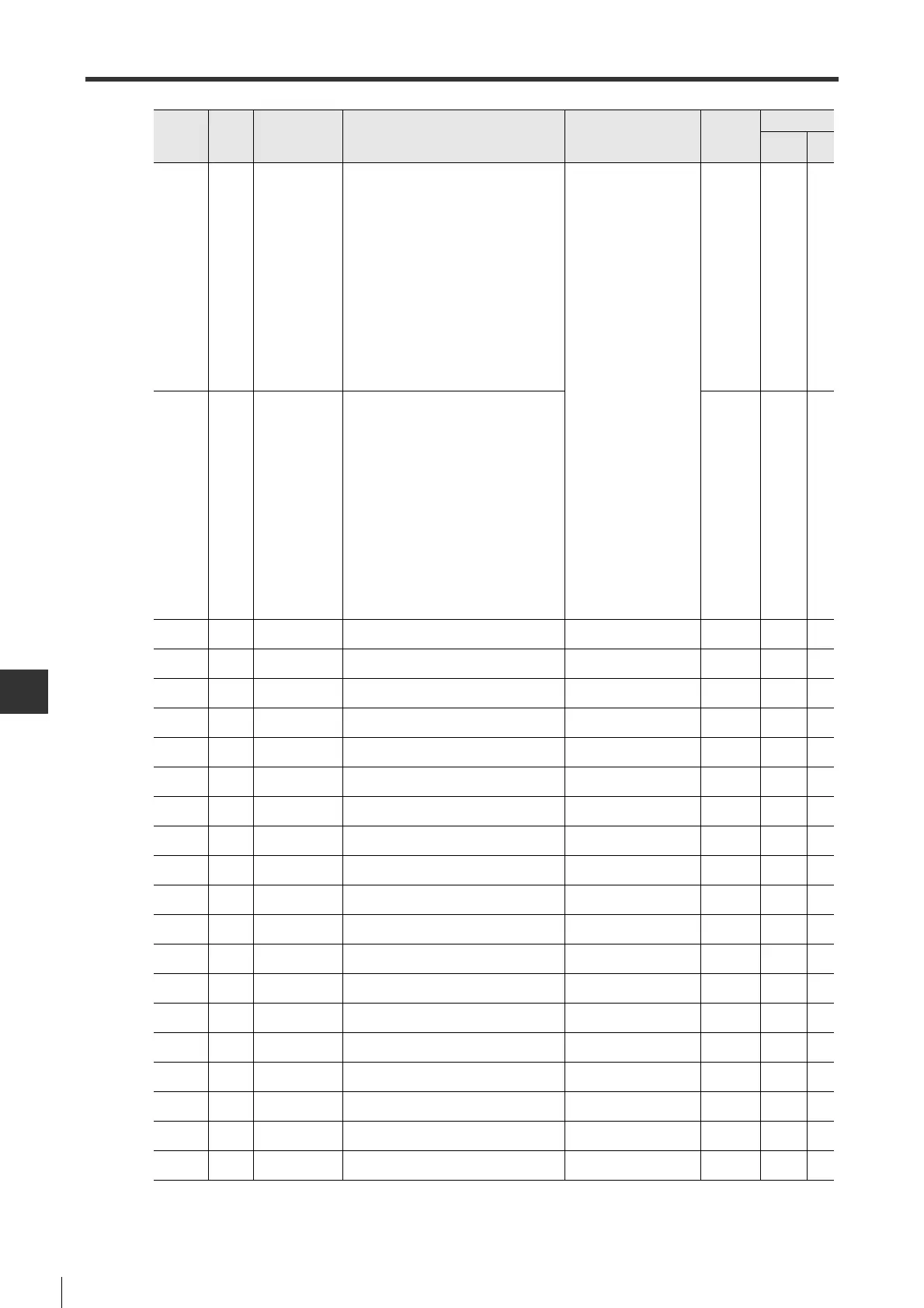A-16
APPENDIX
A-1List of Parameters
- SV Series User’s Manual -
ML_46 Special Option monitor 1
To set up the items to be monitored with
option monitor 1.
0000H
:
Feedback speed 1
0001H
:
Command speed 1
0002H
:
Internal command
torque 1
0003H
:
Position deviation
(Lower)
0004H
:
Position deviation
(Upper)
000AH
:
Feedback pulse
counter (Lower)
000BH
:
Feedback pulse
counter (Upper)
0010H
:
Feedback speed 2
0011H
:
Command speed 2
0012H
:
Internal command
torque 2
0013H
:
Within 1revolution
position
0015H
: Input signal
monitor
0016H
: Output signal
monitor
0017H
:
Position command
speed
0018H
:
Position deviation
0019H
: Load ratio
001AH
: Regenerative load
ratio
001BH
:
DB resistance load
ratio
001CH
:
Input command pulse
counter
001DH
: Feedback pulse
counter
0023H
:
Initial multiturn data
0024H
:
Initial incremental
pulse
0080H
:
Previous value of
LPOS
0000H
○
(824)
-
ML_47 Special Option monitor 2
To set up the items to be monitored with
option monitor 2.
0000H
○
(825)
-
ML_48 Special *OPTION field
To set up whether to assign function to
OPTION field or not.
0: Disable
1: Enable
0
○
(81F.0)
-
ML_49 Special *ACCFIL position
To set up bit position of acceleration/
deceleration filter (ACCFIL).
0 to E 3
○
(82A.0)
-
ML_50 Special *ACCFIL
To set up whether to assign acceleration/
deceleration filter (ACCFIL) or not.
0: Disable
1: Enable
1
○
(82A.1)
-
ML_51 Special *G_SEL position
To set up bit position of gain switching
(G_SEL)
.
0 to E 8
○
(82A.2)
-
ML_52 Special *G_SEL
To set up whether gain switching (G_SEL)
assignment is used or not.
0: Disable
1: Enable
1
○
(82A.3)
-
ML_53 Special *V_PPI position
To set up bit position of P/PI switching (V_PPI).
0 to F C
○
(82B.0)
-
ML_54 Special *V_PPI
To set up whether to assign P/PI switching
(V_PPI).
0: Disable
1: Enable
1
○
(82B.1)
-
ML_55 Special
*P_PI_CLR
position
To set up bit position of position integral clear
(P_PI_CLR) of position loop.
0 to F D
○
(82B.2)
-
ML_56 Special *P_PI_CLR
To set up whether to assign position integral
to clear (P_PI_CLR) of position loop.
0: Disable
1: Enable
1
○
(82B.3)
-
ML_57 Special *P_CL position
To set up bit position of P-torque limit
(P_CL).
0 to F E
○
(82C.0)
-
ML_58 Special *P_CL
To set up whether to assing P-torque limit
(P_CL).
0: Disable
1: Enable
1
○
(82C.1)
-
ML_59 Special *N_CL Position
To set up bit position of N-torque limit
(N_CL).
0 to F F
○
(82C.2)
-
ML_60 Special *N_CL
To set up whether to assign N-torque limit
(N_CL).
0: Disable
1: Enable
1
○
(82C.3)
-
ML_61 Special
*BANK_SEL1
position
To set up bit position of bank selector 1
(BANK_SEL1).
0 to C 0
○
(82D.0)
-
ML_62 Special *BANK_SEL1
To set up whether to assign bank selector 1
(BANK_SEL1).
0: Disable
1: Enable
0
○
(82D.1)
-
ML_63 Special
*LT_DISABLE
position
To set up bit position of latch signal input
disable (LT_DISABLE).
0 to F 0
○
(82D.2)
-
ML_64 Special *LT_DISABLE
To set up whether to assign latch signal input
disable (LT_DISABLE).
0: Disable
1: Enable
0
○
(82D.3)
-
ML_65 Special
*OUT_SIGNAL
position
To set up bit position of output signal
command (OUT_SIGNAL).
0 to D 0
○
(82E.2)
-
ML_66 Special *OUT_SIGNAL
To set up whether to assign output signal
command (OUT_SIGNAL).
0: Disable
1: Enable
0
○
(82E.3)
-
*1 For parameters marked with "*", the power needs to be restarted after setup.
*2 ML-II: Abbreviation for MECHATROLINK-II typet, PLS : Abbreviation for pulse/analog input type
For MECHATROLINK-II, the number in the bracket is parameter number.
Parameter
Catego
ry
Parameter
name
*1
Description Set value/Setting unit
Default
value
Enable type
*2
ML-II
PLS