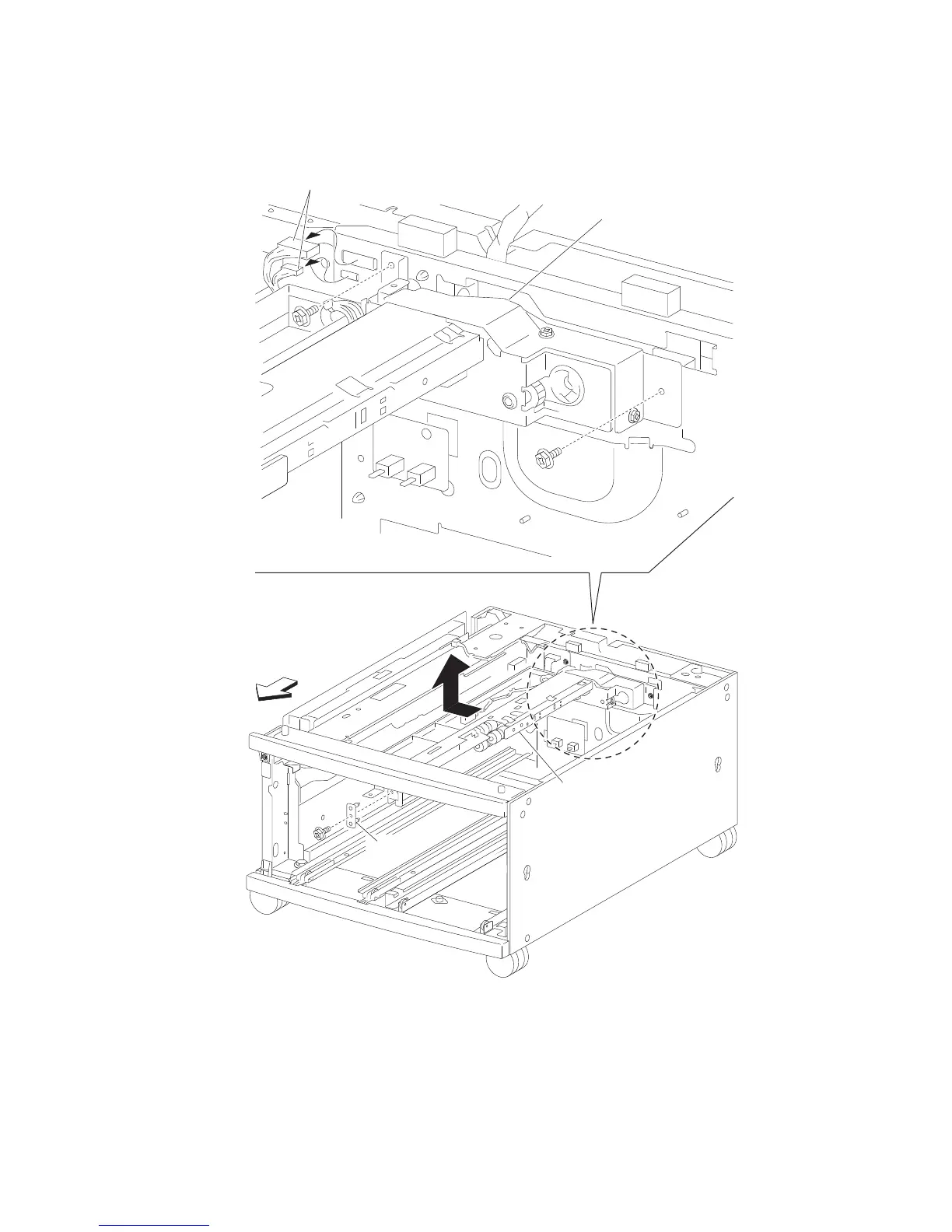Repair information 4-81
4024-XXX
5. Remove two screws securing the media feed unit assembly (A).
Note: Removing the media tray 1 and media tray 2 in the printer makes removing the media feed unit
assembly (A) rear screws easier.
6. Remove one screw securing the front bracket (B).
7. Remove the front bracket (B).
8. Move the media feed unit assembly (A) leftward and upward in the direction of the arrow to remove it.