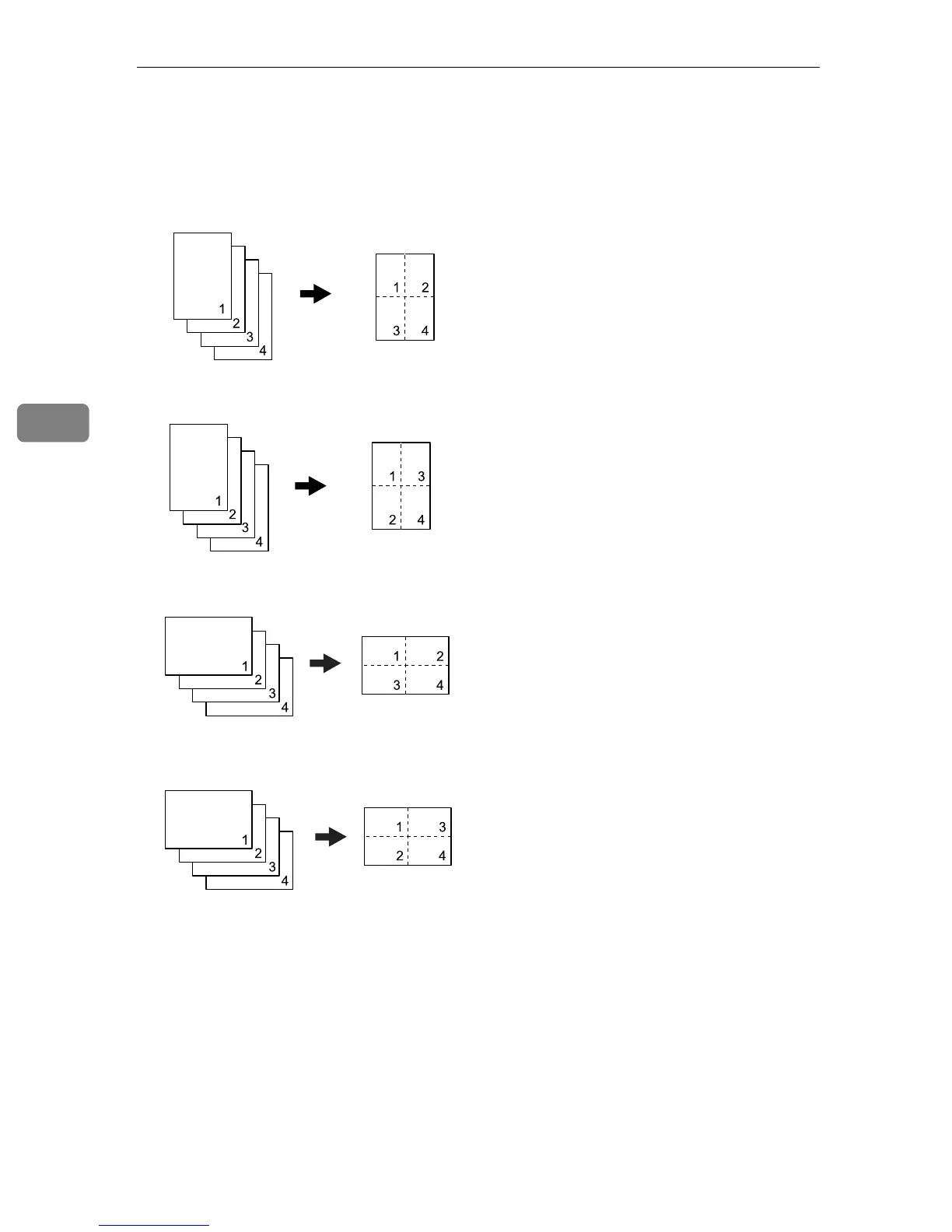Using the Copier Function
126
4
❖ 4-in-1 mode
You can copy four pages of an original onto a single sheet of photocopied pa-
per. Depending on the orientation of the original, the printout format can be
selected from the following:
• Portrait Row
• Portrait Column
•Landscape Row
•Landscape Column
Scaling is preset to 50%, regardless of the printout paper size.
Use this procedure to set 2-in-1/4-in-1 copy mode for the current job.
AZZ047S
AZZ048S
AZZ049S
AZZ050S
