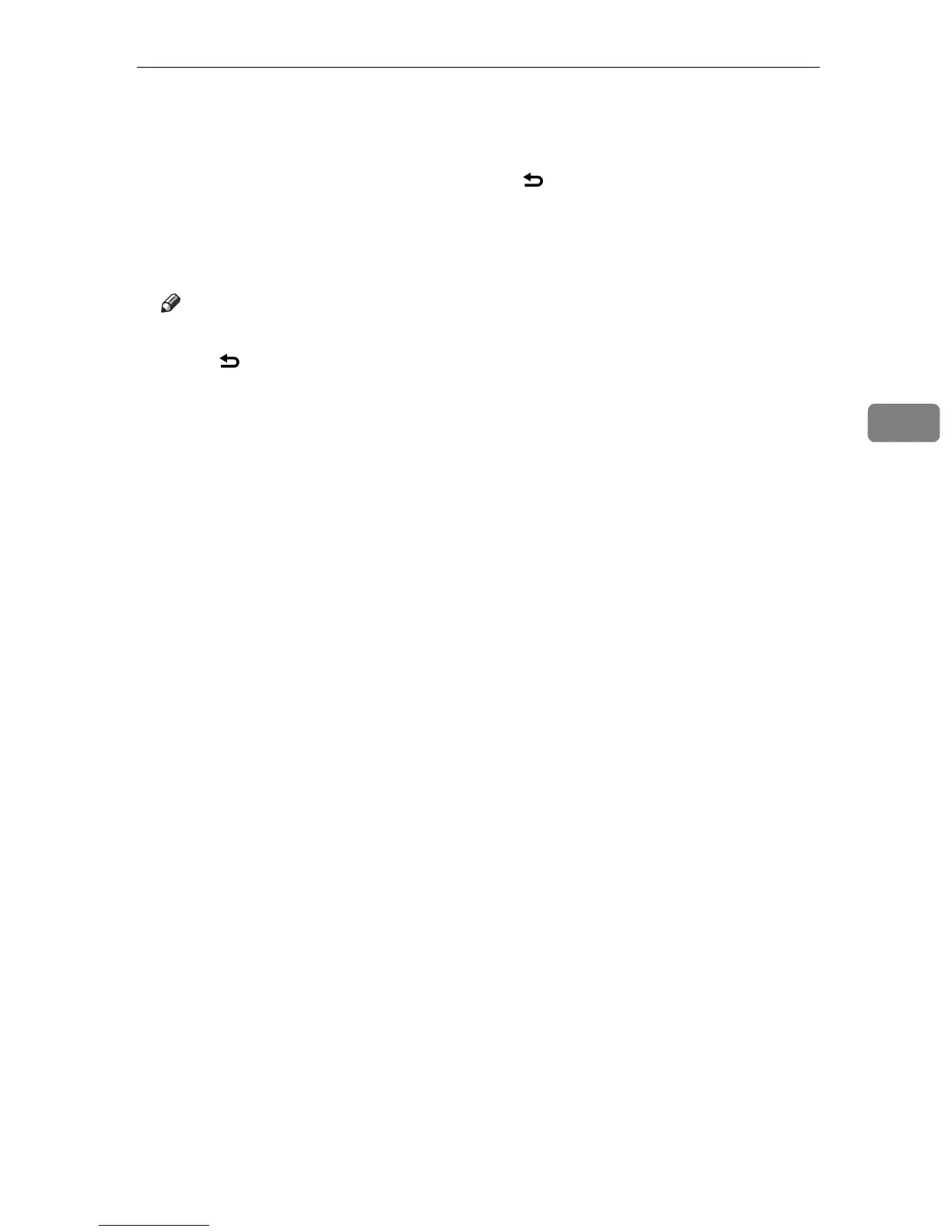Making 2-sided Copies
133
4
E Press the {U}{T} keys to select original orientation from [Portrait] or [Land-
scape], and then press the {OK} key.
F Confirm the setting, and then press the {} key.
G Press the {Clear/Stop} key to return to the initial screen.
"Duplex" appears on the display, indicating that the machine is now in du-
plex copy mode.
Note
❒ Use the following keys to cancel settings:
• {}: Cancels the changes made to settings and returns the display to
the previous screen.
• {Clear/Stop}: Cancels the changes made to settings and returns the dis-
play to the initial screen.
❒ After this function is set, all subsequent copies will be 2-sided, unless you
cancel the setting by selecting [Off] for [Duplex Copy].
❒ Setting this function automatically disables the [ID Card Copy] setting.
