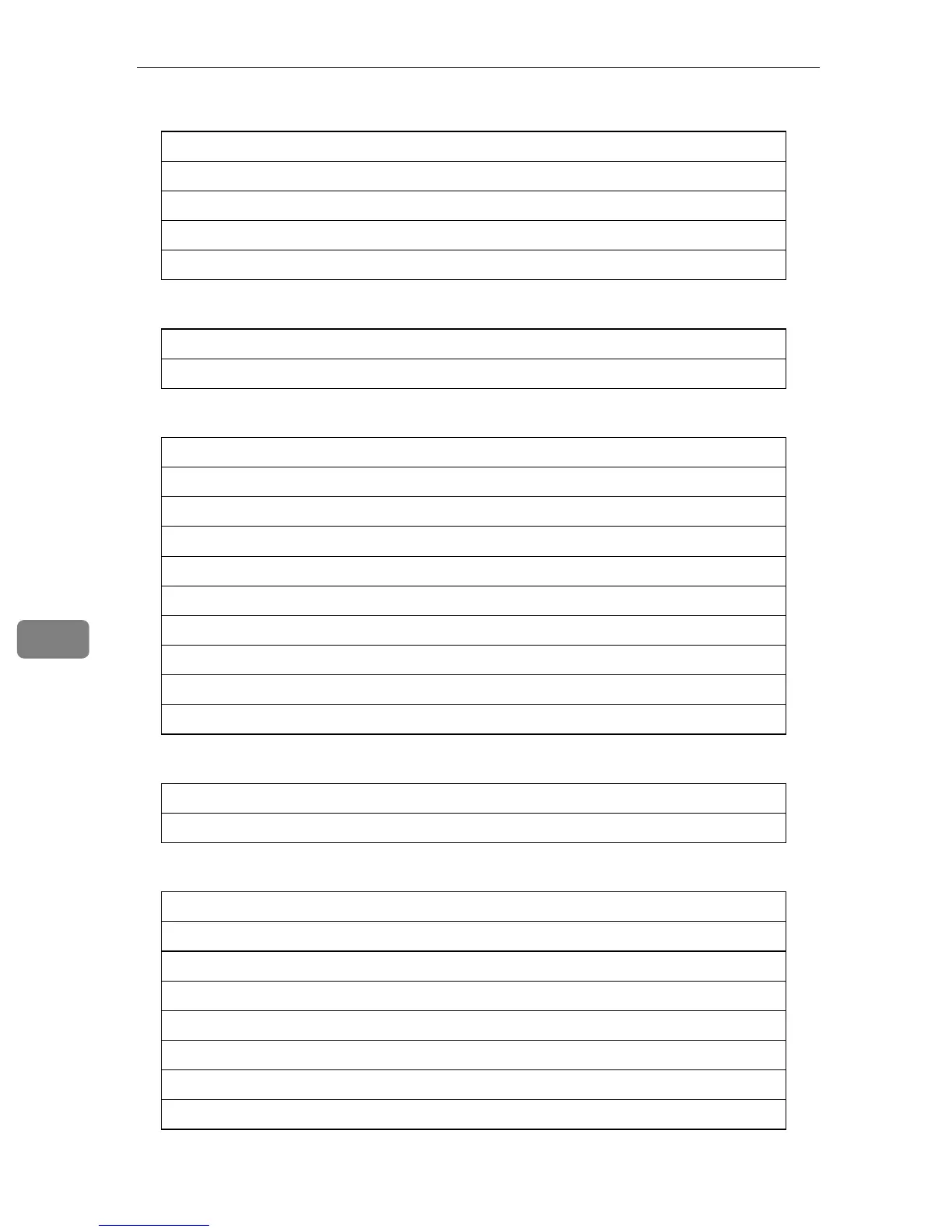Configuring the Machine Using the Control Panel
198
7
❖ Fax System Settings ({User Tools} key setting)
❖ Fax Directory ({User Tools} key setting)
❖ Machine Settings ({User Tools} key setting)
❖ Network Settings ({User Tools} key setting)
❖ Reports Print ({User Tools} key setting)
RX Settings
Tray Settings
Delete Document
Comm Settings
Report Settings
Quick Dial Entry
Speed Dial Entry
Speaker Volume
Paper Settings
I/O Timeout
Auto Continue
Toner Saver Mode
Supplies Info
Scanner Carriage
High Humidity Mode
Color Regist.
TB Cleaning
Ethernet
IP Configuration
Configuration Page
Activity Report
Memory List
Quick Dial List
Speed Dial List
Scan Directory List
Scan Transmission Log
Maintenance Page
