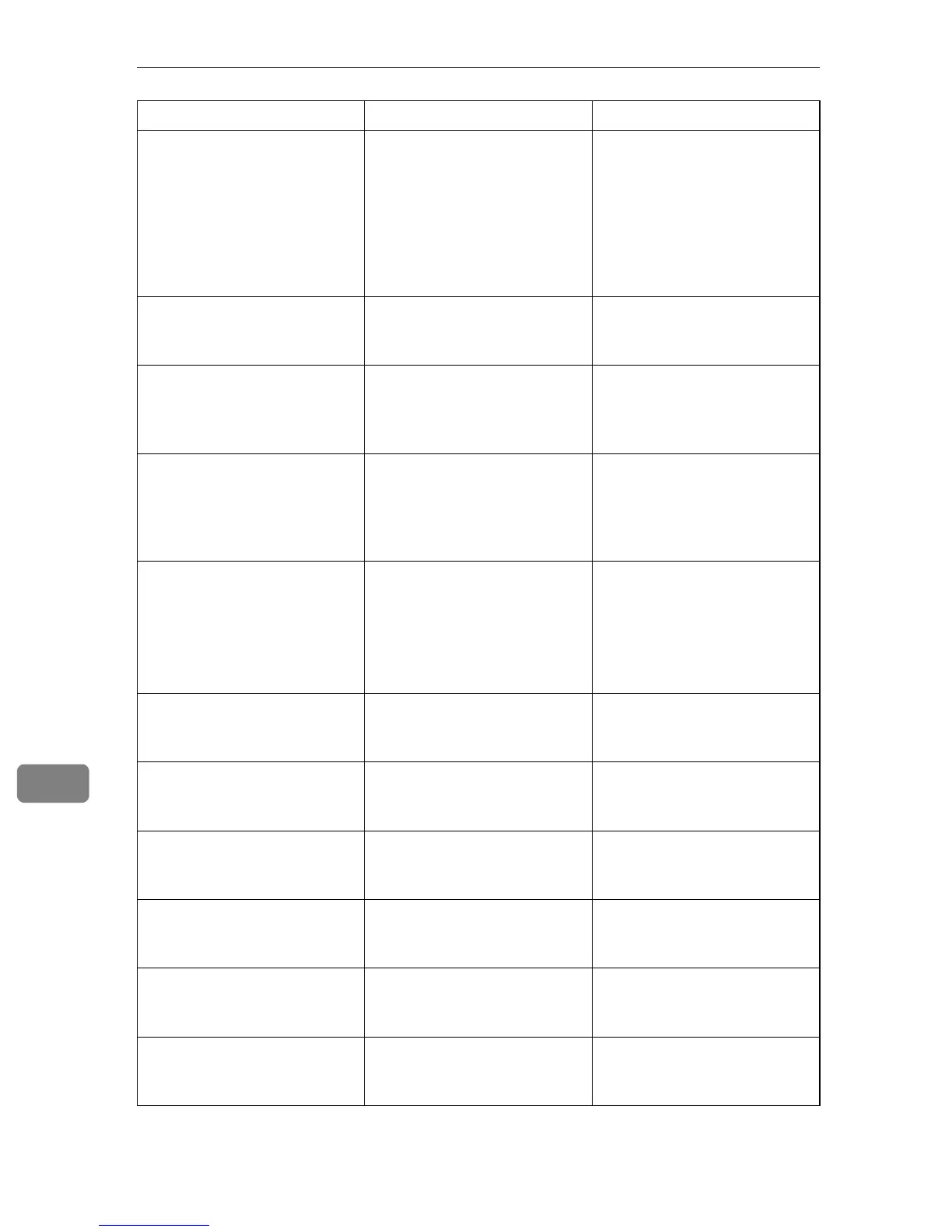Troubleshooting
296
9
Near Memory Full Memory has almost reached
capacity during sort copy.
If several originals are still to
be scanned, it is recommend-
ed to start printing now, and
copy the remaining originals
separately. If originals are be-
ing scanned from the ADF, re-
move any remaining pages
from the ADF.
Net Communication Error
Press Clear Key
Connection with the server
was lost while sending or re-
ceiving data.
Contact the network adminis-
trator.
NetBIOS Name Conflicted
Press Clear Key
The NetBIOS name specified
for the machine is already in
use by another device on the
network.
Change the NetBIOS name.
See p.257 “Configuring the
Network Settings”.
Network Is Not Ready Press
Clear Key
A scanned file could not be
sent because the machine has
not received IP address infor-
mation from the DHCP server
completely.
Wait until the machine re-
ceives the IP address informa-
tion completely, and then try
the operation again.
No Profile Exist No Quick Dial entry is associ-
ated with the One Touch but-
ton you pressed.
• Press a different One
Touch button.
• Assign a registered desti-
nation to the One Touch
button. See p.138 “Regis-
tering Scan Destinations”.
Outer Jam Paper has been jammed in the
machine.
Remove the jammed paper.
See p.272 “Removing Printing
Jams”.
Please Reboot System An error occurred and the ma-
chine cannot continue to oper-
ate.
Turn off the power, and then
turn it back on.
RX Comm. Error A reception error occurred,
and the fax could not be re-
ceived correctly.
If possible, contact the sender
of the fax and ask them to re-
send it.
Scan Network Disconnect
Press Clear Key
A scanned file could not be
sent because the Ethernet cable
was not connected properly.
Reconnect the Ethernet cable
properly, and then try the op-
eration again.
Scan USB Disconnect The USB cable was discon-
nected while scanning from a
computer.
Reconnect the USB cable
properly, and then try the op-
eration again.
Server Connection Failed
Press Clear Key
A scanned file could not be
sent because the destination
could not be reached.
Confirm that the destination is
registered correctly, and then
try the operation again.
Message Causes Solutions
