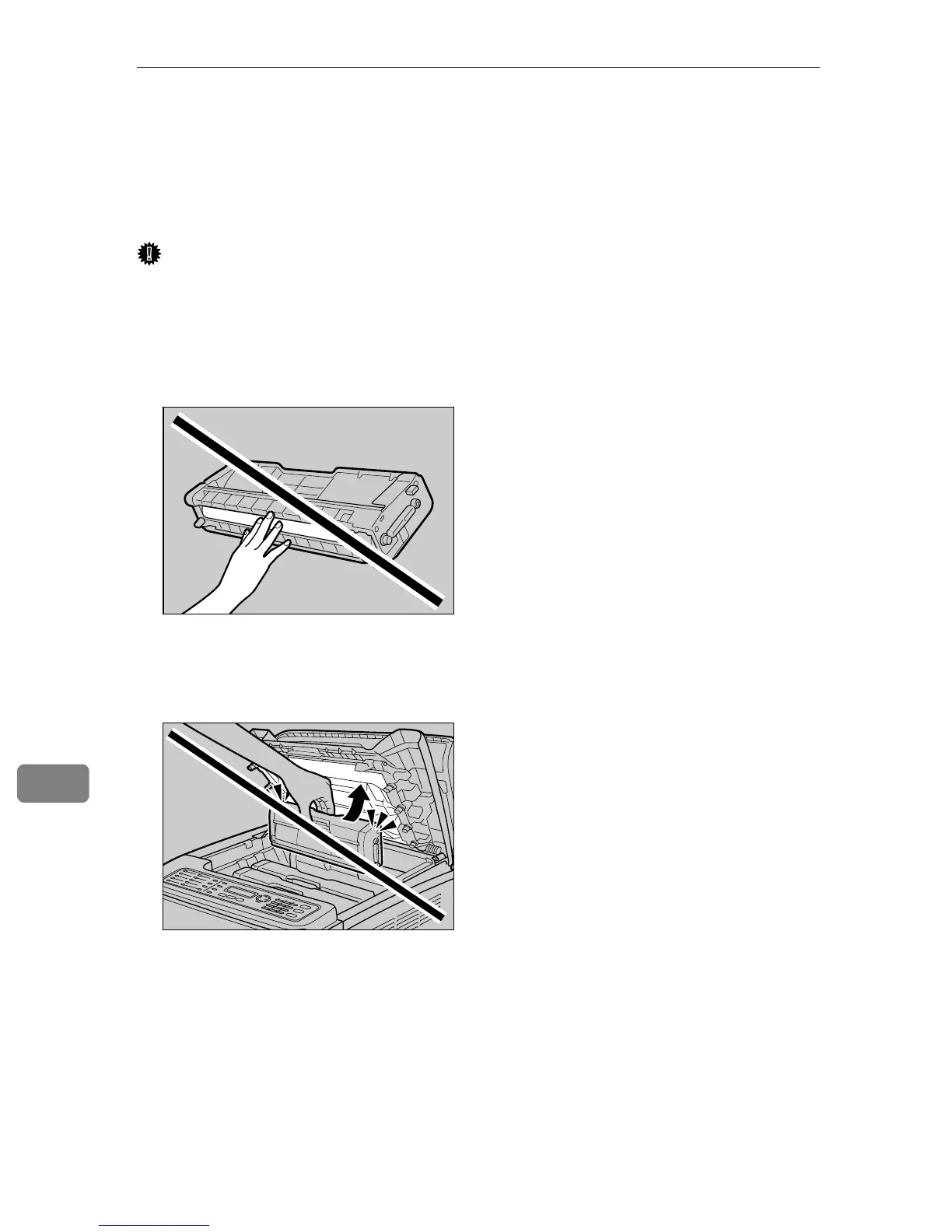Troubleshooting
300
9
• Prepare the indicated print cartridge when any of the following messages
appear on the screen:
“
Near End K Toner”
“
Near End M Toner”
“
Near End C Toner”
“
Near End Y Toner”
Important
❒ Do not allow paper clips, staples, or other small objects to fall inside the ma-
chine.
❒ Do not expose the print cartridge without its cover to direct sunlight for a
long time.
❒ Do not touch the print cartridge's photo conductor unit.
❒ When removing print cartridges, be careful not to touch the Laser Scanning
Unit on the underside of the upper cover (the white area in the illustration be-
low).
❒ If cyan, magenta, or yellow toner runs out, you can print in black and white
using just the black toner. Change the color mode setting to Black and White
using the machine's driver.
❒ If black toner runs out, you cannot print in black and white or color until the
black print cartridge is replaced.
BAA162S
BPC041S
