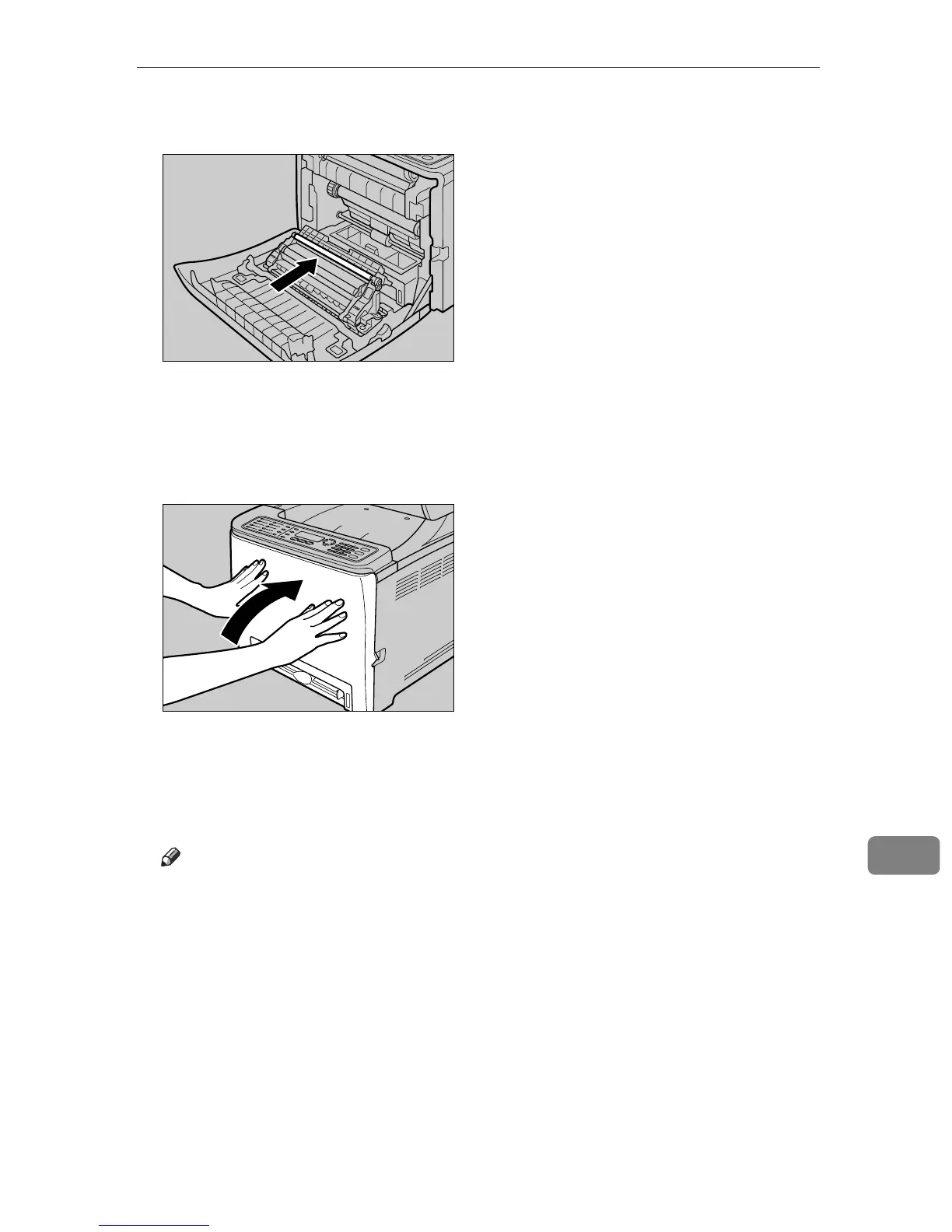Cleaning
317
10
Be sure to set the registration roller in the position shown by the arrow in the
illustration below.
Clean the registration roller if prints are smeared after a paper jam is cleared.
D Clean the registration roller by applying a soft damp cloth while turning it.
E Using both hands, carefully push up the front cover until it closes.
F Plug in the power cord securely. Connect all the interface cables that were
removed.
G Turn on the power.
Note
❒ When closing the front cover, push the upper area of the cover firmly.
BAA082S
BPC046S
