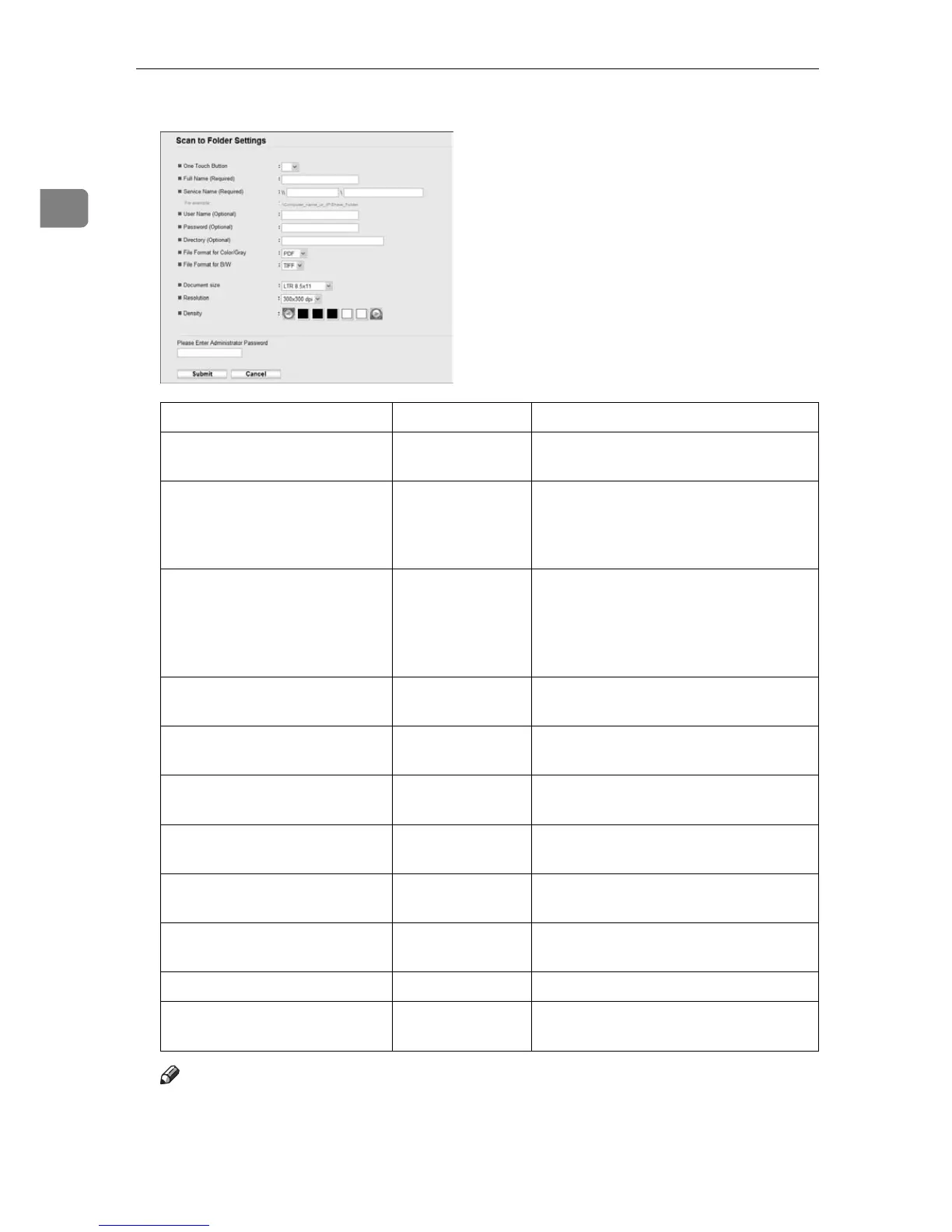Using the Scanner Function
8
1
Scan to Folder Settings
Note
❒ To send files via e-mail, SMTP and DNS settings must be configured prop-
erly.
❒ To send files to an FTP server or computer, the user name, password, and
directory must be configured properly.
Item Setting Description
One Touch Button Optional Select when setting the destination as a
Quick Dial entry.
Full Name Required Name of the destination. The name
specified here will be shown on the
screen when selecting a scan destina-
tion.
Service Name Required Path to the directory where scanned
files will be stored. Consists of the IP
address or name of the destination
computer, and name of the shared
folder.
User Name Optional User name for logging in to the desti-
nation computer.
Password Optional Password for logging in to the destina-
tion computer.
Directory Optional Directory within the shared folder for
storing scanned files.
File Format for Color/Gray Required File format of the scanned file when
scanning in color.
File Format for B/W Required File format of the scanned file when
scanning in black and white.
Document size Optional Select the scanning size for the origi-
nal.
Resolution Optional Select the scan resolution.
Density Optional Specify the image density by clicking
the right or left buttons.
