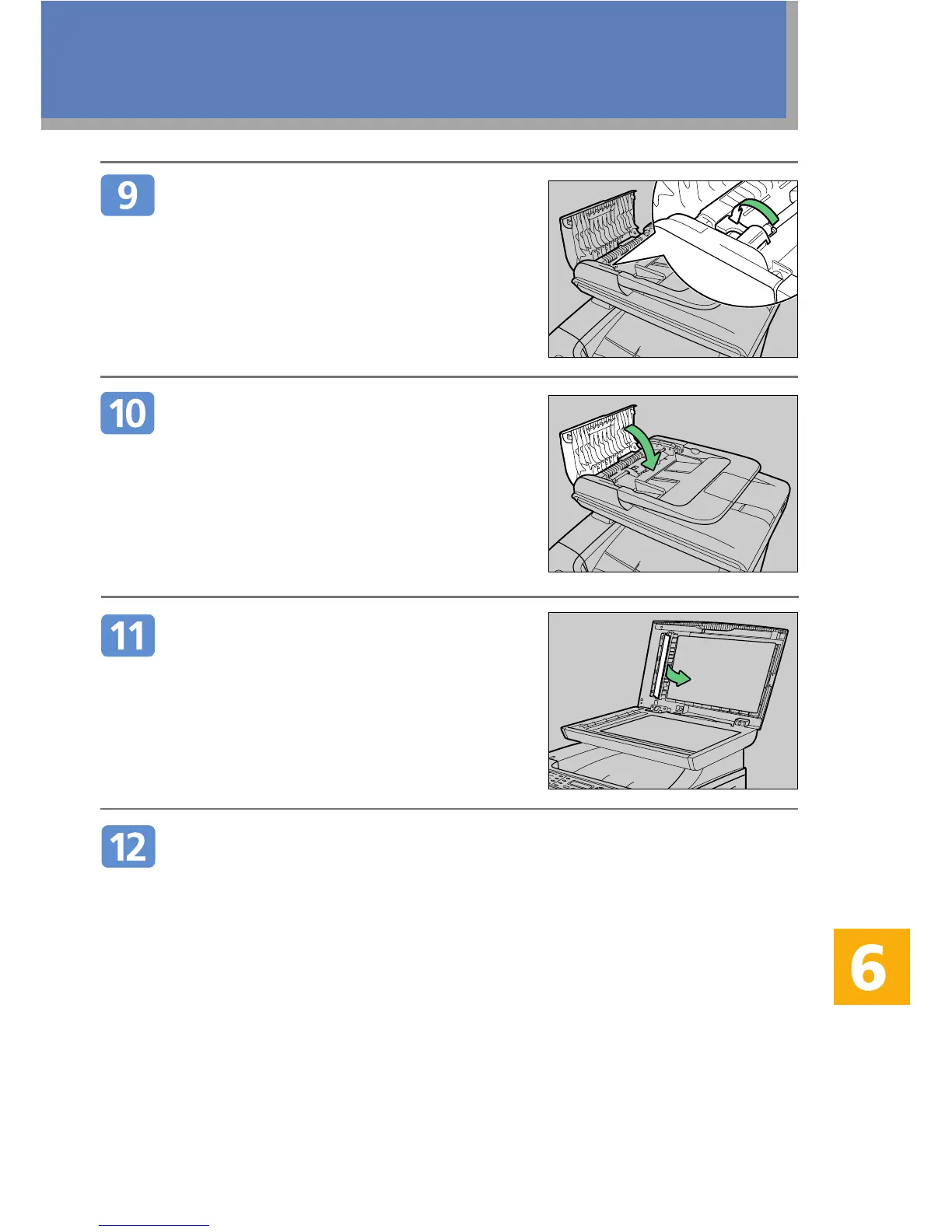31
Lower the blue lever to lock the paper
feed roller.
Close the ADF cover.
Lift the ADF, and if there is original
remaining in the ADF, gently pull the
jammed original to remove it.
Be careful not to hold the input tray when
lifting the ADF, for the tray might be
damaged.
Close the ADF.
