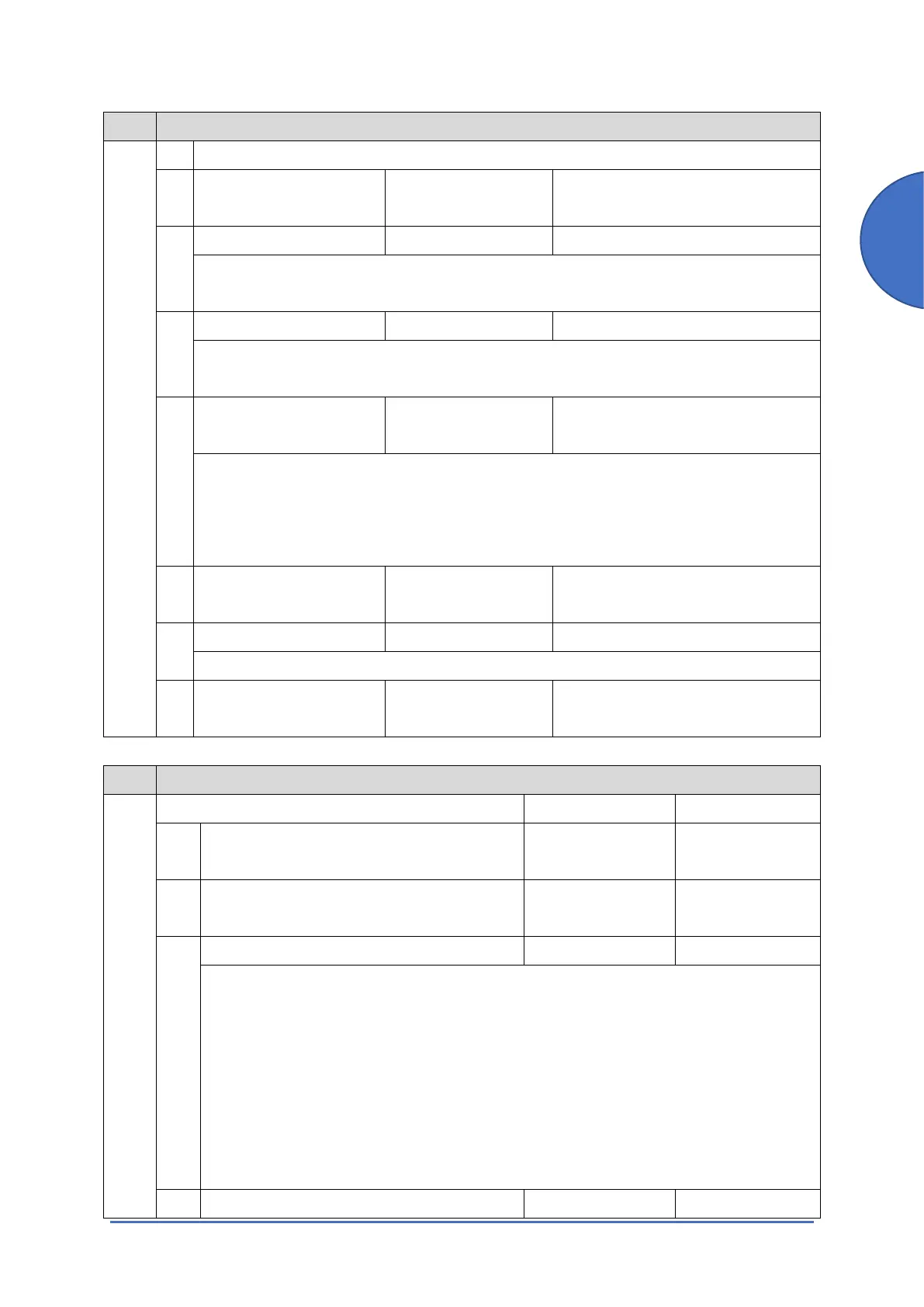Printer Service Mode
SM Appendices
3-421 D0CA/D0C9/D0C8/D0CB
SP Mode Tables
1001 Bit Switch
models will be used.
bit
1
DFU - -
bit
2
Collation Type Shift Collation Normal Collation
The type of collation will be applied to a job when the job does not explicitly define a
collation type. Note: If #5-0 is enabled, this BitSw has no effect.
bit
3
PDL Auto Switching Enable Disable
Enables/Disables the MFPs ability to switch the PDL processor when receiving a job
which contains both PS and PCL5e/c.
bit
4
Color Balance
Switching 3
Standard Color
Balance
Color balance of 09A and
extended 09A models.
This BitSw can be used to restore the color balance to match 09A and extended 09A
model devices. Note: If both BitSw #2-0 and BitSw #2-4 are configured to "1", the
configuration of #2-0 will be given priority and the color balance of 09S and earlier
models will be used.
bit
5
DFU - -
bit
6
Switch dither Use normal dither Use alternative dither
*Please refer to RTB#RD014018
bit
7
DFU - -
1001 Bit Switch
003 Bit Switch 3 0 1
bit
0
DFU - -
bit
1
DFU - -
bit
2
Legacy HP Compatibility Disabled Enabled
Uses the same left margin as older HP models such as HP4000/HP8000.This
setting enables the starting position of the graphics in the job to be changed.If this
BitSw is enabled, the left margin command of "<ESC>*r0A" will be conducted as
"<ESC>*r1A".
PCL command are bellow:
- <Esc> *r0A ->Start Graphics at X coordinate of Zero
- <Esc> *r1A ->Start Graphics at Current Cursor
Note:This is available for PCL5e/c only.
bit DFU - -
