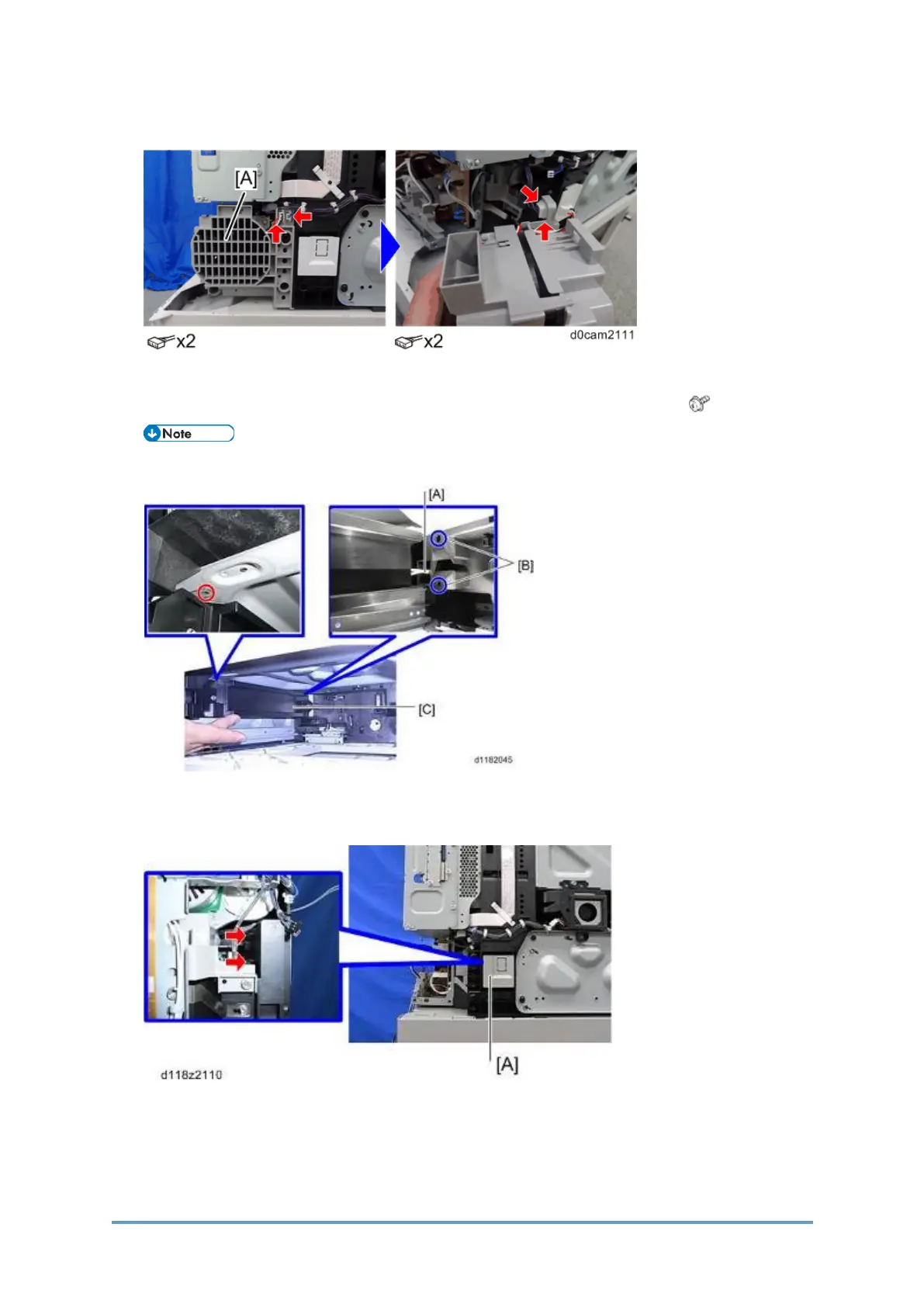Anti-condensation Heater
D0CA/D0C9/D0C8/D0CB 2-108 SM
9. Remove the PSU exhaust fan (FAN4) [A].
10. Insert the heater harness into the hole [A].
11. Fit the small bumps on the heater into the holes [B] to install the heater [C] ( (M3×6) × 1)
Use a short screwdriver to secure the screw.
12. Remove the cover [A].(Hooks × 2)
