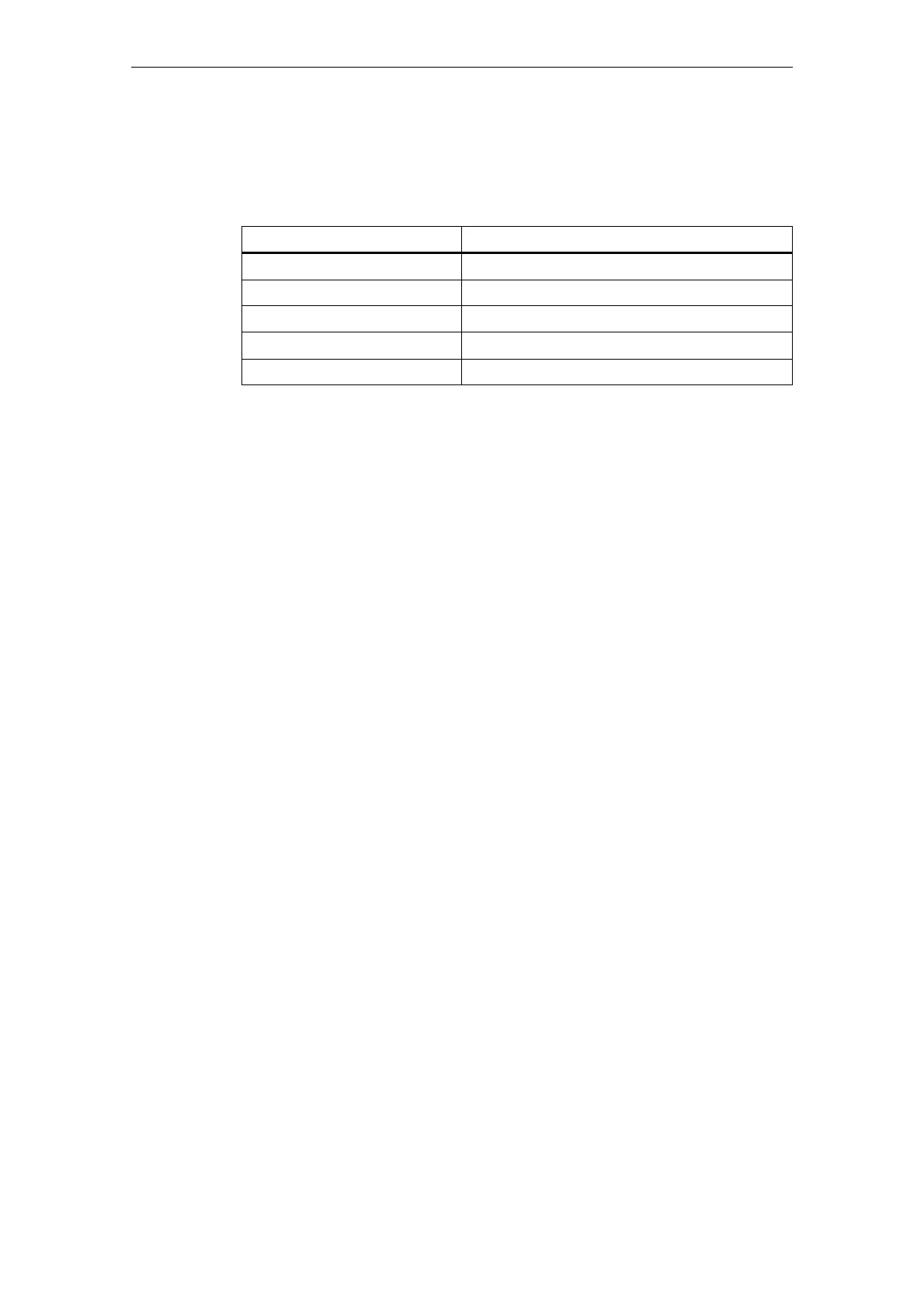Parameters
Introduction to Parameters
1-10
© Siemens AG 2007 All Rights Reserved
SINAMICS G120 Control Units CU240S, Edition 05/2007
Data type
The data types available are shown in the table below.
Quick Comm
Indicates whether or not (Yes or No) a parameter can only be changed during
quick commissioning, i.e. when P0010 (parameter groups for commissioning) is
set to 1 (quick commissioning).
Active
Data set
Parameters which are dependent on a data set are identified as follows:
• CDS (Command Data Set)
• DDS (Drive Data Set)
They are always indexed with [0...2].
For CDS is valid:
[0] = Command Data Set 0
[1] = Command Data Set 1
[2] = Command Data Set 2
For DDS is valid:
[0] = Drive Data Set 0
[1] = Drive Data Set 1
[2] = Drive Data Set 2
Table 1-1 Available data types
Notation Meaning
Unsigned8 8-bit unsigned
Unsigned16 16-bit unsigned
Unsigned32 32-bit unsigned
Integer16 16-bit integer
Floating Point Floating point
• YES changes to the parameter values take effective immediately after
they have been entered.
• No the “P” button on the Operator Panel must be pressed before the
changes take effect.
