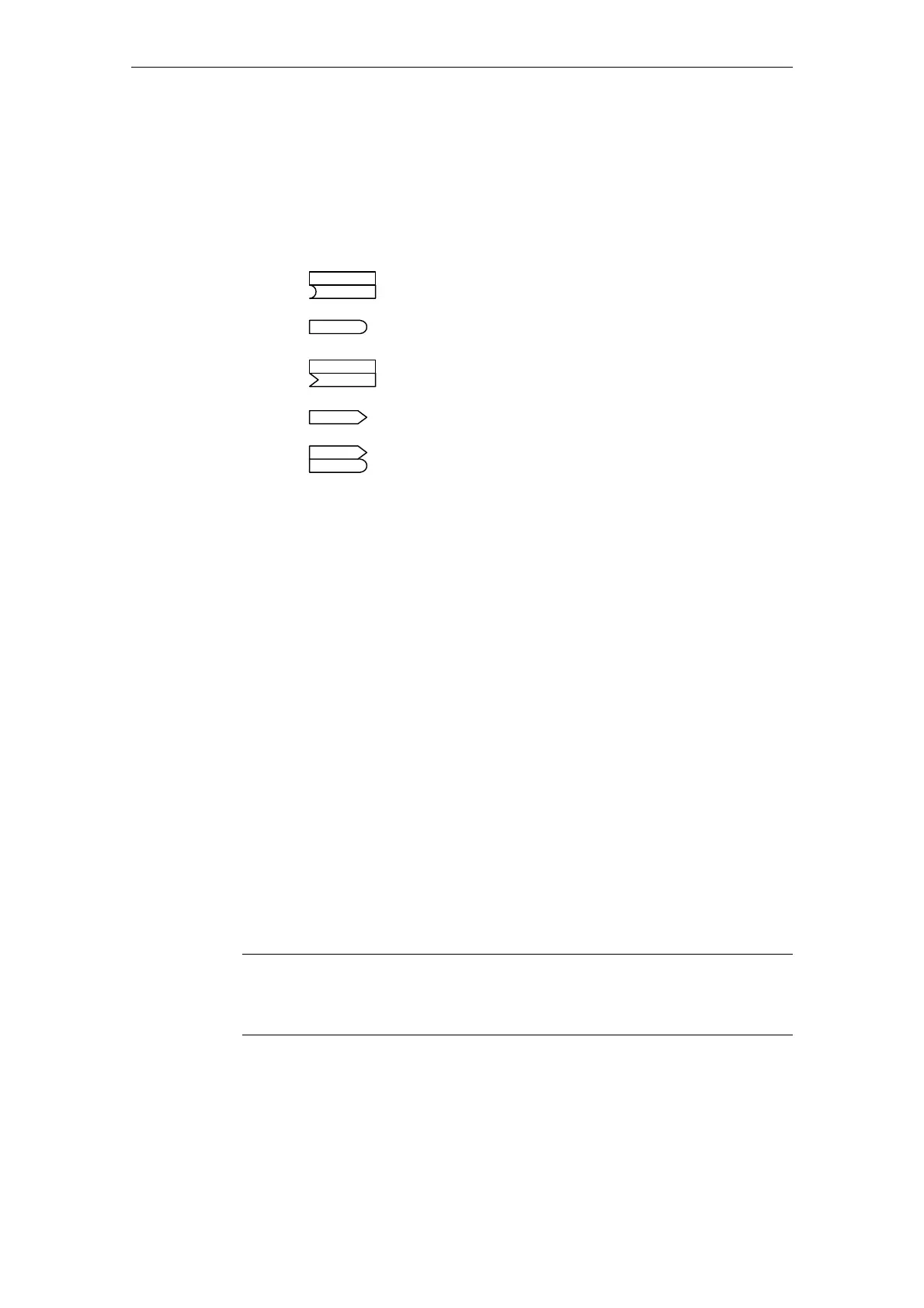Introduction to Parameters
Parameters
1-9
© Siemens AG 2007 All Rights Reserved
SINAMICS G120 Control Units CU240S, Edition 05/2007
Parameter text (Long name/Short name)
Indicates the name of the relevant parameter.
Certain parameter names include the following abbreviated prefixes: BI, BO, CI,
CO and CO/BO followed by a colon.
These abbreviations have the following meanings:
To make use of BICO you will need access to the full parameter list. At this level
many new parameter settings are possible, including BICO functionality. BICO
functionality is a different, more flexible way of setting and combining input and
output functions. It can be used in most cases in conjunction with the simple,
access level 2 settings.
The BICO system allows complex functions to be programmed. Boolean and
mathematical relationships can be set up between inputs (digital, analog, serial
etc.) and outputs (inverter current, frequency, analog output, relays, etc.).
At BI and CI parameters the parameter number is specified under Factory setting
with which this parameter is connected. In this case the Min and Max values have
dashes.
Access level (refers only to access via Operator Panel (OP))
Indicates the level of user access. There are four access levels: Standard,
Extended, Expert and Service. The number of parameters that appear in each
functional group depends on the access level set in P0003 (user access level).
P-Group (refers only to access via Operator Panel (OP))
Specifies the functional group to which the parameter belongs.
CoBo.pdf
Binector input, i.e. parameter selects the source of a
binary signal
Binector output, i.e. parameter connects as a binary
signal
Connector input, i.e. parameter selects the source of an
analog signal
Connector output, i.e. parameter connects as an analog
signal
Connector/Binector output, i.e. parameter connects as
an analog signal and/or as a binary signal
(0)
P9999
r9999
(999:9)
r9999
r9999 [99]
r9999
r9999
CO/BO =
CO =
CI =
BO =
BI =
Note:
Parameter P0004 (parameter filter) acts as a filter and focuses access to param-
eters according to the functional group selected.
