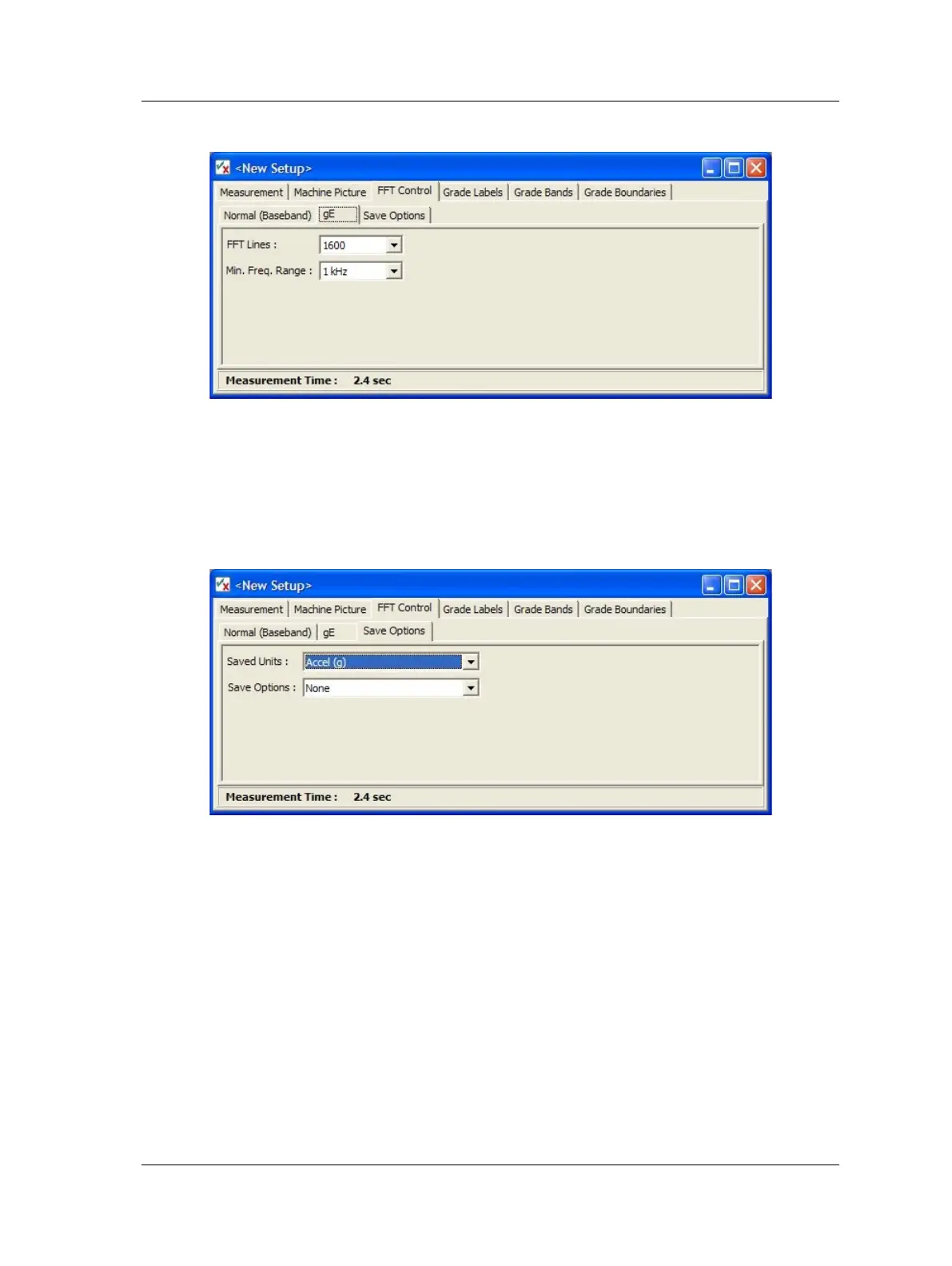Conformance Check Module
How to Set Up or Customize Conformance Test Templates
“FFT Control - gE” Sub-tab
Figure 9 - 12.
FFT Control – gE Tab.
FFT Lines – Select the number of lines to use for FFT from the drop-down list.
Min. Freq. Range - Specify the minimum frequency range to apply to all
measurements that use gE.
“FFT Control – Save Options” Sub-tab
Figure 9 - 13.
FFT Control – Save Options Tab.
Saved Units – When saving spectra to CSV, this selects the desired FFT measurement
units from the drop-down list. This can be the measurement units as specified on the
“Measurement” tab or any derived (integrated) units.
Save Options – Use this drop-down list to specify when to save spectra to CSV. The
drop-down list contains the list of grades, as specified on the “Grade Labels” tab, and
effectively specifies which grade (and above) will cause the FFT to be saved to CSV. For
example, if grades with labels ‘A’ through ‘D’ have been defined with ‘A’ being the lowest
(green) and ‘D’ the highest (red), then setting this option to ‘C’ will cause the GX to only
save FFTs if any of the defined grade bands have vibration levels falling in the ‘C’ or ‘D’
grades. The special case option of ‘None’ prevents any FFTs being saved under any
circumstances.
SKF Microlog - GX Series 9 - 11
User Manual
