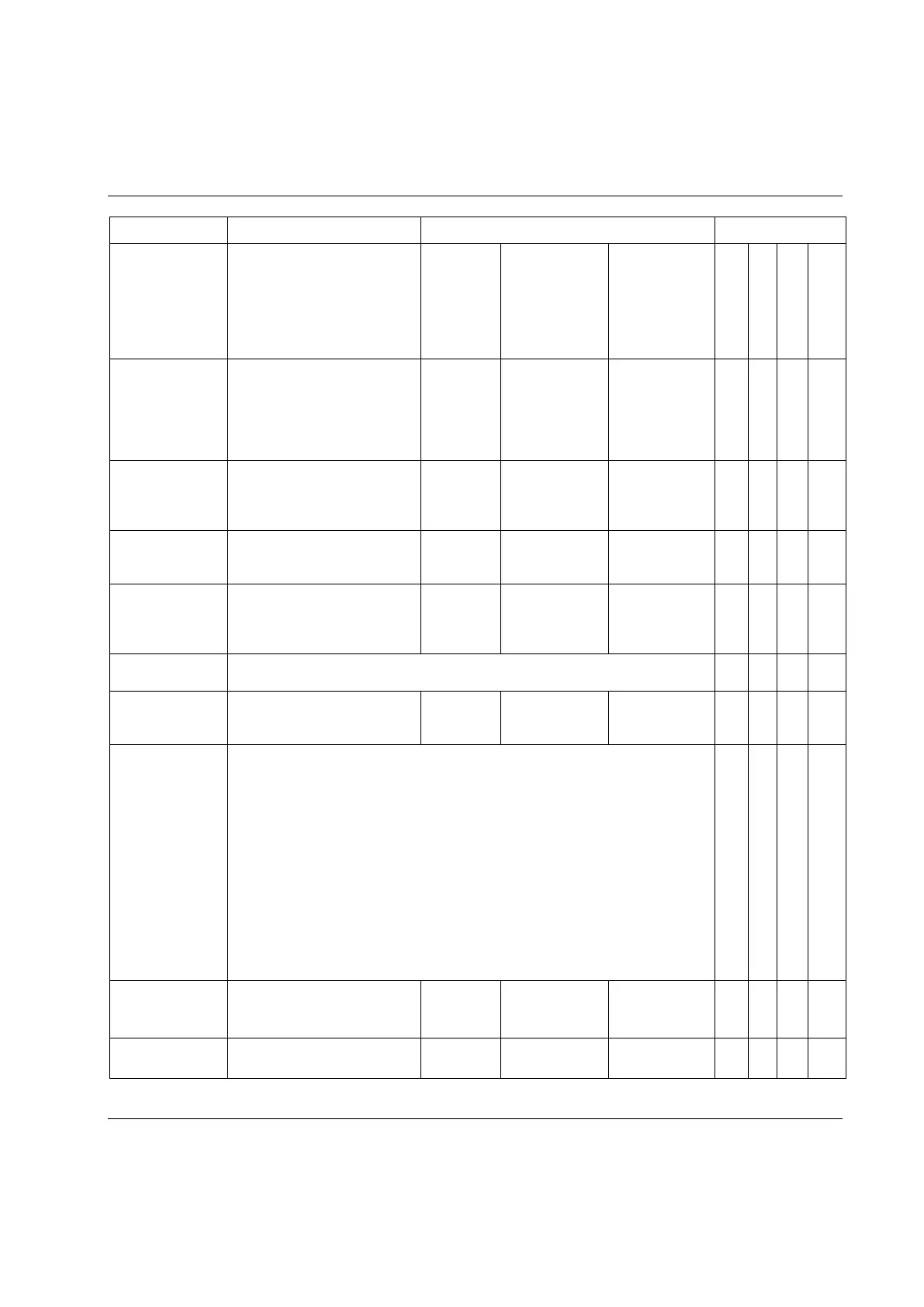Digital I/O and fieldbus items
9836 3123 01 329 (428)
Function button
(optional)
Decrements the batch counter
with one. In Job, batch
decrement is only possible from
the Job reference and it is not
possible to decrement batch
once the Job is completed
0 = Not used
1 = Decrement
Batch decrement
/no signal
Increments the batch counter
with one. Batch status is
dependent on C243 Batch status
at increment
0 = Not used
1 = Increment
Batch increment
/no signal
Bypasses the next identifier in
the Work order for entering
identifier types.
0 = Not used
1 = Bypass Id
Bypass next
identifier /no
signal
Skips the next Pset or
Multistage in the running Job.
Batch status is dependent on
C243 Batch status at increment
0 = Not used
1 = Bypass Pset
in Job
Use in combination with the click wrench tightening strategy to confirm a click
wrench operation.
Dig out monitored
# = 1-4
Monitored by DigIn Controlled
1 - 4
Set DigIn
controlled /Reset
DigIn controlled
Disable fieldbus
carried signals
When this digital input goes high following events occur:
Fieldbus communication is disabled.
Relay fieldbus carried signals disabled goes high.
In ToolsTalk PF monitoring mode on fieldbus “To PF” side, it is possible to display
changes in signals sent to PF over the fieldbus. (Note that the signals have no effect
on the Power Focus, since all fieldbus communication is disabled).
On the fieldbus side “From PF” will all bits be reset to zero.
The traffic of “keep alive” signals continues on the fieldbus. In this way no event
codes (i.e. No connection on fieldbus) will be displayed.
All tools are enabled (presupposed that the tools were disabled from a source over
the fieldbus before then).
If there is a running Job, which has been selected via the fieldbus, the Job will be
aborted.
Disables scanning from ST
scanner.
0 = Not used
1 = disable ST
scan
Disable ST
scanner
/no signal
Sends disconnect tool request.
0 = Not used
1 = disconnect
Disconnect tool
/no signal
