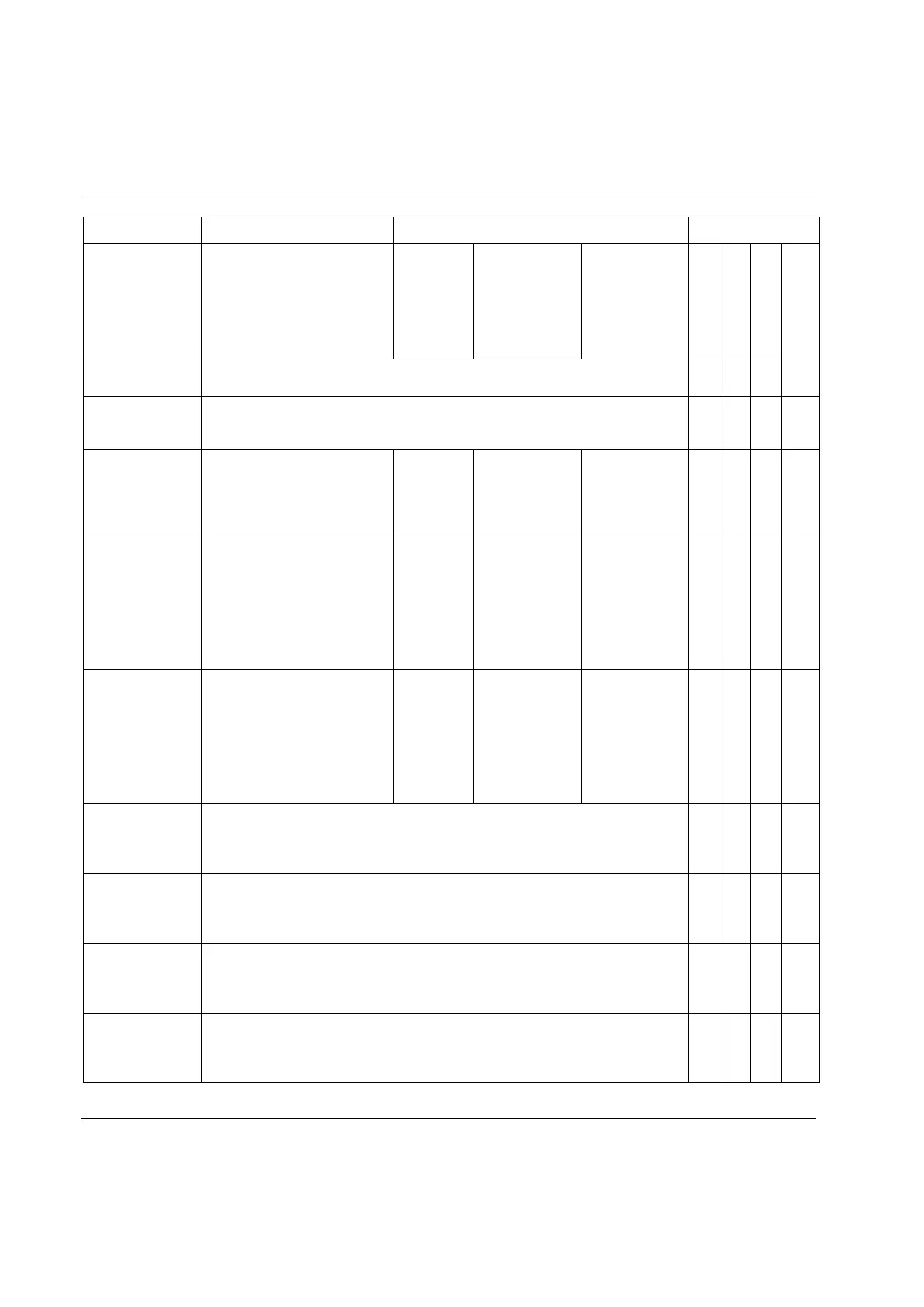Digital I/O and fieldbus items
330 (428) 9836 3123 01
Function button
(optional)
Used for external input, for example from a PC application.
These inputs give a direct link to fieldbus. Fieldbus digital input numbers must be
configured in Power Focus, I/O Expander and in fieldbus. Fieldbus mimics the status
of a digital input.
Sends to PF to check if fieldbus
works.
0 = Not used
1 = Handshake
Fieldbus Hand
shake Set
/Fieldbus
Handshake
Reset
Flash tool green
light, or
Tool light flash
green
Activates the tool green light
(flashing at approximately 1.33
Hz). The light is on until
tightening starts. After
tightening the tool light
indicates status according to
result. This input is ignored
during rundown.
0 = Not used
1 = Tool light
flash
Tool light flash
green
/no signal
Flash tool yellow
light, or Tool
lights flash yellow
Activates the tool yellow light
(flashing at approximately 1.33
Hz). The light is on until
tightening starts. After
tightening the tool light
indicates status according to
result. This input is ignored
during rundown.
0 = Not used
1 = Tool light
flash
Tool light flash
yellow
/no signal
The tool will be forced to perform one loosening even if the ring is positioned in
CW.
After the loosening has been performed the tool will return to the current ring
position
The tool will be forced to perform loosening until the function has been selected
again.
After the function has been selected again the tool will return to the current ring
position.
The tool will be forced to perform one loosening even if the ring is positioned in
CW.
After the loosening has been performed the tool will return to the current ring
position
The tool will be forced to perform loosening until the function has been selected
again.
After the function has been selected again the tool will return to the current ring
position.
