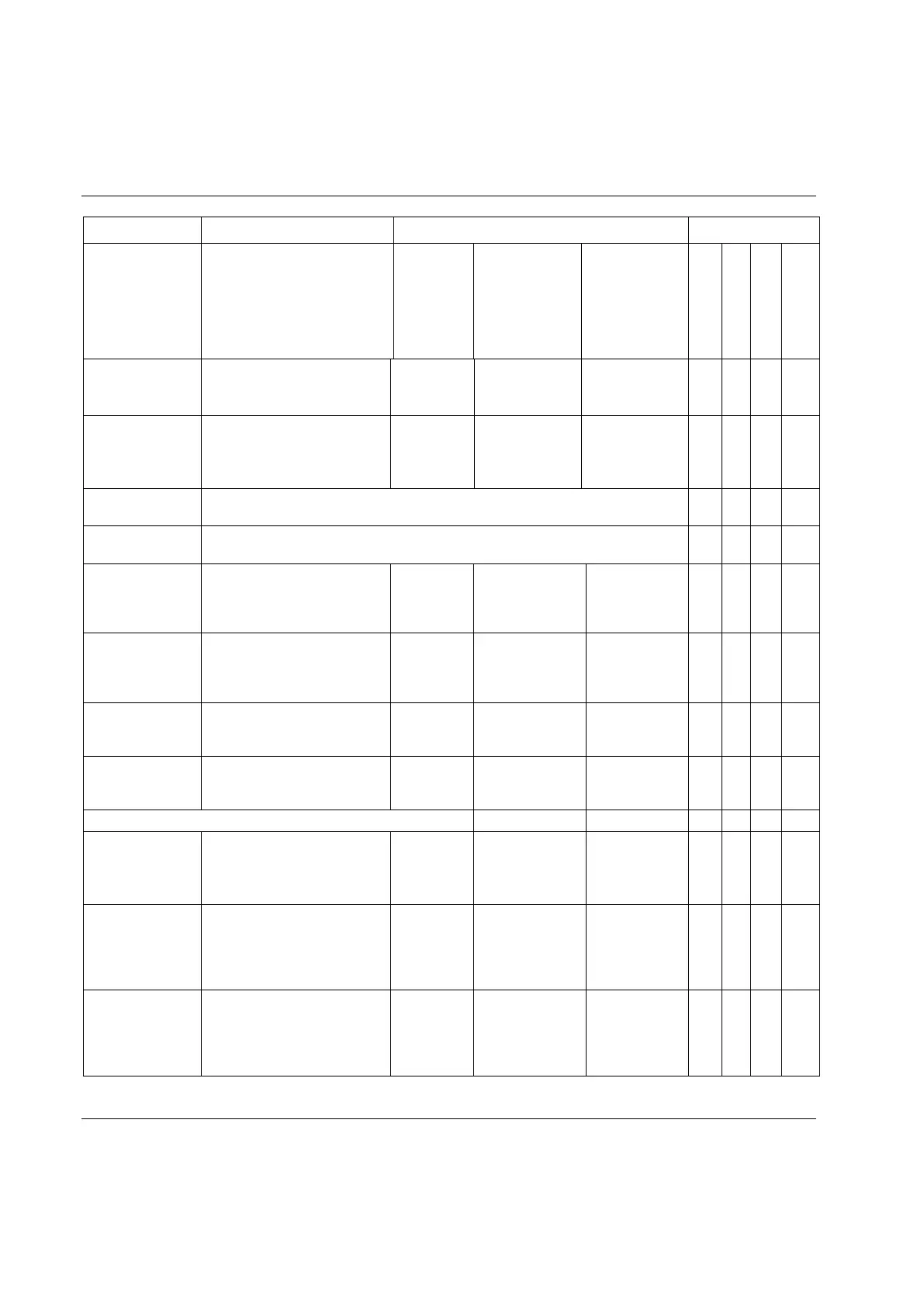Digital I/O and fieldbus items
338 (428) 9836 3123 01
Function button
(optional)
Toggles direction between CW
and CCW. SL tool only.
Toggle CW/CCW
for next run
Changes direction and changes
back automatically after one
run. SL tool only.
Toggle
CW/CCW for
next run
/no signal
The tool does not start when this input is active. If the tool rotates, it will
immediately stop. The input is active when the circuit is opened (normally closed).
The tool does not start when this input is active. If the tool rotates, it will
immediately stop. The input is active when the circuit is closed (normally open).
Fieldbus disable tool. To avoid
conflicts this parameter shall
not be selected if Tool enabled
is used.
0 = Enable tool
1 = Disable tool
Tool disable
/Tool enable
Fieldbus enable tool. To avoid
conflicts this parameter shall
not be selected if Tool disabled
is used.
0 = Disable tool
1 = Enable tool
Tool enable
/Tool disable
TLS System reports that the
tool is in work space via Open
protocol interface.
TLS System reports that the
tool is in product space via
Open protocol interface.
Tool lights flash green, see Flash tool green light
The function is similar to Tool
Disable, but only for loosing.
0 = Loosening
enable
1 = Loosening
disable
Starts the tool in loosening
direction. Direction depends on
CW/CCW in PF. Tool start
input source must be set to
Fieldbus.
0 = Stop tool
1 = Start
loosening
Start loosening
/Stop tool
Starts the tool in tightening
direction. Direction depends on
CW/CCW in PF. Tool start
input source must be set to
Fieldbus.
0 = Stop tool
1 = Start
tightening
Start tightening
/Stop tool
