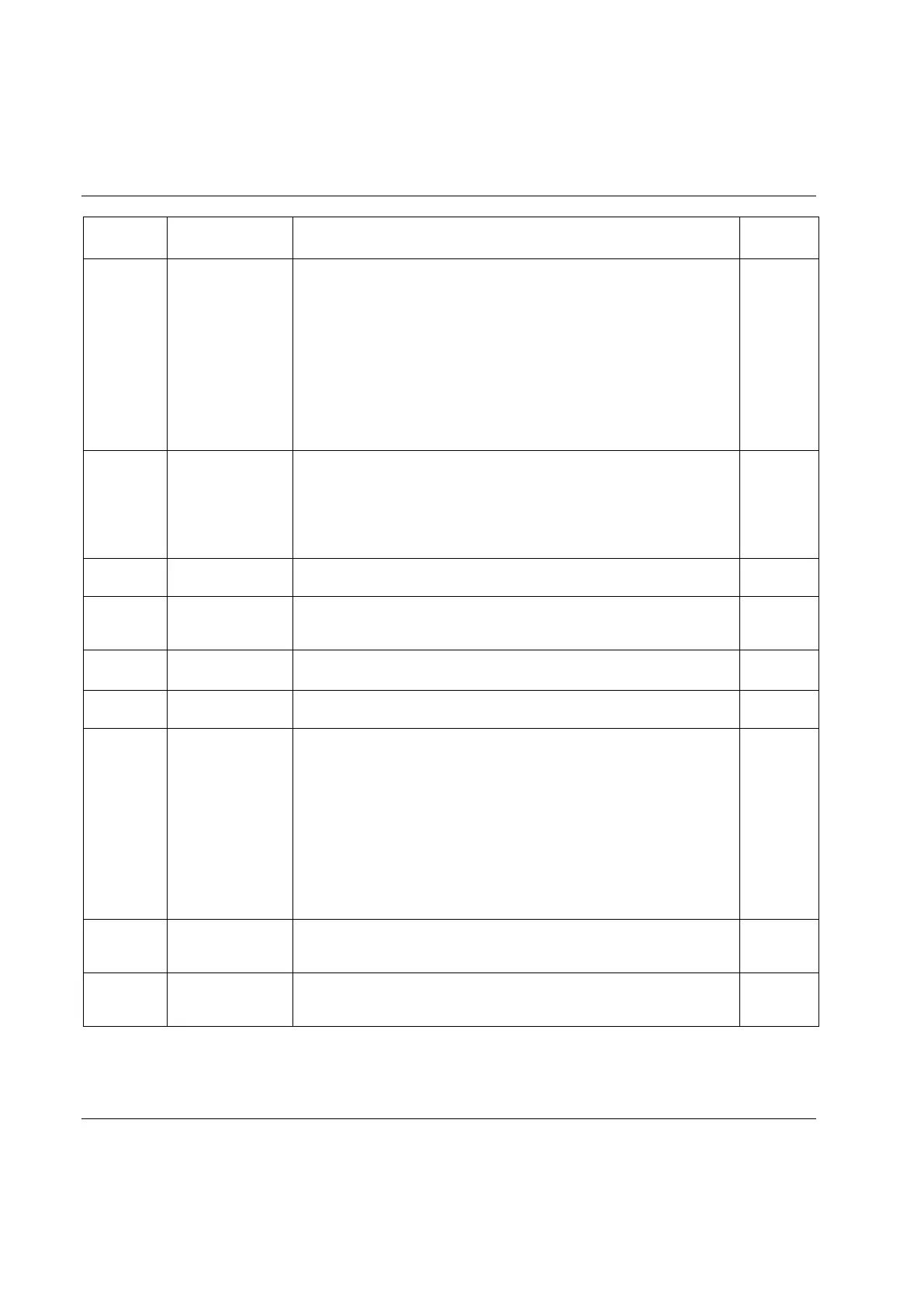Parameter list
342 (428) 9836 3123 01
One stage: tightening is performed in one stage. Control is done from P110
Cycle start until P113 Final target is reached.
Two stage: tightening is performed in two stages. Control is done from P110
Cycle start until P111 First target. The tool stops and then accelerates to a
lower speed and controls until P113 Final target is reached.
Quick step: quick step is a variant of a two stage tightening. The difference is
that the tool speed changes directly from the higher speed to the lower speed
without stopping.
Ergo ramp: This is a two stage strategy with a constant increase in torque
during the second stage of the tightening. Gives the operator constant reaction
torque in the tool regardless of joint hardness.
This parameter is optional. If chosen, there are two alternatives.
From start: The rundown phase starts when the tool trigger is pressed and
continues until the torque value reaches P116 Rundown complete.
From cycle start: The rundown phase starts when the torque level exceeds the
P110 Cycle start torque level and continues until P116 Rundown complete is
reached.
This parameter enables the zoom step function. Zoom step strategy combines
quick tightening with high precision and low scatter.
This parameter is only used if Click wrench is chosen as P100 Control
strategy. It is used to connect the click wrench strategy to any one of four
defined digital input.
Will generate a Trace from Tool start or P110 Cycle start.
For STwrench, only P110 Cycle start is available.
Decides if monitoring of end time (cycle complete) will start from P110
Cycle start or P116 Rundown complete.
Defines the starting level for a tightening cycle.
IF P100
Control
strategy is
set to DS
con or DS
con/tq mon:
0.1 * T102
ELSE:
0.05 * T102
Tool max
torque
Defines the level at which the changeover takes place between the first and
second stage in a two stage tightening, quick step or ergo ramp.
0.25 * T102
Tool max
torque
Defines the lower torque limit for OK tightening.
0.3 * T102
Tool max
torque
