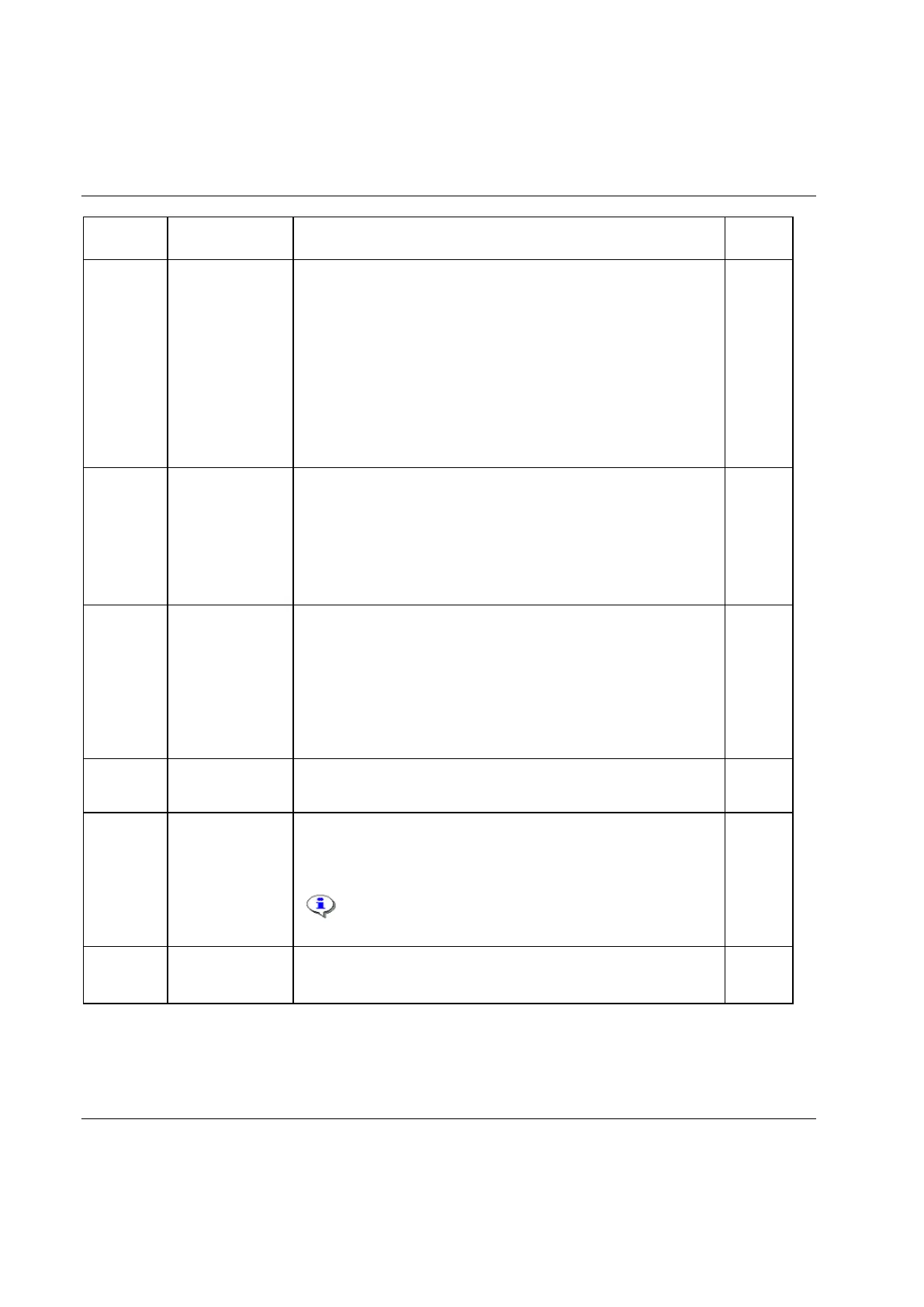Parameter list
358 (428) 9836 3123 01
A Job must be defined as forced order Job, free order Job or free and
forced order Job.
Free order: offers the operator to perform Psets/Multistages in any order.
The Job members work independently from each other. In a Cell Job with
free order, all Job members are able to perform tightenings at the same
time.
Forced order: Psets/Multistages must be performed in the order specified
in the Job list. One Job member at a time performs a tightening while the
other Job members are locked.
Free and forced order: allows the operator to perform Psets/Multistages in
the same PF channel as the order defined Job, but the operator is free to
perform tightening from any channel in the Job.
Yes: tools of the Job members will be disabled during a Job except the
member who performs tightening according to the Job list. After a Job is
completed or aborted, tools of all Job members will be disabled for both
tightening and loosening. The tool remains locked until a new Job is
selected or the tool is enabled again.
No: the tool will be enabled for all Job members after the Job is completed.
For those Job members who are not involved in the Job the tool will be
enabled also while the Job is in progress.
This parameter controls the tool loosening functionality during a running
Job.
Enable: tool loosening functionality is unlocked during a running Job. Tool
loosening is enabled for all Job members.
Disable: tool loosening functionality will be locked during a running Job.
Enable only on NOK tightening: The tool loosening is disabled during a
Job but it will be enabled when a NOK tightening is performed.
Disable at Batch start: The tool loosening functionality is locked until the
batch is done.
After a Job is completed, the Job will be automatically restarted. To turn
off this feature the Job must be aborted, deleted or the Job off mode must
be selected.
Increase batch at
tightening
OK: Specifies that only accepted tightenings will be considered performed
and counted.
OK+NOK: Specifies that also not accepted tightenings will be considered
performed and counted.
This will also have directly effect on the batch status,
which will be NOK (nxNOK when not accepted tightening
is performed and counted in a Job).
Batch status at
increment/bypass
OK: The batch status will be OK at batch Increment or bypass event. The
nxOK LED on PF Graph or PF Compact will light.
NOK: The batch status will be NOK at batch increment or bypass event.
