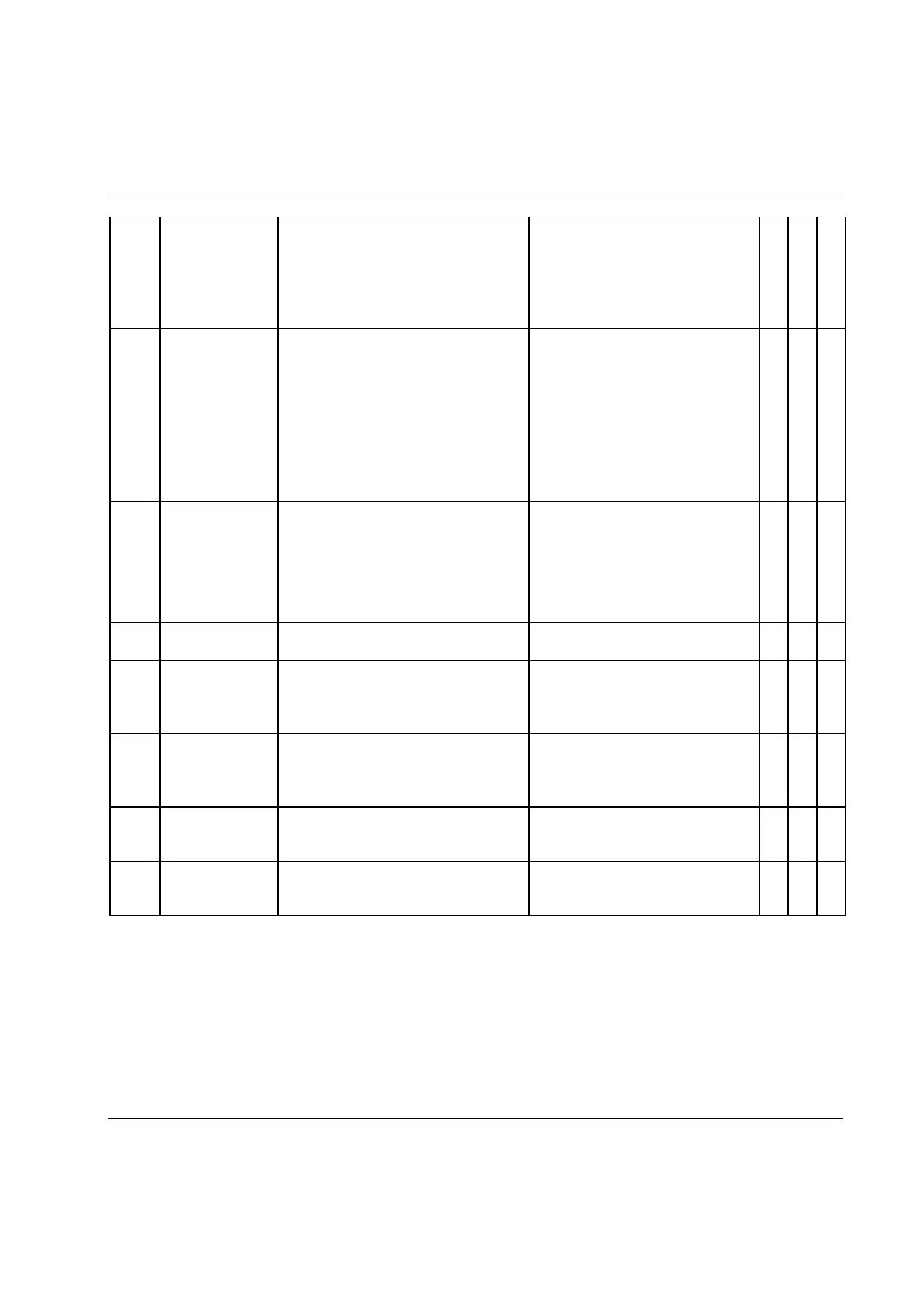Event codes
9836 3123 01 395 (428)
When running a Cell Job, this is displayed
by the Job reference when it has lost
contact with one of the Job members.
Additional parameter information:
The first integer parameter indicates the
channel ID for the lost Job client.
Check cables and connections to the
lost Job client.
In the Controller menu of the lost Job
client, open Network and check that
the Job reference IP-address is correct,
and that the Job member is part of the
same cell as the Job reference.
In the Job menu of the Job reference,
check that the all PFs are present in the
Job list.
When running a Cell Job, this is displayed
by the Job clients when they have lost
contact with their Job reference.
Check cables and connections to the
Job reference.
In the Controller menu, check the
network settings for the Job reference
and the Job clients. All Job clients and
the Job reference must belong to the
same cell.
When the selected Job does not exist.
In the Job reference, open the PF Map
and check the ID of all defined Jobs.
When the selected Job does not contain
any Pset.
In the Job reference, open PF Map >
Job, and double-click the selected Job.
Add the correct Psets and store the
settings.
Job select source
not valid
Attempt to select a Job with the wrong
input source.
In the Job reference PF Map, open
Controller>Configuration.
In the Select source view, check the
settings for C201 Job.
The line control has been activated, and
the first control alert limit has been
reached.
The line control has been activated, and
the second control alert limit has been
reached.
