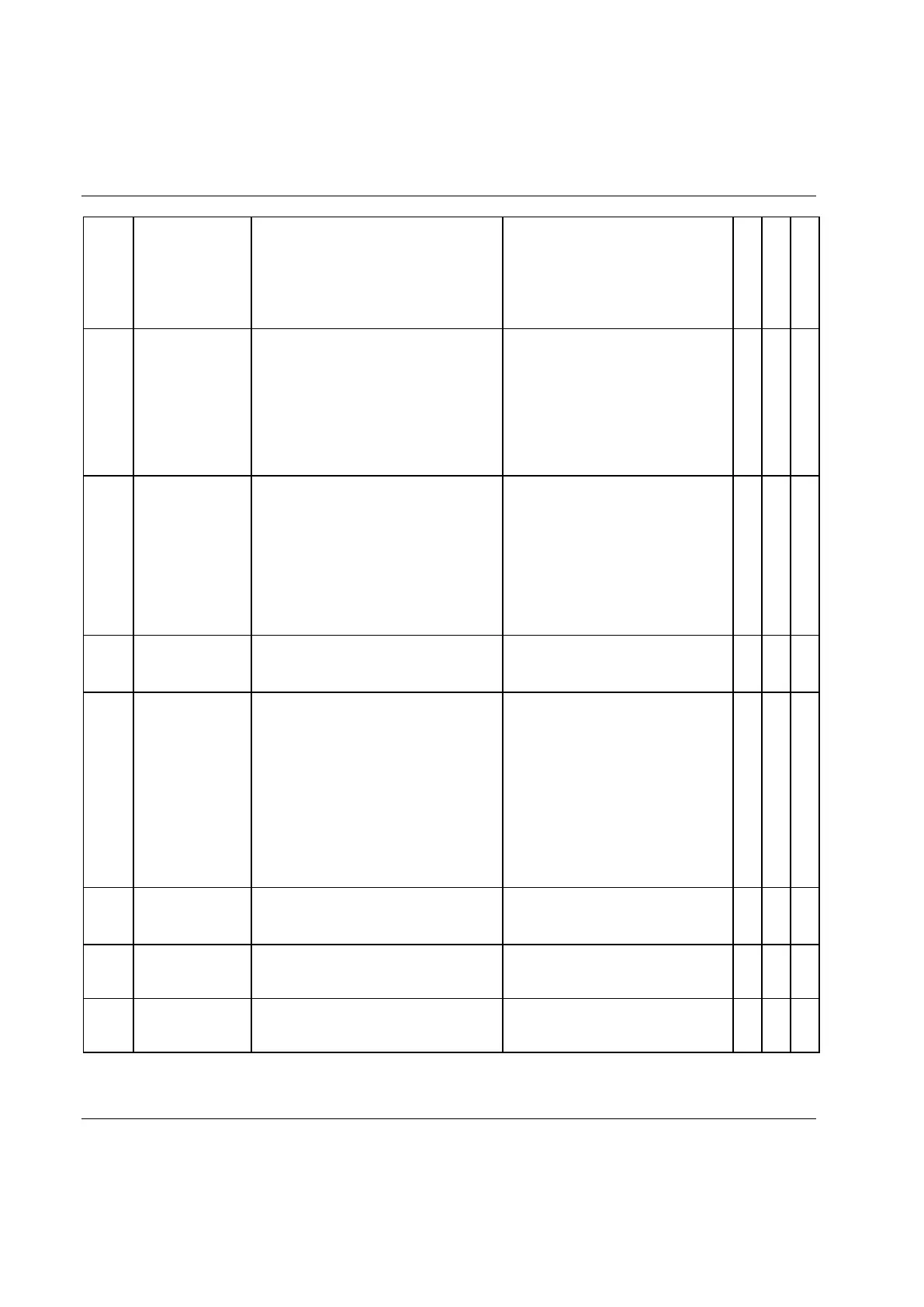Event codes
394 (428) 9836 3123 01
Tool locked
disable loosening
at OK
The function C220 Disable loosening at
OK has locked the tool.
Additional parameter information:
First integer parameter: 1=locked during
loosening
Second integer parameter 0=Service
denied, 1=service aborted.
Unlock the tool by selecting forward
on the tool, or by digital input Master
unlock tool.
Continue tightening.
Job client does not
respond
When running a Cell Job, this event is
displayed by the Job reference when one
of the Job members does not respond.
Additional parameter information:
The first integer parameter indicates the
channel ID for the Job client that does not
respond.
Check which controller in the Cell that
is not responding.
Check the cables and connections
between the Cell member and the Cell
reference.
Check that the IP addresses in the Cell
group are correct.
Check that IP addresses within the Cell
is not used by someone else.
It is not possible to select a new Job. The
Power Focus is in Job off mode.
In the Job monitor, clear the Job off
check box.
Select new Job.
Conditions within the job functionality
have locked the tool. E.g. due to not
currently active tool in or after job
sequence, or tool not enabled after job
selection etc.
Additional parameter information:
First integer parameter: 0=locked during
tightening
Second integer parameter 0=Service
denied, 1=service aborted.
Activate the controller.
If possible, disable J302 Lock at Job
done.
A Job must be completed or aborted
before selecting a new Job. A Job must be
selected on a Job master.
Finish running the present Job.
If needed, abort running Job or select
new Job on Job master.
When running a Cell Job, this is displayed
by the Job members when a Cell Job is
selected on the Job reference.
When running a Cell Job, this is displayed
by the Job members when a Cell Job is
aborted.
