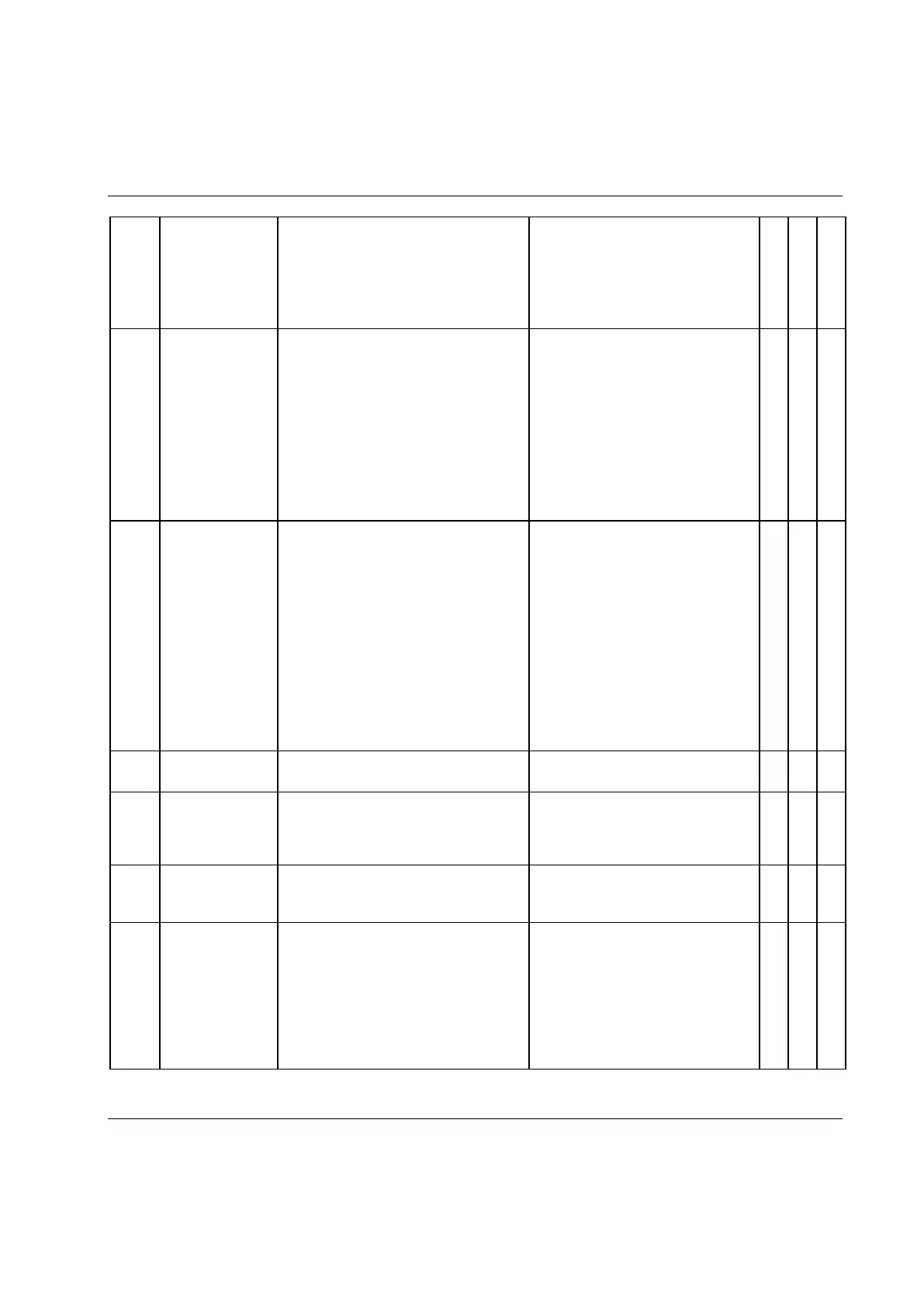Event codes
9836 3123 01 393 (428)
Insert user ID card
to release tool
The tool is locked; the user must insert his
ID card in the card reader to release the
tool.
Additional parameter information:
First integer parameter: 0=locked during
tightening, 1=locked during loosening,
2=locked during positioning, 3=locked
during motor tuning, 4=locked during
open end tuning.
Second integer parameter 0=Service
denied, 1=service aborted.
Tool locked during
work order
Multiple identifiers; tool is locked during
work order. Tool will be unlocked when
all expected identifiers have been received
in correct order.
Check the work order settings in the
Options dialog in the Identifier branch.
Scan the identifiers in the correct work
order without pushing the trigger.
Unlock the tool by
Restoring of identifier configuration is
done
Reset all identifiers command is
performed via digital input, open
protocol or identifier monitor
Reset latest identifier command is
performed after the first type in the
work order is accepted.
The PF has detected a serious condition
and needs to lock the tool.
Usually this is an operator error.
Check configuration in PF.
Tool locked by
Timer enable tool
The tool is locked by digital input Timer
enable tool when the Job was not started
within the time set in J320 Max time to
start Job.
Unlock the tool with digital input
Timer enable tool.
If applicable, set J320 Max time to start
Job to a higher value.
Incorrect or damaged cable.
Ensure that the tool cable is correctly
connected and without damage.
Replace the cable.
Tool locked by
click wrench Pset
A Pset with click wrench tightening
strategy is selected for a tool.
Additional parameter information:
First integer parameter: 0=Locked during
tightening, 1=locked during loosening
Second integer parameter 0=Service
denied, 1=service aborted.
Use the correct combination of tool
and Pset.
