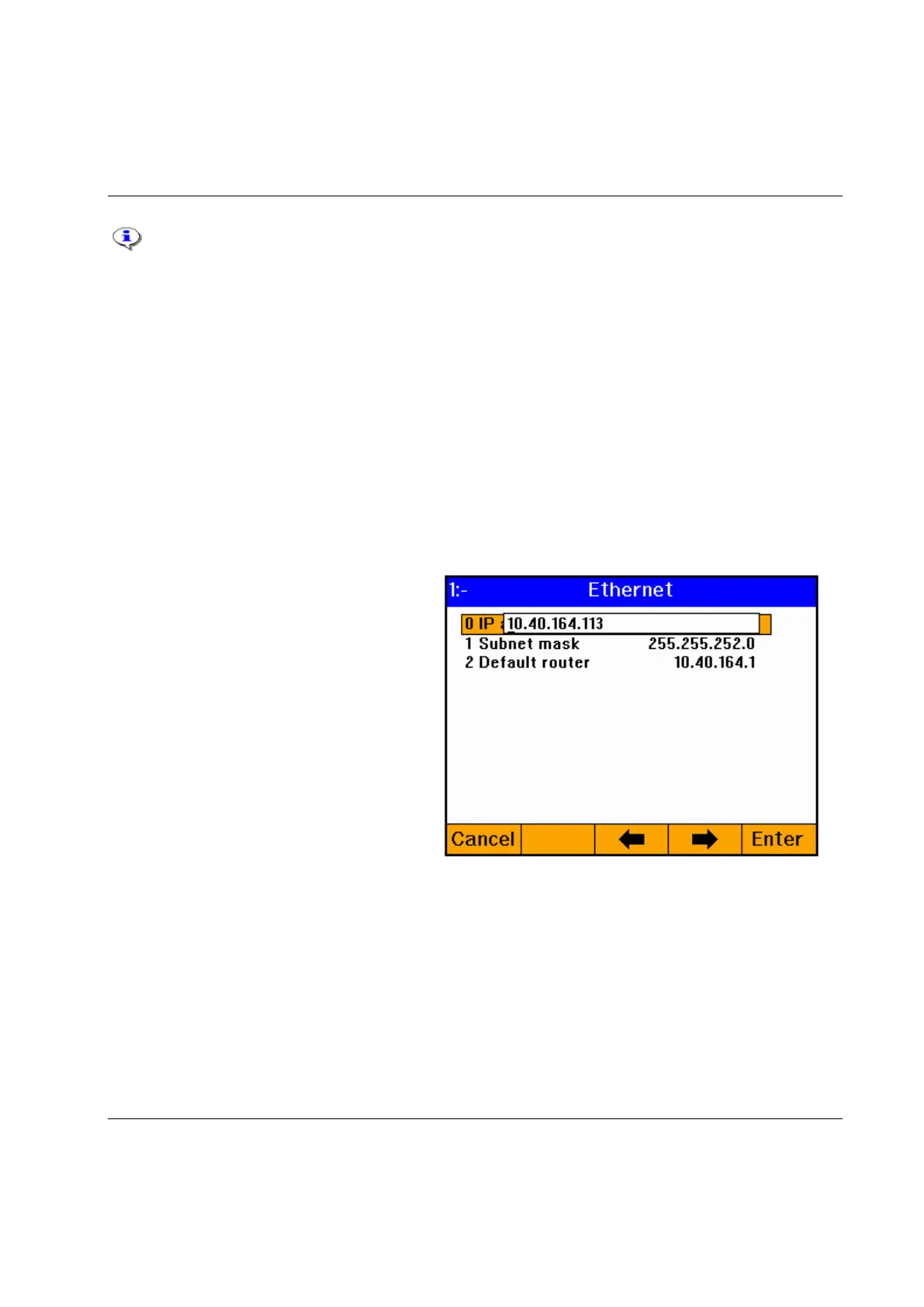PF user interface
9836 3123 01 45 (428)
If another person or program has programming control, a message is displayed.
When a change has been made, Store is shown in a lighter color. Press the soft key below Store to confirm
changes.
Press RESULT to return to the result view.
Programming another PF
To program another PF through PF Graph, both channels have to be members of the same cell. The cell
configuration is done through ToolsTalk PF.
Press the Channel -/+ to access other controllers in the cell from the menu tree in the programming mode or
from the result view. Do the applicable programming.
Changing IP address
To change IP address on a controller in the network, do the following:
Press PROG and then 4,3,0,0 to open the IP
address dialog box.
Use the keypad to enter the correct IP
address.
Press Store and then RESULT to confirm
changes and return to the result view.
To change IP address on other channels in
the cell, do the following:
Press Channel -/+ to access the correct
controller. This can be done from the menu
tree in the programming mode, or from the
result view.
Change the IP address.
Press Store and then RESULT to confirm
changes and return to the result view.
Programming the last result view
The last result view can be programmed to show different parts of the last result, and also to show the
result from one or two channels.
