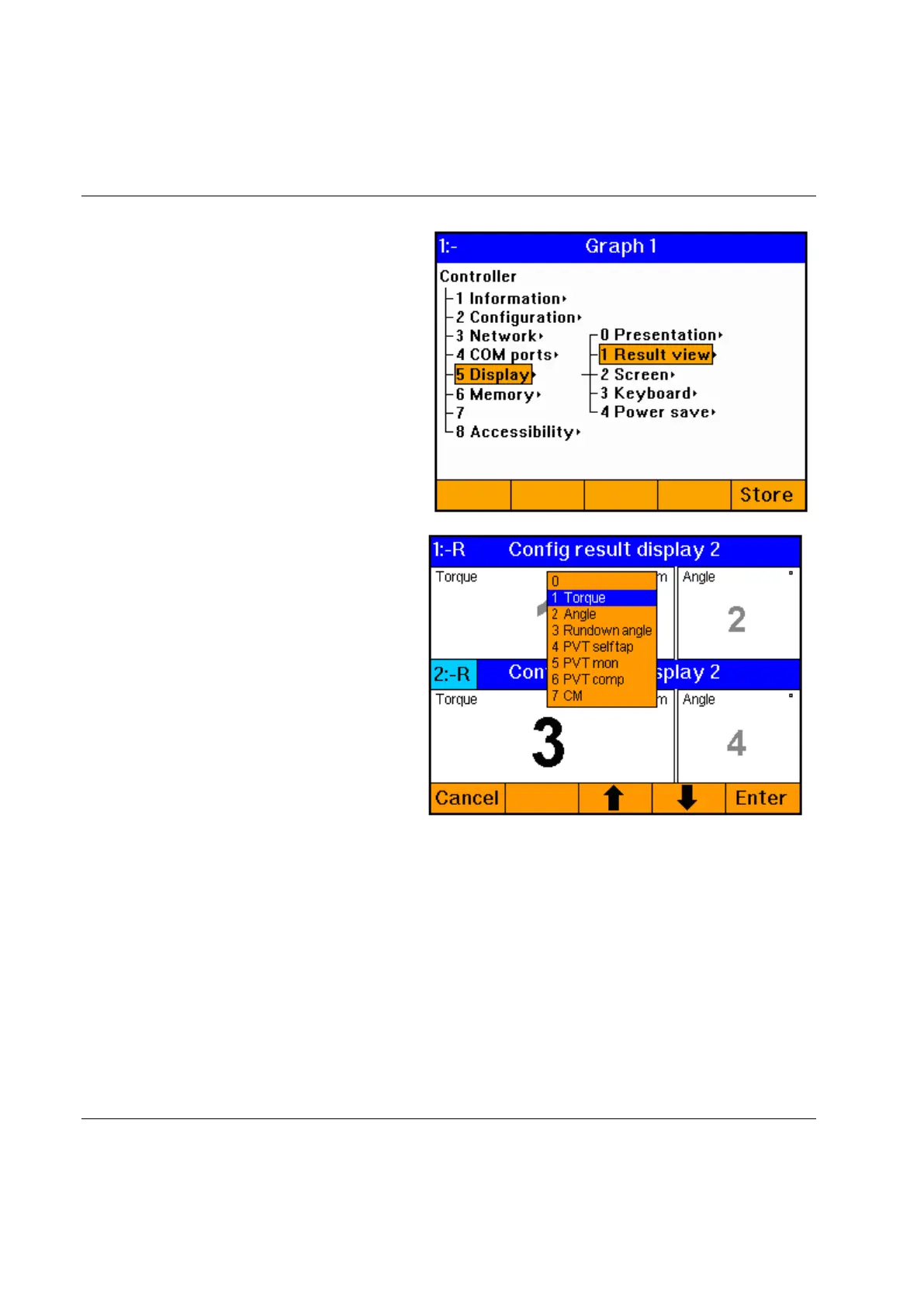Press PROG and then 4,5,1 to open the result
view.
Press 0 or 1 to select one or two channels.
The programming mode for the result view is
displayed.
Press the number in the area to edit, then press
Enter to open the selection list for the result
view area. Make a selection and proceed with
the other result view areas.
To view more than one channel, press 3 or 4 to
access the lower part of the result view. Select
another PF with Channel -/+, and another Pset
with Pset -/+.
Press Store and then RESULT to confirm
changes and return to the result view.
In the result view, press the Type soft key and select two channels to show the result from two channels.
The upper part displays the viewed channel and the lower any selected channel in the cell. R means
running Pset.
