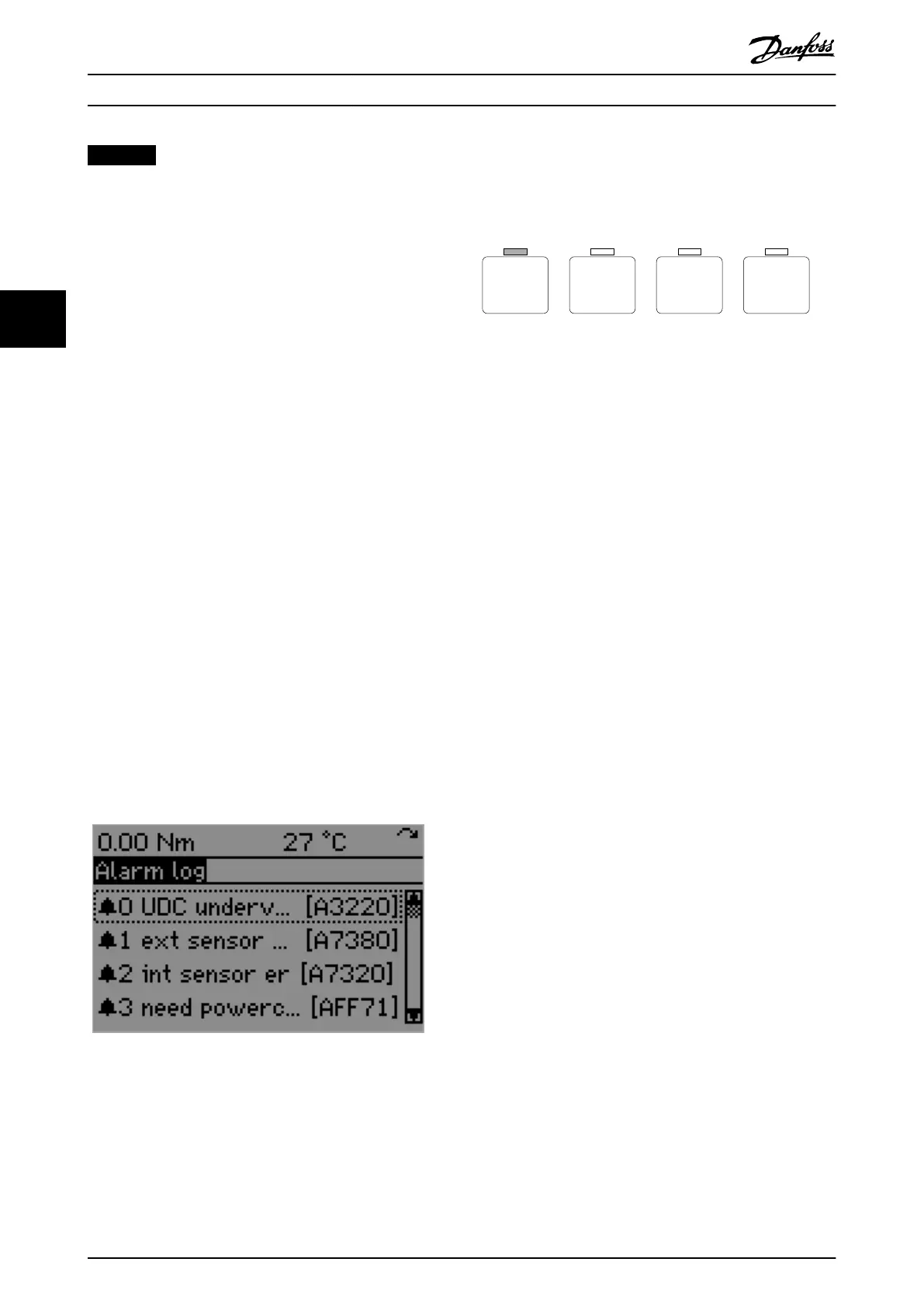NOTICE
When the inertia measurement is carried out, ensure that
the axis/mechanics connected to the drive can move
freely.
4.3.5.2 SAB
Hand On screen
The Hand On screen for the SAB shows the Controlword
parameter of the SAB as an editable hexadecimal value
(see chapter 8.1 Object 0x4040: Controlword). Use this
parameter to set the state of the SAB. In contrast to the
Hand On screen on the ISD 510 servo drive, the Hand On
screen on the SAB does not have dierent display modes.
Guide value reference simulation
The simulation for the guide value reference (see
chapter 8.17 Object 0x2062: Position Guide Value Reference)
can be activated and deactivated via parameter group 51-8*
Guide value reference simulation when in Hand On mode.
The simulated position is readable from parameter 50-81
Position guide value reference.
O mode
If the [O] key is pressed when the SAB is in Hand On
mode, the SAB state is changed to Standby.
4.3.6 Alarm Log
The Alarm Log menu shows the last 10 alarms from the
device error history. The list is in descending order with
the most recent alarm shown at the top. The error code
and error text are shown for each entry.
An example of the Alarm Log is shown in Illustration 4.19.
Illustration 4.19 Alarm Log
4.4 Keys
The 4 main keys on the LCP (Status, Quick Menu, Main
Menu, and Alarm Log) are used for navigation.
130BE920.10
Quick
Menu
Main
Menu
Alarm
Log
Status
Illustration 4.20 Main LCP Keys
4.4.1 Status Key
When the [Status] key is pressed, the Status menu is
shown, depending on whether Hand On mode is active
(see chapter 4.3.3 Status Menu (Auto On Mode) and
chapter 4.3.5 Hand On Mode). If the key is pressed when
the Status screen for Auto On mode is already shown, the
Status display mode toggles between Double Line Readout
and Single Line Readout. The [Status] key has no function
when the Status screen for Hand On mode is shown.
4.4.2 Quick Menu Key
When the [Quick Menu] key is pressed, the Main Menu
screen is shown (see chapter 4.3.4 Main Menu).
4.4.3 Main Menu Key
When the [Main Menu] key is pressed, the Main Menu
screen is shown (see chapter 4.3.4 Main Menu). When
switching the menu screen from Status or Alarm Log to
Main Menu, the last viewed parameter is highlighted.
When entering the Main Menu for the 1
st
time after a
power cycle, the root menu is shown with parameter group
00-** highlighted.
When the [Main Menu] key is pressed while the Main Menu
screen is active and browsing through the parameter
groups, the root menu is shown with parameter group 00-
** highlighted.
When the [Main Menu] key is held down for 3 s, the
parameter shortcut is shown (see Illustration 4.21), and it is
possible to navigate to any parameter on the device by
entering its number.
Local Control Panel (LCP) O...
VLT
®
Integrated Servo Drive ISD
®
510 System
104 Danfoss A/S © 01/2017 All rights reserved. MG36D102
44
