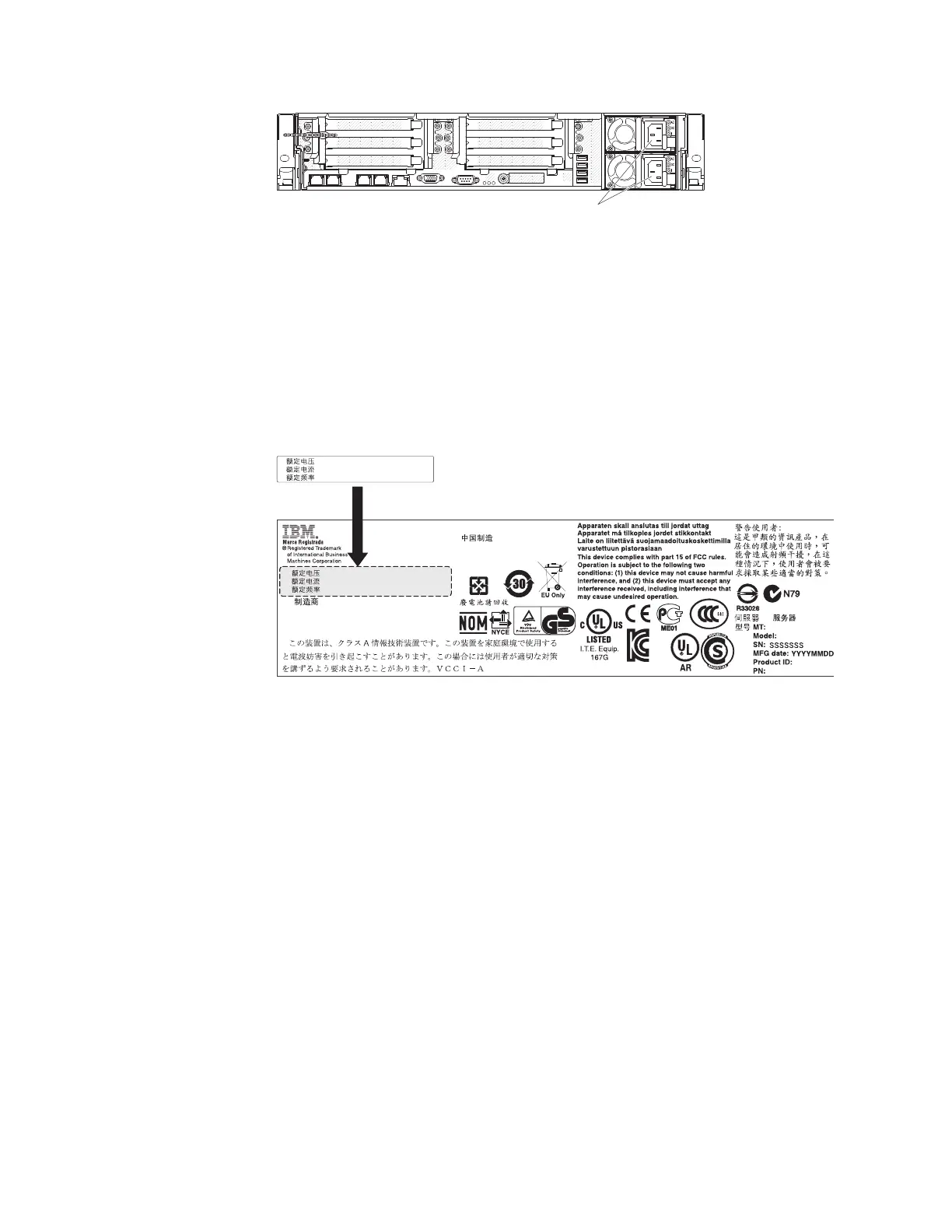6. Route the power cord through the clip next to power-supply and through any
cable clamps on the rear of the server, to prevent the power cord from being
accidentally pulled out when you slide the server in and out of the rack.
7. Connect the power cord to a properly grounded electrical outlet.
8. Make sure that the error LED on the power supply is not lit, and that the ac
power LED on the power supply are lit, indicating that the power supply is
operating correctly.
9. If you are replacing a power supply with one of a different wattage, apply the
power information label provided with the new power supply over the existing
power information label on the server.
xxx
XXXX
Product certified in Shenzhen China,
Made in China V
Copyright Code and Parts Contained Herein.
©Copyright IBM Corp 2010 All Rights Reserved. .
Canada ICES NMB 003 Class Classe A/ - /
KCC REM IBC 7915- - -
Manufacturer IBM Corporation:
xxx-xxx/xxx-xxx
x,x/x,x
xx/xx Hz
!"#$
!"#%
!"&'
!"#$
!"#%
!"&'
xxx-xxx/xxx-xxx
x,x/x,x
xx/xx Hz
Removing the operator information panel assembly
The following procedure is for a Tier 1 customer replaceable unit (CRU).
Replacement of Tier 1 CRUs is your responsibility. If IBM installs a Tier 1 CRU at
your request, you will be charged for the installation. Service agreements can be
purchased so that you can ask IBM to replace these units.
162 Storwize V7000 Unified: Problem Determination Guide 2073-720