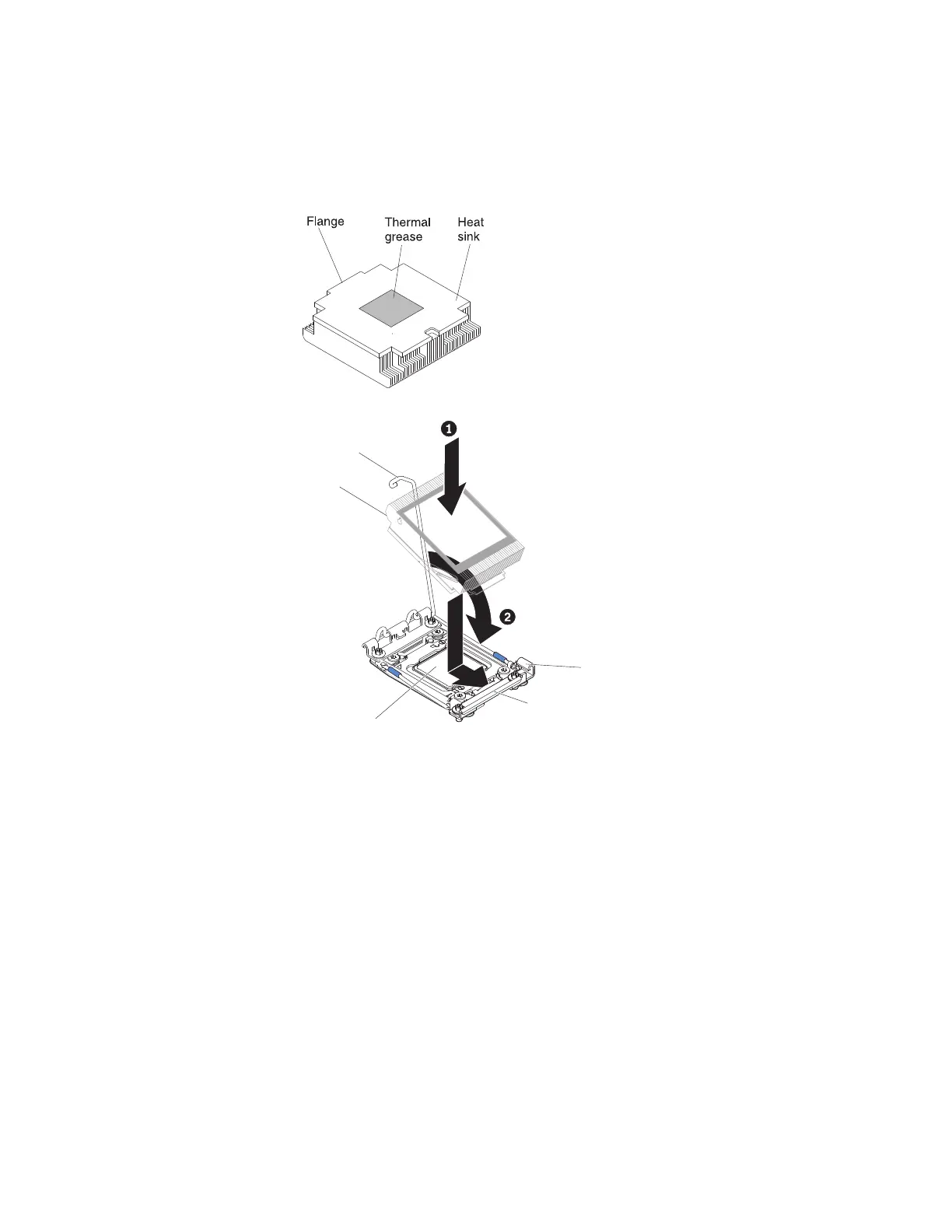Attention:
v Do not set down the heat sink after you remove the plastic cover.
v Do not touch the thermal grease on the bottom of the heat sink after you
remove the plastic cover. Touching the thermal grease will contaminate it.
See “Removing and replacing the thermal grease” for more information.
Retainer bracket
Heat sink
release lever
Lock tab
Microprocessor
Heat sink
a. Remove the plastic protective cover from the bottom of the heat sink.
b. Position the heat sink over the microprocessor. The heat sink is keyed to
assist with proper alignment.
c. Align and place the heat sink on top of the microprocessor in the retention
bracket, thermal material side down.
d. Press firmly on the heat sink.
e. Rotate the heat sink release lever to the closed position and hook it
underneath the lock tab.
11. Reinstall the air baffle (see “Installing the air baffle” on page 138).
12. Install the cover (see “Installing the cover” on page 124).
13. Slide the file module into the rack.
14. Follow the steps at the end of the procedure “Removing a file module and
disconnecting power” on page 92 to reconnect the file module and resume its
use in the cluster.
Removing and replacing the thermal grease
IBM authorized service providers must replace the thermal grease when the heat
sink has been removed from the top of a microprocessor in the file module and the
174 Storwize V7000 Unified: Problem Determination Guide 2073-720