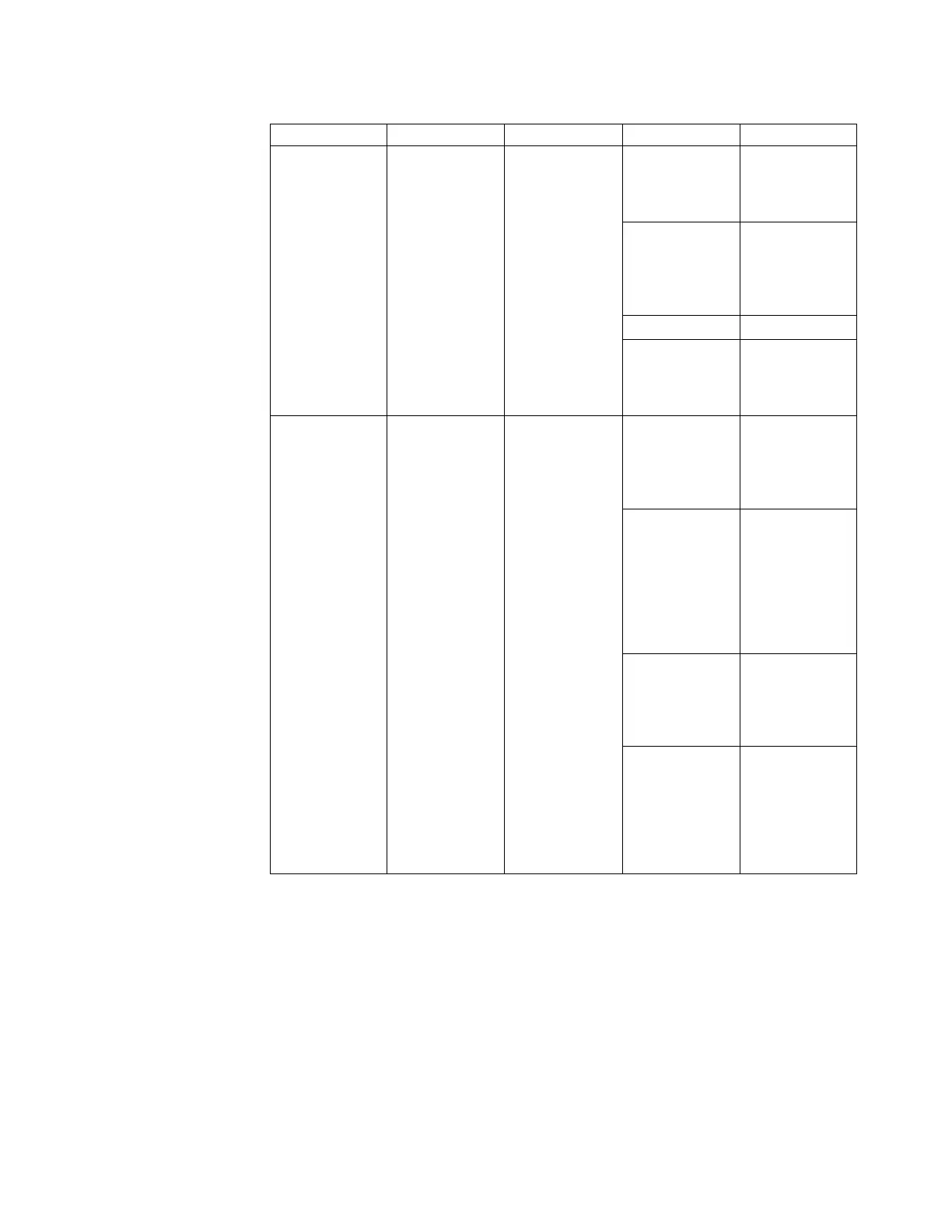Table 16. Storwize V7000 2076-524 node canister system status LEDs
Name Call out Color State Meaning
Power ▌7▐ Green OFF No power is
available or
power is coming
from the battery.
SLOW BLINK Power is
available but the
main CPU is not
running; called
standby mode.
FAST BLINK In self test.
ON Power is
available and the
system code is
running.
Status ▌8▐ Green OFF The system code
has not started.
The system is
off, in standby,
or self test.
BLINK The canister is in
candidate or
service state. It is
not completing
I/O operations.
It is safe to
remove the
node.
FAST BLINK The canister is
active, able to
complete I/O
operations, or
starting.
ON The canister is
active, able to
complete I/O
operations, or
starting. The
node is part of a
cluster.
Chapter 1. Storwize V7000 Unified hardware components 19