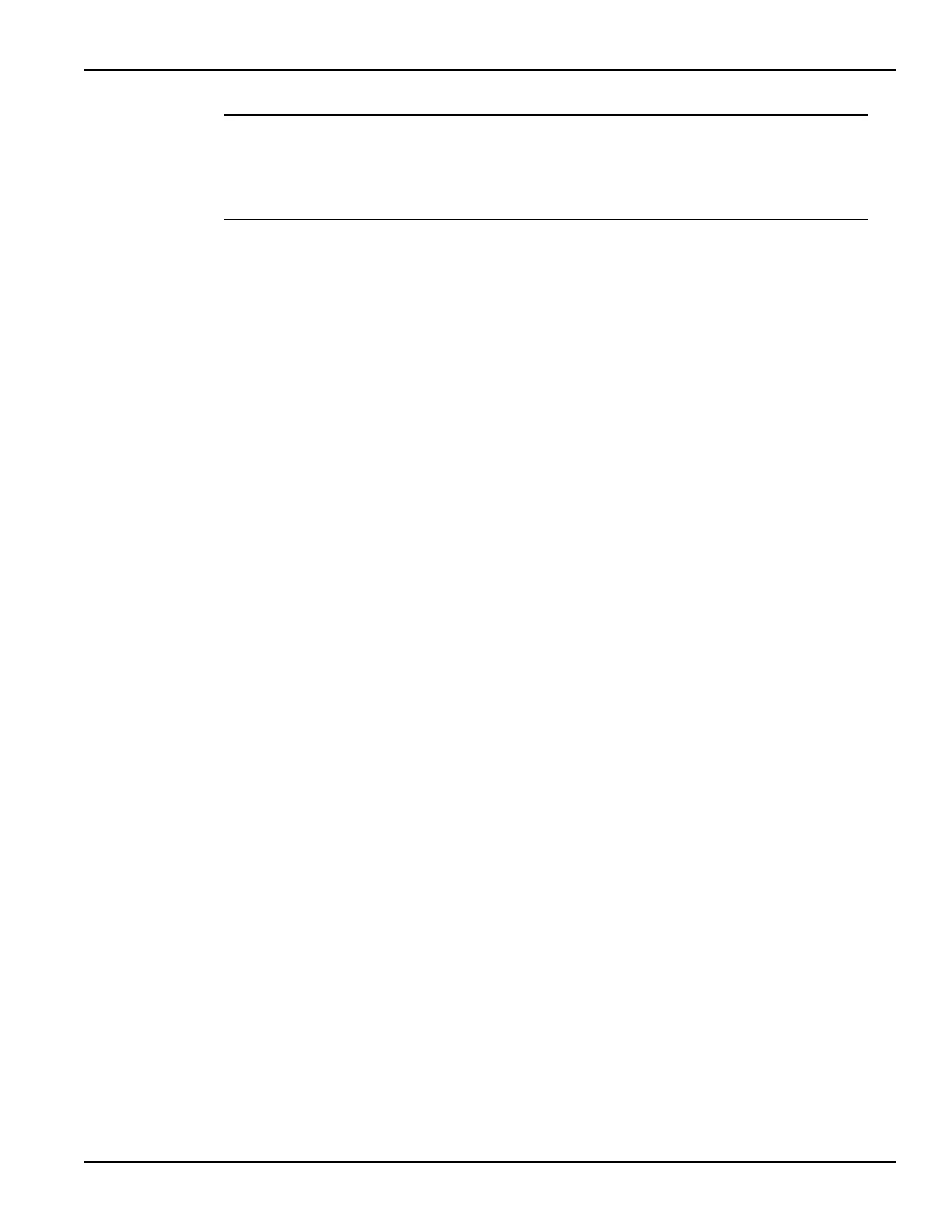4200-900-01 Rev. K / February 2017 Return to Section Topics 3-137
Model 4200-SCS User’s Manual Section 3: Common Device Characterization Tests
NOTE The SMA tees on each of the top three SMUs that incorporate both a pulse channel
and a SMU signal into a single cable to a DUT terminal. Supplying the shared SMU
information allows the software to open the SMU relay during the pulse output, which
is necessary to permit good pulse fidelity. If a switch matrix is used in the
configuration (see Figure 3-97), then use NumSharedSMUs = 0.
9. Enter the SMU IDs for the SMUs sharing a cable with a pulse channel into SharedSMUs.
For the configuration in Figure 3-96, SharedSMUs = SMU1,SMU2,SMU3. There are no
spaces allowed in the SharedSMUs string.
10. Press the green triangle Run button to output the pulses.
11. Check the Data tab in the Sheet control. The double_pulse_flash value should be 0,
indicating that there were no errors. No measurements are taken in this test, so there is no
data to graph.
12. If double_pulse_flash is non-zero, pulses are not being output, or there are error messages
in the Project Messages pane, see Troubleshooting section.
Running the SetupDC UTM
This UTM disconnects the PG2 channels by opening solid state relays. This is
necessary when using the direct connect method (see Figure 3-95 and Figure
3-96), to ensure that a subsequent SMU test is only connected to the DUT
terminals:
1. Enter the number of shared terminals into SharedPulseTerminals. Sharing means that a
single cable provides either a pulse or a SMU signal to a DUT terminal.
2. Enter the Pulse channel IDs for the VPU channels sharing a cable with a SMU into
SharedPulseTerminals. For the configuration in Figure 3-96, SharedPulseTerminals =
VPU1CH1,VPU1CH2,VPU2CH1VPU2CH2. There are no spaces allowed in the string.
3. Check the Data tab on the Sheet tab, configure_dc_flash = 0. If the value is non-zero, or
there are error messages in the Project Messages pane, see Troubleshooting section.
Running the Vt-MaxGm ITM
This test performs a DC V
G
-I
D
sweep on the DUT and extracts the threshold
voltage (V
T
). The VT results for the first run are shown on the graph, in the lower
left corner. V
T
values for each test (run or append) is shown in each tab, in the
right-most column headed VT. This test can be run after setting the device in any
state, using the Program, Erase and/or Fast-Program-Erase UTMs. This test
provides the V
T
, but does not determine an appropriate, or target, V
T
, which is
usually provided by historical performance, a review of the device structure, or the
device engineer.
1. Enter the voltage values for each SMU. Defaults have a voltage sweep on the gate, a fixed
DC bias on the drain, and 0 V or a GNDU signal for the source and bulk.
2. Once the test is run, review the graph or sheet results.
