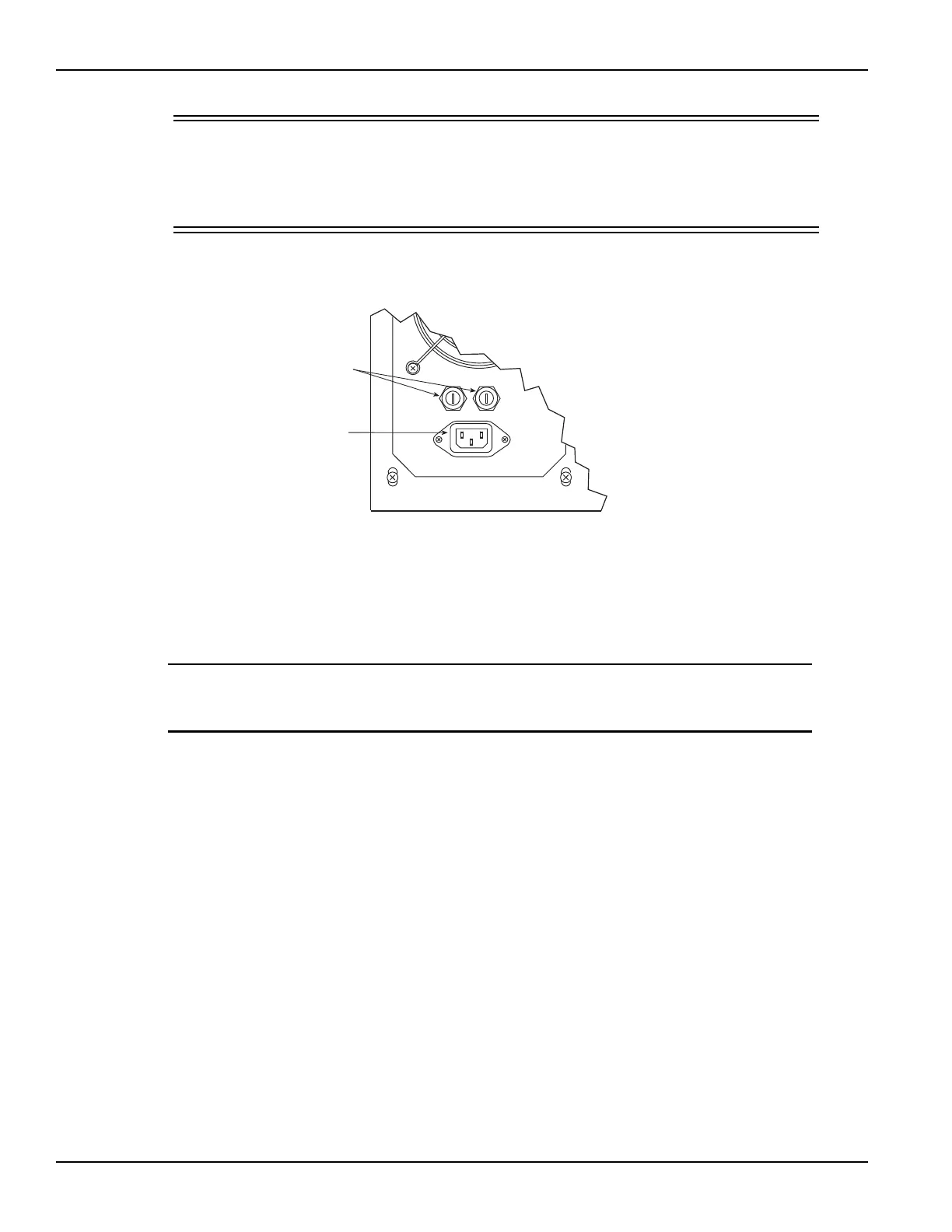1-6 Return to Section Topics 4200-900-01 Rev. K / February 2017
Section 1: Getting Started Model 4200-SCS User’s Manual
WARNING The power cord supplied with the unit contains a separate ground for use with
grounded outlets. When proper connections are made, the instrument chassis
is connected to power line ground through the ground wire in the power cord.
Failure to use a grounded outlet may result in personal injury or death due to
electric shock.
Figure 1-1
Line power receptacle and line fuses location
Line frequency setting
The 4200-SCS can be operated either from 50 Hz or 60 Hz power line sources, but it does not
automatically sense the power line frequency when it is powered up. You can change the line
frequency setting using the KCON utility. See the Reference Manual, Keithley CONfiguration Utility
(KCON), page 7-1 for details.
NOTE Operating the 4200-SCS with the wrong line frequency setting may result in noisy
readings because the line frequency setting affects SMU line frequency noise
rejection.
Warm-up period
The 4200-SCS can be used immediately after being turned on. However, the unit should be
allowed to warm up for at least 30 minutes to achieve rated measurement accuracy.
System connections
Connecting the keyboard and mouse
The keyboard is connected to the 4200-SCS with a USB, and can be plugged into any of the four
USB ports (two in front and two in back; see Figure 1-3). The keyboard is shown in
Figure 1-2. To ensure proper operation, make sure the keyboard is connected to one of the four
USB ports prior to power up. Figure 1-3 shows the keyboard connections to the rear panel of the
4200-SCS.
Power
Receptacle
Line
Fuses
(2)
