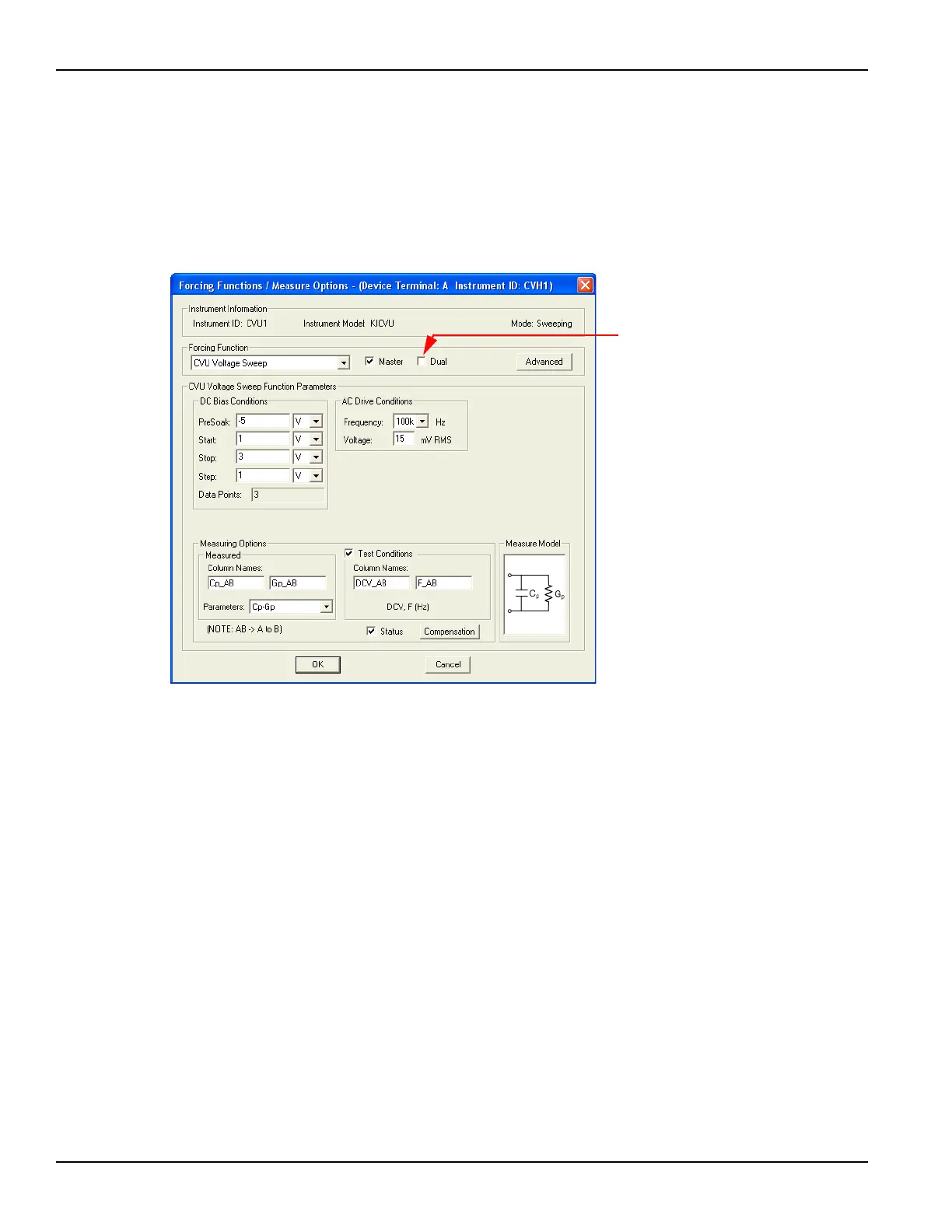3-22 Return to Section Topics 4200-900-01 Rev. K / February 2017
Section 3: Common Device Characterization Tests Model 4200-SCS User’s Manual
CVU Voltage Sweep
Figure 3-17 shows an example of a FFMO window with CVU Voltage Sweep
selected as the forcing function to measure Cp-Gp. The Sweeping test mode
must be selected for this test (see Figure 3-11).
Figure 3-17
Forcing Function: CVU Voltage Sweep
When this test is run (see Figure 3-18), the following force-measure sequence
occurs:
1. The DC source goes to the PreSoak voltage of -5 V for the hold time.
2. The DC bias voltage goes to the first step of the sweep (1 V).
3. After the built-in system delay and programmed delay, the 4210-CVU makes a
measurement. The AC test signal is applied just before the start of the measurement. AC
drive is turned off after the measurement is completed.
4. Steps 2 and 3 are repeated for the 2 V and 3 V DC bias voltage steps. The Sweep delay
repeats at the beginning of each subsequent step.
The sweep delay, hold time and output disable are set from the ITM timing
window for sweeping.
A dual CVU Voltage Sweep can be performed by selecting (checking) Dual in the
Forcing Functions / Measure Options window. After the last (stop) step is
measured, the sweep will continue in the reverse direction. For the force settings
shown in Figure 3-17, the dual sweep will step as follows. 1 V, 2 V, 3 V, 3 V, 2 V,
and 1 V. The number of measurements will double to six.
Select Dual to perform
a dual sweep.
