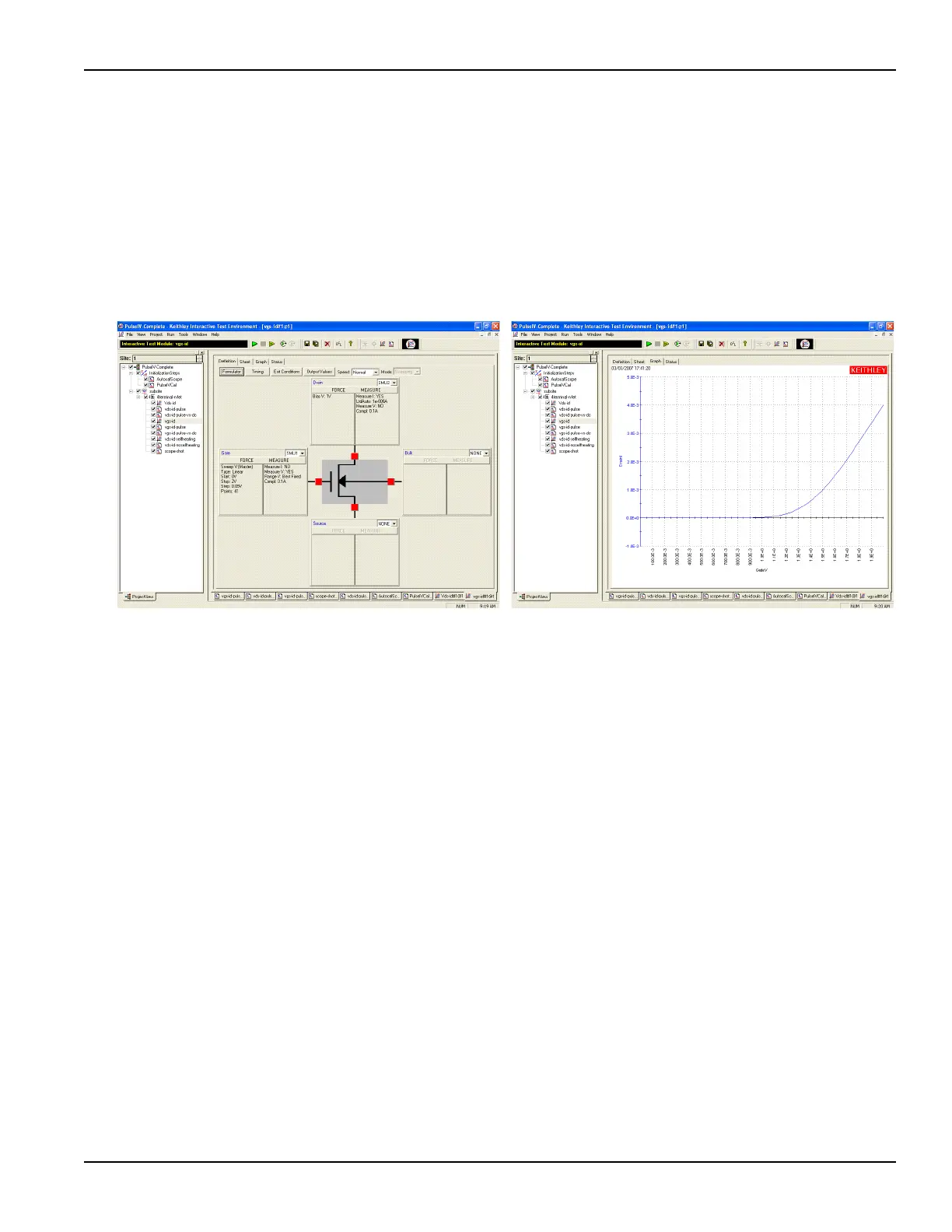4200-900-01 Rev. K / February 2017 Return to Section Topics 3-43
Model 4200-SCS User’s Manual Section 3: Common Device Characterization Tests
Running vgs-id DC ITM
The default settings sweep the pulses on the gate from 0-2 V in 50 mV steps and
set the drain voltage to 1 V (see Figure 3-42). When changing these settings, note
the voltages and step size used so the same settings can be used in vgs-id-pulse.
1. Double-click vgs-id ITM in the project navigator.
2. Click the green Run button. The Vgs-id curve will be generated and displayed on the graph.
Figure 3-42
Default definition and typical graph for vgs-id
Running vgs-id-pulse UTM
The default Vgs-id-pulse uses the same default settings as the DC Vgs-id (see
Figure 3-43). If comparing Vgs-Id results for DC and Pulse IV, use this pulse-only
routine and the Comparing DC and pulse results or use the single DC and Pulse
UTM as described in Running vgs-id-pulse-vs-dc UTM. Alternately, the source
values may be entered using the UTM GUI:
1. Ensure that the Vds, VgStart, VgStop, VgStep values match the values in the DC Vgs-id. To
sweep from a high to a low voltage, enter voltages so that VdStop < VdStart and use a
negative value for VdStep. If any values need to be modified, remember to press the Enter
key after typing in the value.
2. Click the green Run button.
3. To add or update the DC results on the pulse Graph, perform the procedure for Comparing
DC and pulse results.
4. To reduce noise, the smaller subthreshold currents of this test require a larger number of
measurements to be averaged. For best results on smaller signals (Id < 500uA), use
AverageNum = 0 to enable the adaptive filtering mode, where lower scope ranges will use a
large AverageNum and higher ranges a lower AverageNum. If desired, a fixed number may
be entered for AverageNum.
