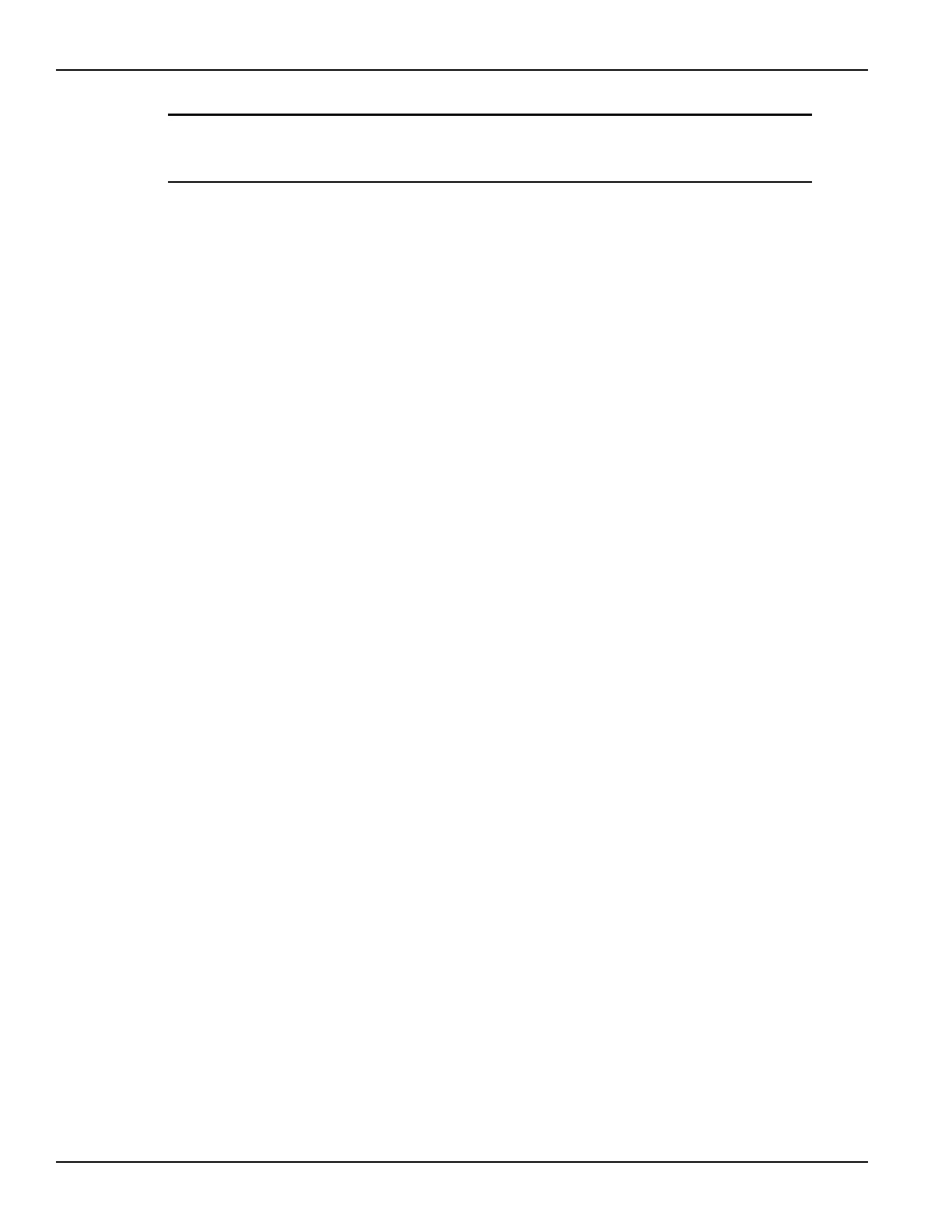3-136 Return to Section Topics 4200-900-01 Rev. K / February 2017
Section 3: Common Device Characterization Tests Model 4200-SCS User’s Manual
NOTE Channel count refers to the number of pulse+SMU channels with a direct connect
setup. A setup with four channels of each pulse and SMU is in Figure 3-95. All
channels in group must have the same total time.
Running the Fast-Program-Erase UTM
This test is used in all of the Flash projects. It outputs a number of pulse
waveforms (Parameter = NumPulses) with a shape shown similar to Figure 3-103,
on a number of pulse channels (Parameters = NumPulseTerminals,
PulseTerminals).
1. Enter the number of pulse waveforms required into NumPulseTerminals. This must be a
minimum of one channel, up to a maximum of the number of channels available. For a
typical Flash system with two 4205-PG2 cards, there are four pulse channels available.
2. Enter which pulse channels will be used into PulseTerminals. This is a string of channels, in
the form VPU1CH1,VPU1CH2,VPU2CH1,VPU2CH2. VPU1 is the 4205-PG2 in the lowest-
numbered slot (right-most slot when looking at back of 4200-SCS chassis). The characters
are all capitalized and each channel is separated by a comma. No spaces are allowed in the
PulseTerminal string.
3. Enter the values in the ten arrays that define the pulse shape, referring to Figure 3-103 and
the instructions in Entering Segment ARB values into UTM array parameters. The number
of non-blank entries in the array must match NumPulseTerminals, as shown in Figure
3-104, NumPulseTerminals = 4, and the size each array (Pulse1VoltagesSize,
PrePulse1Delays, TransitionTimesPulse1Size, Pulse1WidthsSize, PostPulse1DelaysSize,
Pulse2VoltagesSize, PrePulse2Delays, TransitionTimesPulse2Size, Pulse2WidthsSize,
PostPulse2DelaysSize) are also 4.
a. PulseVoltages: Use a positive value for a waveform similar to Figure 3-103. If a
negative pulse is required, use a negative voltage value. To put a pulse channel in to a
disconnected, or high impedance, state, use -999.
b. PrePulseDelays, TransitionTimes, PulseWidths, PostPulseDelays: The minimum time is
20 E-9 (20 ns). Number 0 (zero) is not a valid input value. The maximum time is 1 s.
4. Enter the number of pulses into NumPulses. This parameter determines the number of
program and erase pulse waveforms that will be output each time the test is run.
5. Enter the number of SMUs that are used as Bias Terminals into NumSMUBiasTerminals. An
example of using a SMU as a bias terminal is shown in Figure 3-96. The 4
th
SMU in Figure
3-96 is a dedicated connection to a bit line on the array DUT. During a pulse test, such as
Program or Erase, this SMU would output a DC voltage that would provide power to the
drain terminal of the first column of the array.
6. Enter the SMU IDs for the SMUs used as a bias into SMUBiasTerminals. For the
configuration in Figure 3-96, SMUBiasTerminals = SMU4.
7. Enter the voltages in the array SMUBiasVoltages. These are the voltages for the SMUs
listed in SMUBiasTerminals. The number of non-blank entries in the array must match
NumSMUTerminals.
8. Enter the number of SMUs that are sharing a cable with a pulse channel into
NumSharedSMUs. Sharing means that one pulse and one SMU signal are combined to a
single DUT terminal. Figure 3-96 shows that three pairs of SMU/pulse channels are shared.
