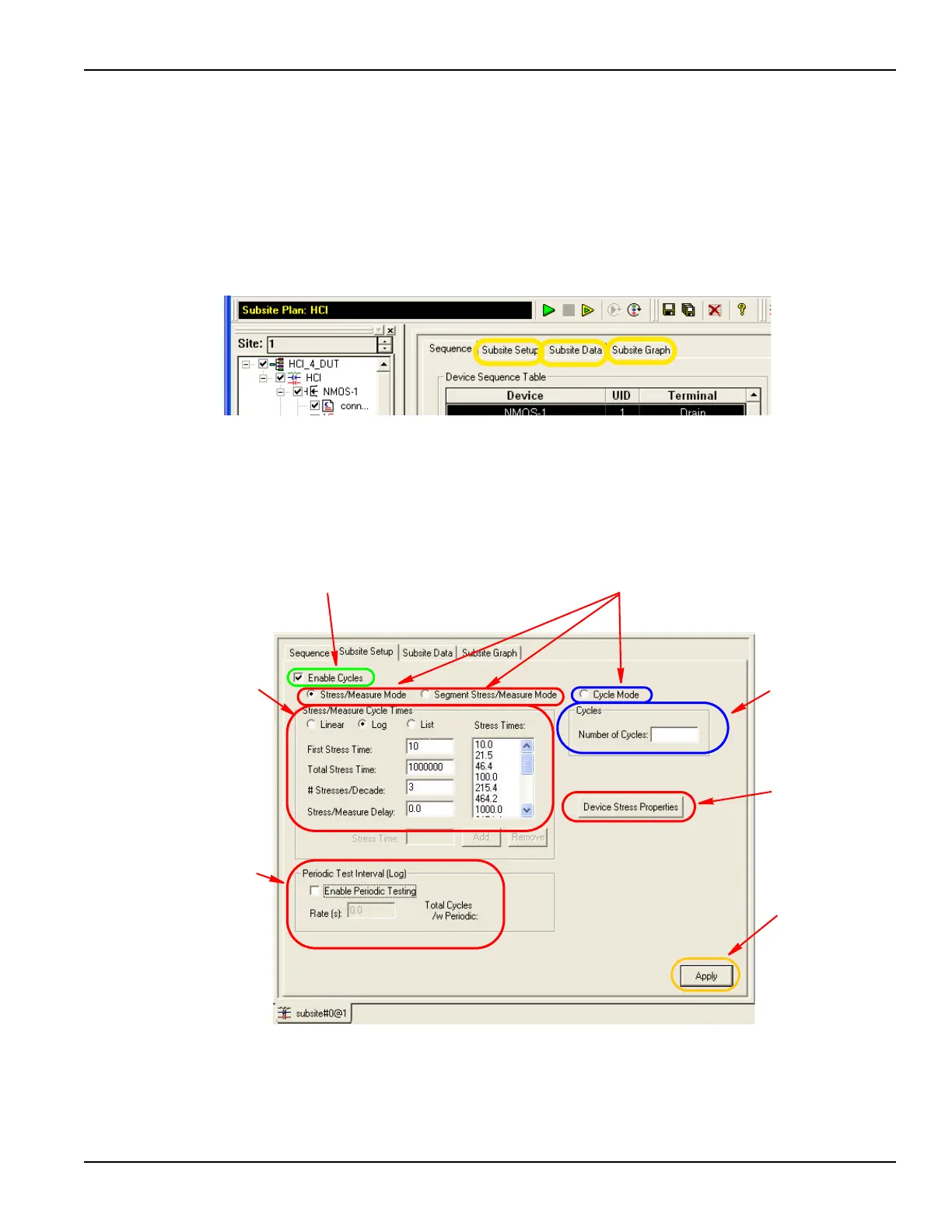4200-900-01 Rev. K / February 2017 Return to Section Topics 3-69
results graphically.
Use to enable or disable cycling. If Enable Cycles is
unchecked, KITE ignores the Subsite Setup tab
settings and executes the Subsite Plan without
Use to choose one of the following cycling modes:
• Stress ↔ measure cycles: for example, HCI tests: by selecting a stress / measure
mode.
• Only measure cycles: no stressing: by selecting Cycle Mode.
When Cycle Mode is
selected, enter here
the fixed number of
times (cycles) that
you want the subsite
to execute (up to 128,
maximum). No
stressing is
performed when in
When a stress /
measure mode is
selected, use to
apply and save the
settings you have
entered in the Setup
tab.
This button also
applies and saves
settings made in the
Device Stress
Properties window
(see Figure 3-59).
When Stress /
Measure Mode is
selected, use to open
the Device Stress
Properties window,
which is used to
configure the subsite
stressing
When Stress/Measure
Mode is selected, use to
set up cycle timing:
• Linear, if you want all
stress times to be the
same
• Log, if you want the
stress time to increase
logarithmically with each
successive cycle.
• Log, if you want to
specify each time.
When Stress / Measure
Mode AND Log cycle times
are selected, use to “ask”
KITE to stop stressing and
make measurements at the
intervals specified in the
Rate (s) field: in addition to
any intervals specified in
the Stress / Measure
Cycle Times area. For
more information, refer to
Step D: Set periodic test
intervals (stress /
measure mode, log timing
only) on page 3-72.
When Stress/Measure
Mode is selected, use to
set up cycle timing:
• Linear, if you want all
stress times to be the
same
• Log, if you want the
stress time to increase
logarithmically with each
successive cycle.
• List, if you want to
specify each time.
