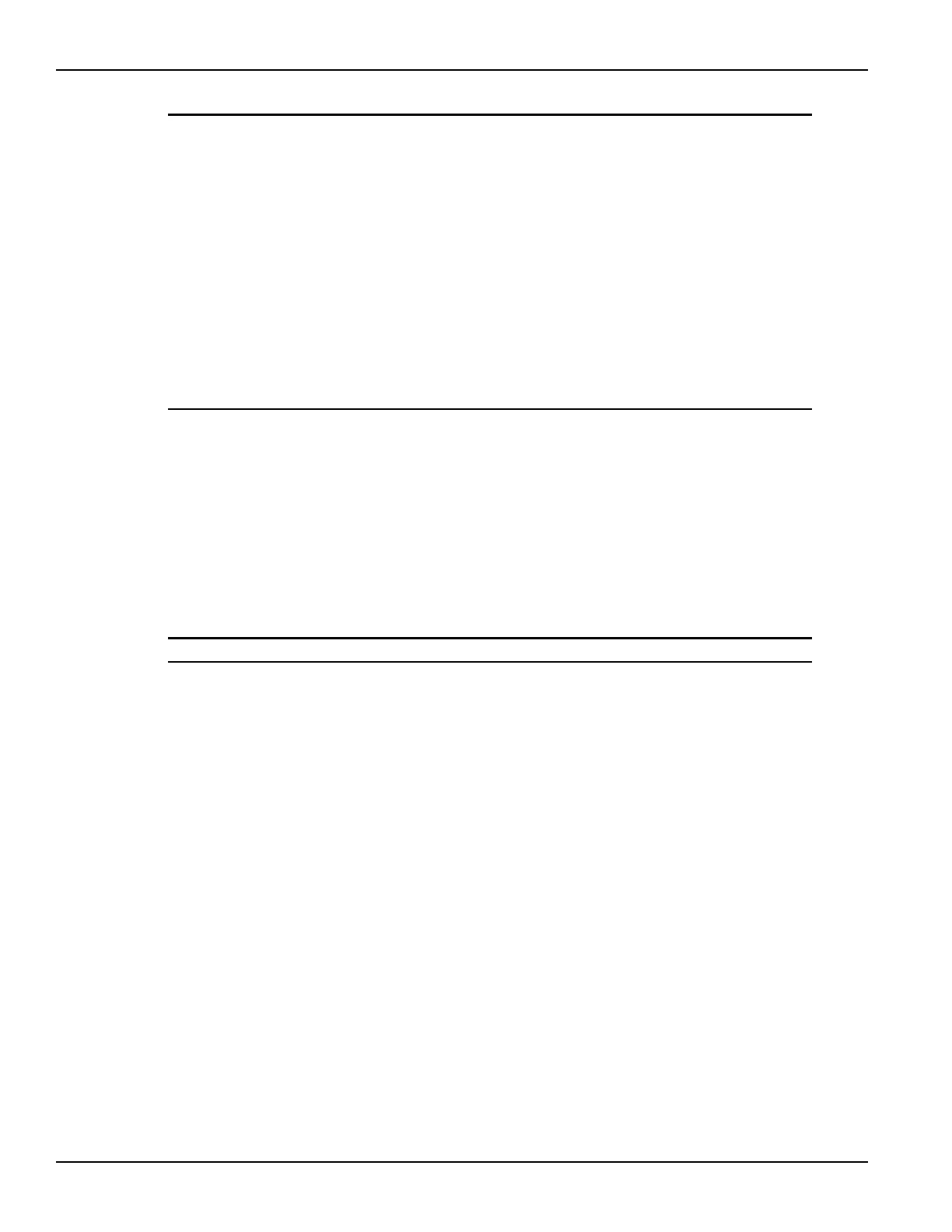2-34 Return to Section Topics 4200-900-01 Rev. K / February 2017
Section 2: Model 4200-SCS Software Environment Model 4200-SCS User’s Manual
NOTE The #REF notation in a cell indicates that a valid value could not be calculated by the
formulator. This occurs when a formulator function needs multiple rows as
arguments, when a calculated value is out of range, when a divide by zero is
attempted, and so on.
In the GM column in Figure 2-23, note the #REF notation in the first row. Each value in the
GM column is a difference coefficient that is calculated as the ratio ΔDrainI / ΔGateV,
where ΔDrainI and ΔGateV are differences between values in the present row and
values in the previous row. Because, no previous row exists before the first row, a valid
calculation is not possible for the first row. Hence, the formulator returns the #REF
notation.
A column will contain multiple instances of #REF if the formulator function requires
multiple prior cells for the calculation. For example, if the MAVG function is using five data
points to calculate a moving average of a column containing five values, the first two and
last two cells will contain #REF.
Understanding and using the Data worksheet of a Sheet tab
The Data worksheet first appears when you open the Sheet tab (see Figures 2-22 and 2-23). The
Data worksheet displays all the data that was last generated by the ITM or UTM for a particular
site. The Data worksheet also contains the results of any formulator calculations that were
performed on the last-generated data.
Features of the Data worksheet are:
• Data is reported in Microsoft
®
Excel
®
-compatible format, each column containing the results
for one test parameter or for a formulator calculation.
NOTE Some formulator calculations return only a single value.
The display of all columns for the test may span several pages horizontally. The display of
data in a single column may span several pages vertically.
• Each column heading identifies the data below it:
– The name of a test-results parameter (for example, current or voltage) that is assigned
by KITE, by you (for an ITM only), or by the KULT programmer (for a UTM only). For ITM
current and voltage naming, refer to the Reference Manual, Understanding and
configuring the Measuring Options area, page 6-126.
– The name of a formulator results parameter.
• The data-source identifier, the formula box, and the save as button, each of which are
discussed below.
• The contents of the Data worksheet are display-only. However, you can manipulate the
contents of the Data worksheet after linking it to or pasting it in the Calc worksheet.
Understanding the formula box of the Data worksheet
If a column in the Data worksheet contains the results of formulator calculations, you can locally
display the formula (equation) that was used to obtain the results. Display the formula by selecting
it from the formula box, as illustrated in Figure 2-24. The steps in Figure 2-24 display the formula
that was used to obtain the SQRID results in Figure 2-23.
