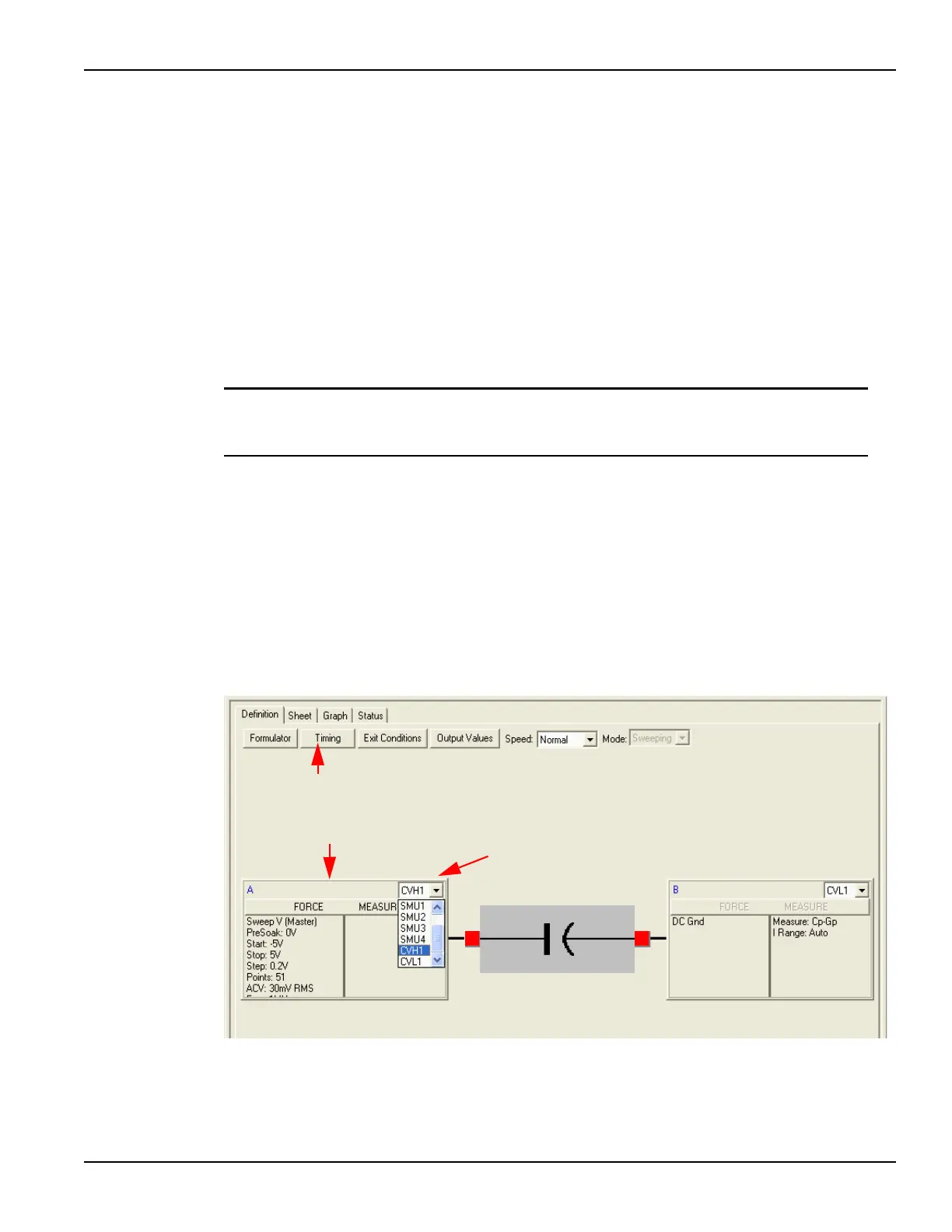4200-900-01 Rev. K / February 2017 Return to Section Topics 3-13
Model 4200-SCS User’s Manual Section 3: Common Device Characterization Tests
How to perform a C-V test on my device
KITE ITM configuration
KITE is the graphical user interface used to configure and run interactive test
modules (ITMs). The workspace for KITE includes tabs for ITM configuration
(Definition tab) and tabs for evaluating test results (Sheet, Graph, and Status
tabs).
The following information explains how to configure an ITM that uses the 4210-
CVU. The ITMs provided by Keithley Instruments are documented in Reference
manual, C-V project plans, page 15-28.
NOTE Details about KITE ITMs are provided in Reference manual, Keithley Interactive Test
Environment (KITE), page 6-1. The KITE ITM information provided here is
supplemental and pertains specifically to the 4210-CVU to configure ITMs.
Definition tab
Terminal settings
In the project navigator, double-click an ITM to open the Definition tab. Figure
3-10 shows an example of a typical definition tab for a two-terminal device. When
terminal A is set for CVH1, terminal B will be set for CVL1.
Figure 3-10
Definition tab for an ITM
ITM Timing window
Drop-down menu for terminal A
Opens Forcing Functions /
Measure Options window
