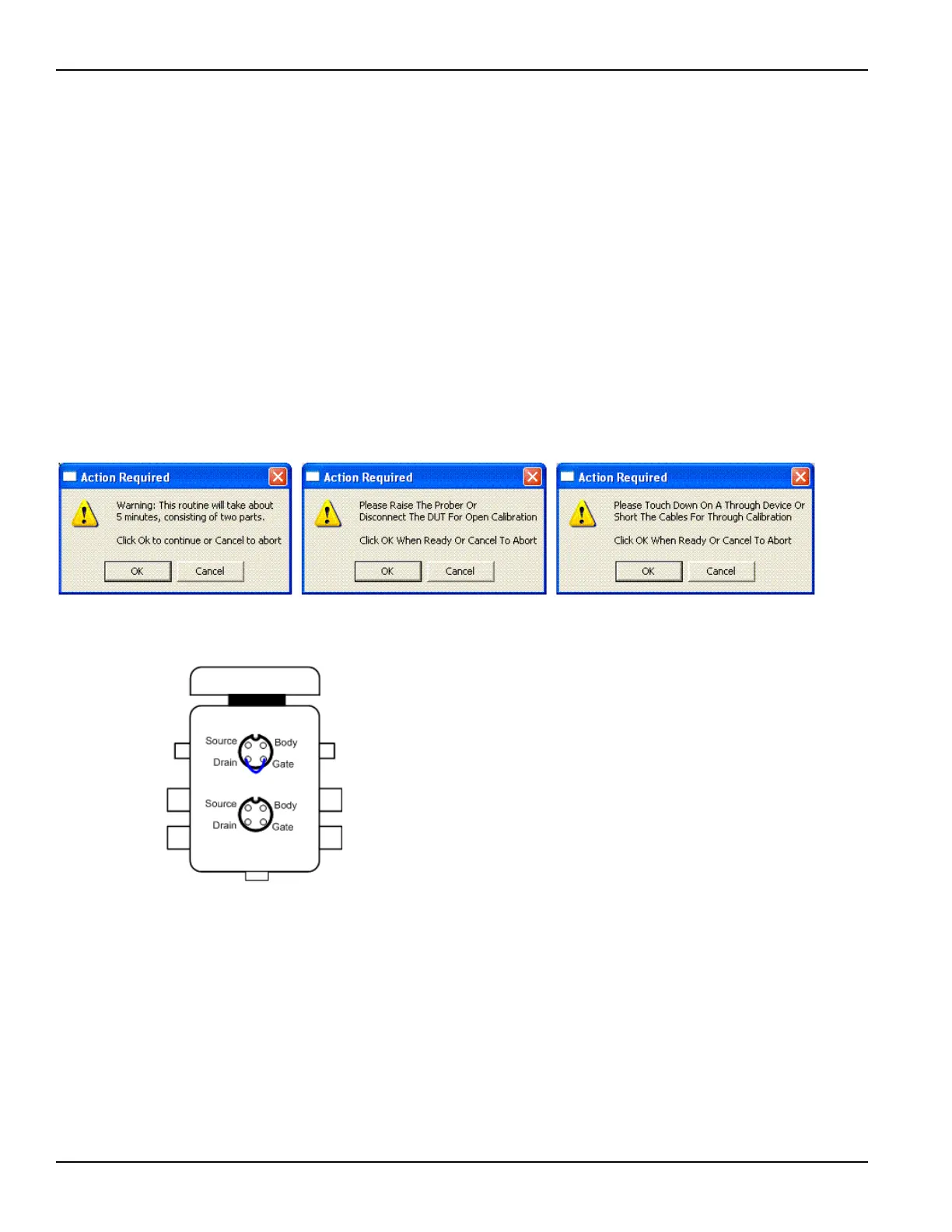3-40 Return to Section Topics 4200-900-01 Rev. K / February 2017
Section 3: Common Device Characterization Tests Model 4200-SCS User’s Manual
4. Click OK on the first dialog box to continue the PulseIVCal (see Figure 3-37, left dialog box).
5. The second dialog box requests that the probe pins be raised from the wafer, breaking
contact. Raise the probe pins or lower the wafer to create the Open condition. If using the
8101-PIV Test fixture, ensure that the pulse socket (near the fixture hinge), is empty.
6. Click OK on the Open dialog box (see Figure 3-37, middle dialog box). The Open portion
should take about one minute.
7. The third dialog box requests that the probe pins be connected to each other through
another device. Lower the probes onto another device.
8. Click OK on the Through dialog box (see Figure 3-37, right dialog box). The Through portion
should take about one minute.
9. The test is complete when the Run button turns green. In the Sheet tab, cal_pulseiv=0
implies that there were no errors.
10. The system is now ready to test regular devices.
Figure 3-37
PulseIVCal dialog boxes
Figure 3-38
8101-PIV shorted/through socket
Running vds-id DC ITM
The default settings sweep the drain from 0-4 V in 100 mV steps while stepping
through three gate voltages: 1.5 V, 2.0 V and 2.5 V (see Figure 3-39). When
changing these settings, make note of the voltages and step size so that the same
settings can be used in vds-id-pulse.
