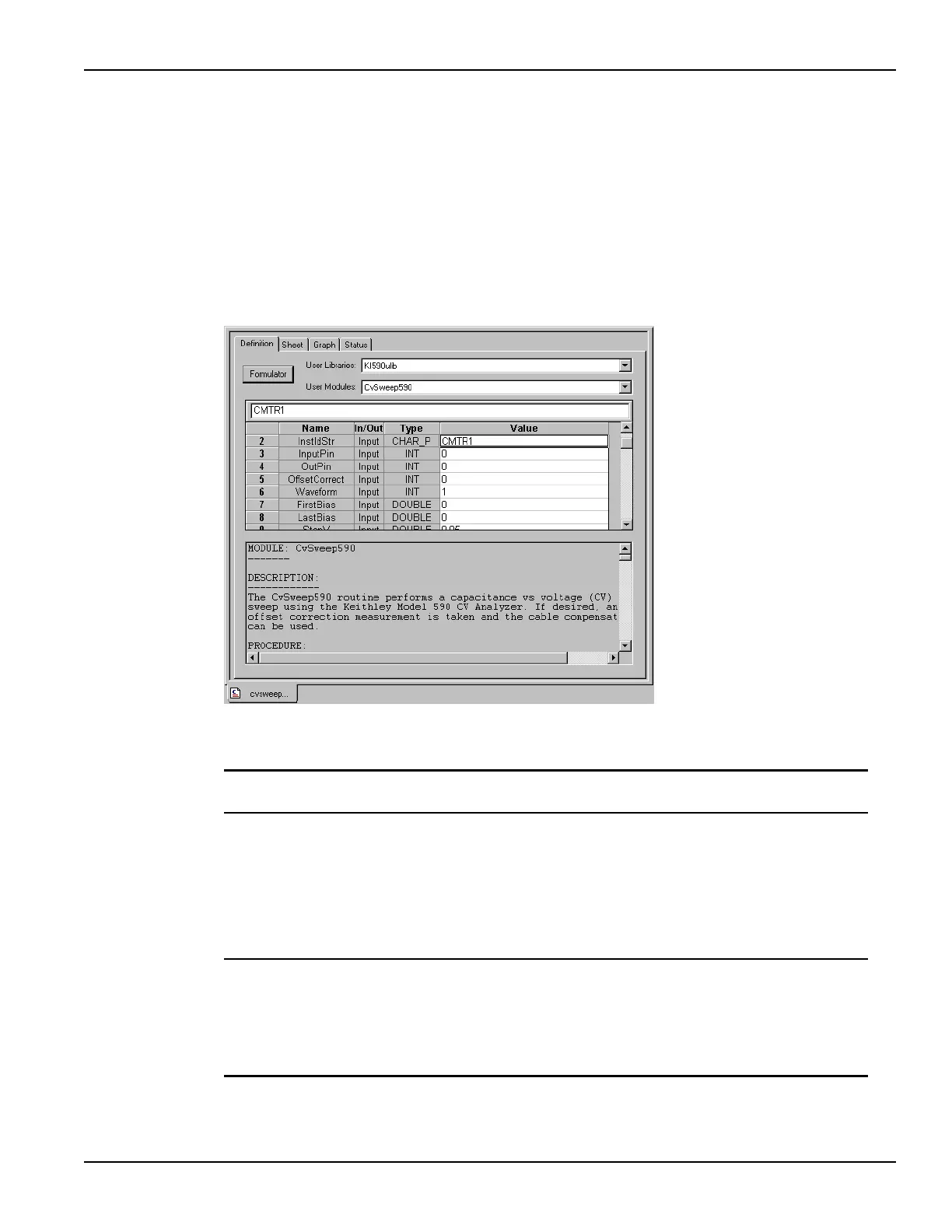4200-900-01 Rev. K / February 2017 Return to Section Topics 4-43
Model 4200-SCS User Manual Section 4: How to Control Other Instruments with the Model 4200-SCS
Modifying the cvsweep UTM
The default cvsweep parameters will sweep the voltage from -4 V to +6 V. If these parameters are
acceptable, proceed to Executing the test on page 4-43.
To modify the parameters:
1. In the project navigator, double-click the cvsweep UTM to open it. The window in
Figure 4-70 will be displayed:
Figure 4-70
cvsweep UTM
2. Click the Definition tab and make the desired parameter changes to the test.
NOTE For details about the cvsweep UTM, refer to the Reference Manual, Open and execute
cvsweep UTM, page C-11.
Executing the test
Since this new project has only one subsite plan and only one device plan, the test can be run from
any level in the project navigator. To run the cvsweep test, click the green Run button. After the
test is finished, use the sheet and graph tabs to view and analyze the results.
NOTE The 4200-SCS also supports the Keithley Instruments Model 595 Quasistatic C-V Meter
and the Keithley Instruments Model 82-WIN Simultaneous C-V System.
For more information, refer to the Reference Manual, KI595 CV Analyzer Properties and
Connections tab, page 7-25 and Reference Manual, Using a Keithley Model 82 C-V
System, page E-1.
